Solar panel – AZEL SOLAR DIFFERENTIAL CONTROL: DST-932 User Manual
Page 2
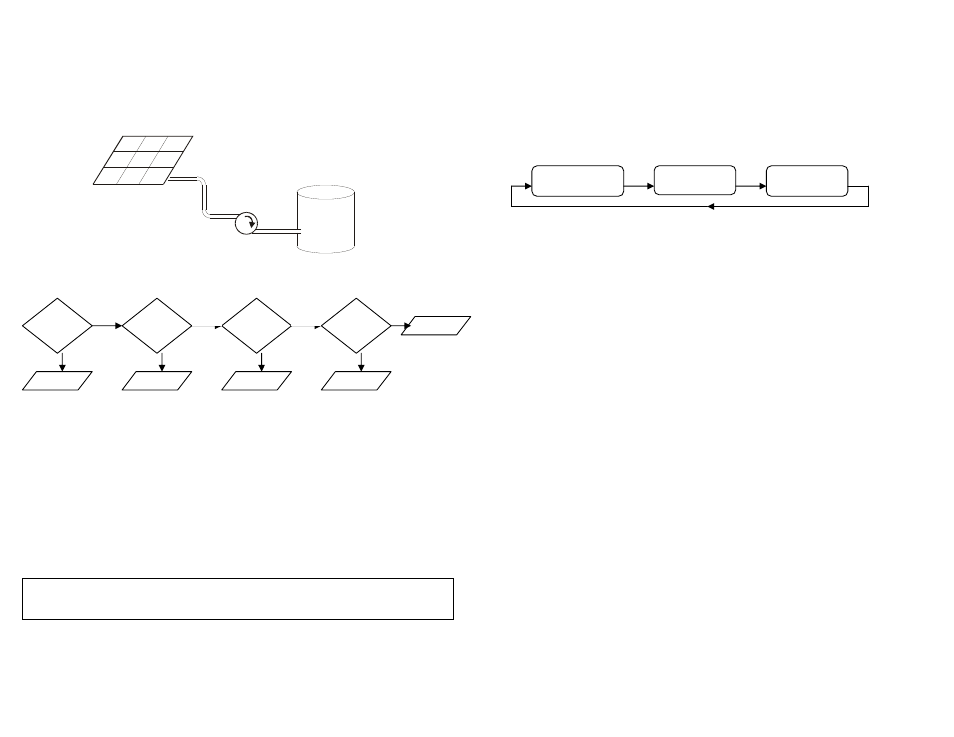
OP – over temperature protection: it is the maximum
temperature T1 of the storage tank, above it the controller will
active the over heat alarm protection, switching off the pump and
blinking “HIt” on the display. Regardless of the temperature
difference T2-T1, when T1>OP the circulation pump stops. This
function is prioritary to the other functions.
(only in automatic mode)
OPd – over temperature hysteresis: the value that controls the
ending of the over temperature alarm protection: when T1
value.
AdF – over temperature hysteresis: the value that controls the
ending of the anti freeze protection: when T2>AF+AdF the
controller stops the pump and it can drive the output again as
per T2-T1 value.
unt - displayed unit: it switches the temperature unit between
Celsius and Fahrenheit (internal calculations are made in
Celsius and then converted to Fahrenheit - see point 4.00 note).
rES – resolution: it allows to display the measured value with
decimal or unitary resolution.
utd – update Time delay: it is the time delay that determines
the display updating of the temperature (the min update time of
the display is 5 sec.). The switching over of the relay is related
only to the acy not to utd values.
Pt – Sensor probe type: choice of either 10K ohm NTC sensor
or 1K ohm PTC sensor.
2.00 HOW THE DEVICE WORKS (overview)
The DST-932 is a differential temperature controller. In automatic mode it drives the relay output checking the difference of the temperatures from
the collector T2 and the storage tank T1. In order to store the solar energy, it switches on a circulator pump as soon as T2-T1 is greater than a
Delta T set point (dt). Also, there are over temperature and freeze alarm.
To verify the whole heating system it is possible toggle to manual mode and switching on or off the circulator pump. In manual mode the controller
does not read any probe value, so no alarm function is activate.
2.10 AUTOMATIC MODE CONTROL
The controller check every conditions in the following matter:
4.10 HOW TO ADJUST THE OPERATING PARAMETERS
1) Press “SET” and hold it for 10s, the code of the first variable “dtd” will appear;
2) Press “5” or “6” to scroll all the parameter codes;
3) While a code is displayed press “SET” to view its content, adjust it by pressing “5” or “6”;
4) Press “SET” to confirm the data, after 10s the controller will leave the set mode and the data will be stored in the memory.
WARNING: the instrument must not be reset before leaving the set mode, otherwise the new setting will be lost.
Note: In every case the controller automatically interrupts any setting operation if any push-button isn’t pressed for at least 10 seconds.
The new values for time parameters will be active only after the start of the following time cycle.
4.20 HOW TO TOGGLE MANUAL-AUTOMATIC MODE
Press and hold for 5s the “MODE” key, the DST-932 will toggle among the following modes:
In automatic mode the controller shows the storage tank temperature and it controls the water pump as indicated on 2.10.
In manual mode the controller switches on (or off) the relay output and it shows “on” (or “oFF”) on the display. It is suitable to test the solar heating
system. No error-detection-routines are activated (no probe faults, no over temperature, no anti freeze).
After every power down condition, the controller starts up in automatic mode.
4.30 HOW TO SHOWS THE COLLECTOR TEMPERATURE PROBE 2
(only in Automatic mode)
Press “5”, the display will show the collector temperature for 3 seconds, then it come back to show the storage tank temperature T1.
4.40 KEYBOARD LOCKING
Press and hold “6” + “SET” for 10s, in order to lock and unlock the keyboard
(pay attention to do not modify the dt set point value, press first “
6
” and then “SET” immediately and keep pressed for 10 seconds).
Code displayed for one second:
“Pof” – keyboard locked;
“Pon” – keyboard unlocked.
When the keyboard is locked it is not possible change any parameters value (apart from the dt Set Point).
2.20 FAULT TOLERANCE
(only in Automatic mode)
In case of probe failure the DST-932 controller display a message PF1 or PF2 and it switches off the output K1 (as per table 7.00) .
3.00 DISPLAY FUNCTIONS
The display has three digits available, of the seven segment type.
During Automatic mode working it shows the value of the storage tank probe temperature T1. Pushing the upper button, it shows for 3 seconds the
collector probe temperature T2. In an over-temperature alarm condition it blinks the “Hit” message (as described in the «anomalies signalling»
table 7.00).
In manual mode the display shows the current selected mode: on or off. No one alarm or temperature is checked and showed.
The leds have the following functions: LED 1 lights on when the output K1 (water pump) is activated. The led 2 blinks during
the setting
operations.
4.00 HOW TO DISPLAY AND ADJUST THE “DELTA T” SET POINT
Note: The internal mathematic calculation of the thermostat works in °C. When adjusting the temperature with temperature display unit set as °F,
it may increment/decrement by 2°F instead of 1°F. This is for conversion rounding off purpose, so not all the values of °F will be represented" -
EXAMPLE: SET= 73, 75, 77, 78, 80, 82… (For rES = 1). If more accuracy is desired, decimal point resolution (rES=0) can be set. Then all the
values of °F will be displayed and the increment/decrement is changed by 0.1/0.2 °F.
1) Press “SET” and hold it for 3s, “dt” is displayed;
2) Press “SET” to view the dt Set Point value, adjust it by using “5” or “6”;
3) Press “SET” to confirm the data, after few seconds the controller will leave the set mode and the data will be stored in the memory.
WARNING: the instrument must not be reset before leaving the set mode, otherwise the new setting will be lost.
5.0 GENERAL PARAMETERS DESCRIPTION
dt – Delta T Set Point:
it’s the minimum differential temperature,
between the collector and the storage tank, to switch on the water
pump (relay K1). The controller switch on the output K1 when T2-T1>dt.
dtd – Delta T hysteresis: the value that controls the output relay K1, OFS – temperature offset for storage tank: it is the variation OF2 – temperature offset for collector: it is the variation temperature AcY – main anticycling delay time: it is the minimum time between AF – anti freeze protection: it is the collector temperature T2 below it (only in automatic mode) Automatic relay energized as per Delta T manual on relay manually activated manual oFF relay manually in off position Yes Yes Yes Yes No No Store tank temperature T1 > OP Probes fault PF1 or PF2 Collector temperature T2 < AF T2 – T1 > dt Pump OFF Pump ON Pump OFF Pump OFF Pump ON No No Solar Panel collector T2 Storage tank water T1 circulator pump
moving the value of the dt set point in such a way that the system does
not oscillate.
The controller switch off the output K1 when T2-T1
temperature added or subtracted to the temperature measured by the
storage tank probe to compensate for any deviation from the real value.
added or subtracted to the temperature measured by the collector
probe to compensate for any deviation from the real value.
two successive output maneuvers (off – on cycle) for the relay K1: when
the water pump is switched-off, the controller wait at least “AcY”
seconds to switch on it again. It is also the delay for the first activation
of the relay K1 at the start-up.
the controller will switch on the pump. Regardless of the temperature
difference T2-T1, when T2
