Power signals, Power & system management signals – Avalue ESM-QM87 User Manual
Page 26
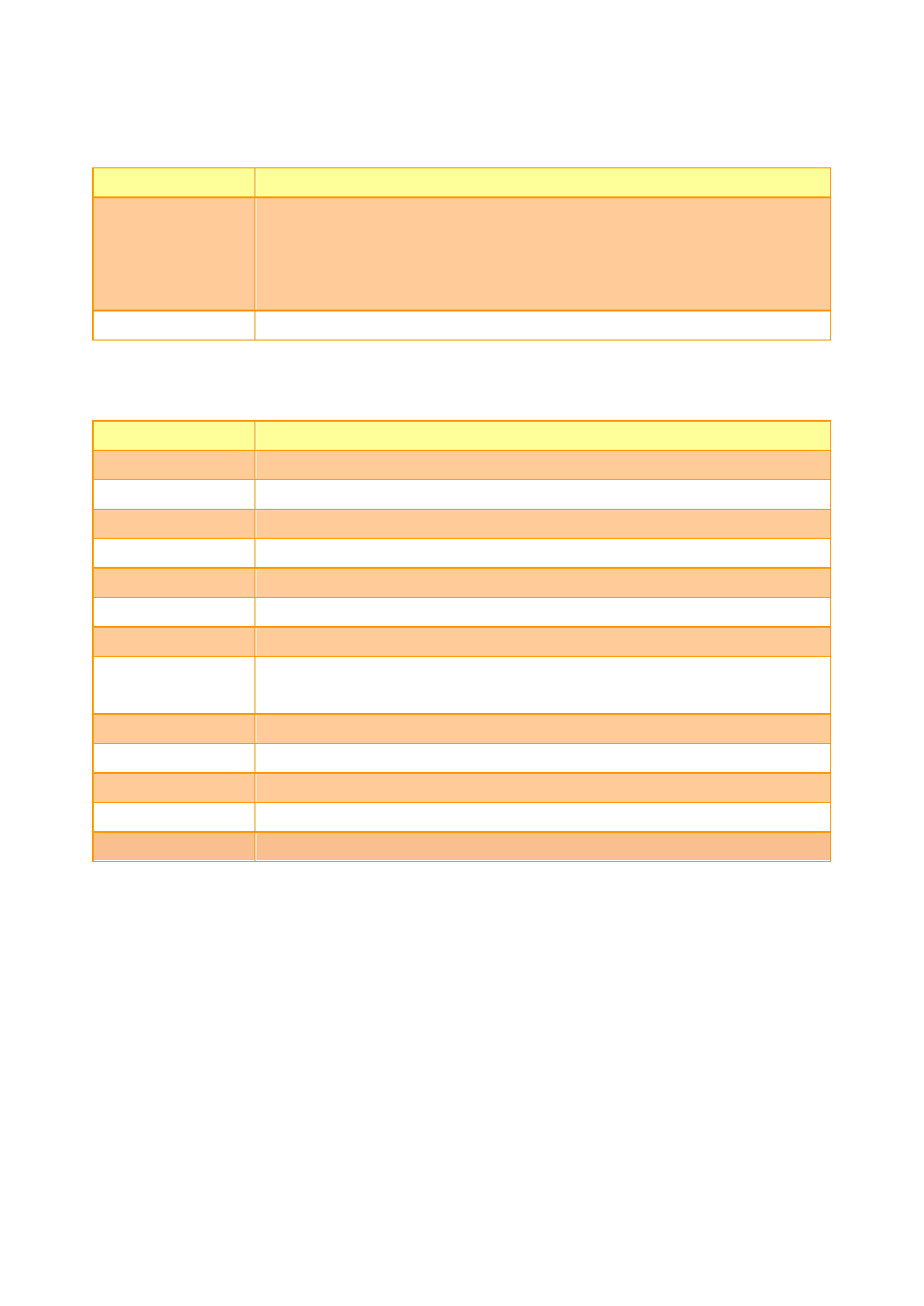
ESM-QM87
26 ESM-QM87 Quick Installation Guide
2.4.2.1.8 Power Signals
Signal
Signal Description
VCC_5V_SBY
Standby power input: +5.0V nominal. See Electrical Specifications for allowable
input range. If VCC5_SBY is used, all available VCC_5V_SBY pins on the
connector(s) must be used. Only used for standby and suspend functions. May be
left unconnected if these functions are not used in the system design.
VCC_RTC
Real-time clock circuit-power input. Nominally +3.0V.
2.4.2.1.9 Power & System Management Signals
Signal
Signal Description
SUS_S3#
Indicates system is in Suspend to RAM state. Active low output.
SUS_S4#
Indicates system is in Suspend to Disk state. Active low output.
SUS_S5#
Indicates system is in Soft Off state.
BATLOW#
Indicates that external battery is low
PWRBTN#
Power button to bring system out of S5 (soft off), active on rising edge.
SMB_CK
System Management Bus bidirectional clock line.
SMB_DTA
System Management Bus bidirectional data line.
SMB_ALERT#
System Management Bus Alert - input can be used to generate an SMI# (System
Management Interrupt) or to wake the system.
SUS_STAT#
Indicates imminent suspend operation.
PWR_OK
Power OK from main power supply
SYS_RESET#
Reset button input. Active low input.
WAKE0#
PCI Express wake up signal.
WAKE1#
General purpose wake up signal.
