Memory installation – Avalue EES-CDV User Manual
Page 15
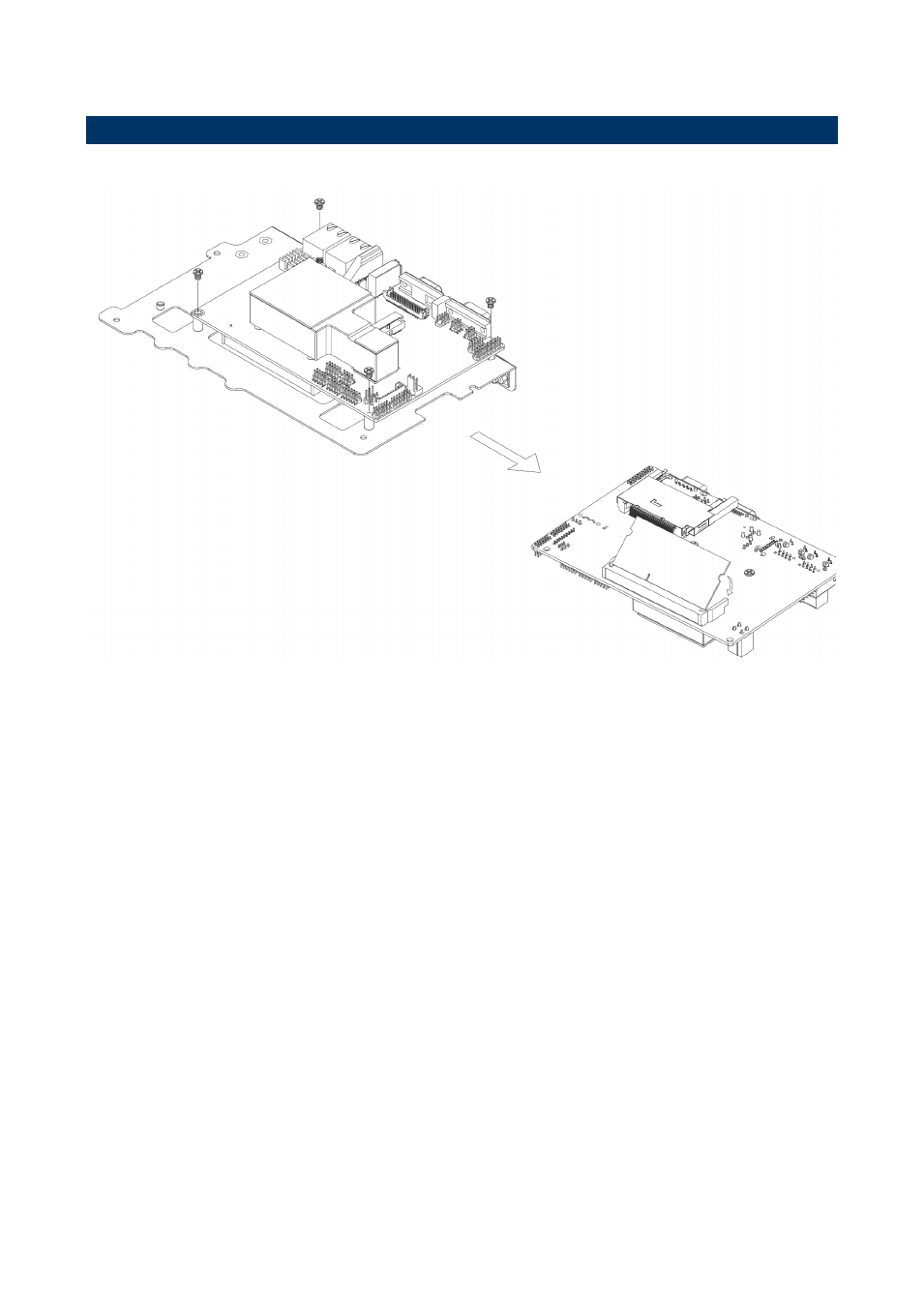
Quick Reference Guide
EES-CDV Quick Reference Guide 15
2.4 Memory Installation
Step1.
Detach the board from the metal frame by removing 4 screws
Step 2.
Press the SODIMM module right down into the socket, until you hear a click, the two handles of the
memory module will automatically lock the module in the correct position. (On the back of the
board as above.) To uninstall the memory module, press both handles outward as to automatically
eject the memory module.
See also other documents in the category Avalue Hardware:
- ECM-QM87R (74 pages)
- ECM-BYT2 (71 pages)
- ECM-DX2 (20 pages)
- ECM-BYT (73 pages)
- ECM-KA (72 pages)
- ECM-KA (24 pages)
- ECM-QM77 (24 pages)
- ECM-QM77 (89 pages)
- ECM-CDV (20 pages)
- ECM-CDV (70 pages)
- ECM-QM57 (24 pages)
- ECM-QM57 (79 pages)
- ECM-QB (20 pages)
- ECM-QB (67 pages)
- ECM-PNV (24 pages)
- ECM-PNV (105 pages)
- ECM-PNV (77 pages)
- ECM-VX900 (24 pages)
- ECM-VX900 (74 pages)
- ECM-A50M (24 pages)
- ECM-A50M (77 pages)
- ECM-CX700 (20 pages)
- ECM-LX800W (24 pages)
- ECM-LX800W (105 pages)
- ECM-LX800D (20 pages)
- ECM-LX800D (94 pages)
- ECM-LX800 (24 pages)
- ECM-LX800 (101 pages)
- EPI-QM87 (77 pages)
- EPI-QM77 (24 pages)
- EPI-QM77 (86 pages)
- EPI-QM57 (80 pages)
- EPI-QM57 (20 pages)
- EPI-LX800 (20 pages)
- EPI-LX800 (107 pages)
- EPI-LX800 (24 pages)
- EPI-QM67 (24 pages)
- EPI-QM67 (91 pages)
- EBM-BYT (75 pages)
- EBM-QM87U (75 pages)
- EBM-CDV (82 pages)
- EBM-PNV (79 pages)
- EBM-PNV (24 pages)
- EBM-A50M (79 pages)
- EBM-A50M (24 pages)
