Avalue EMX-H61 User Manual
Page 25
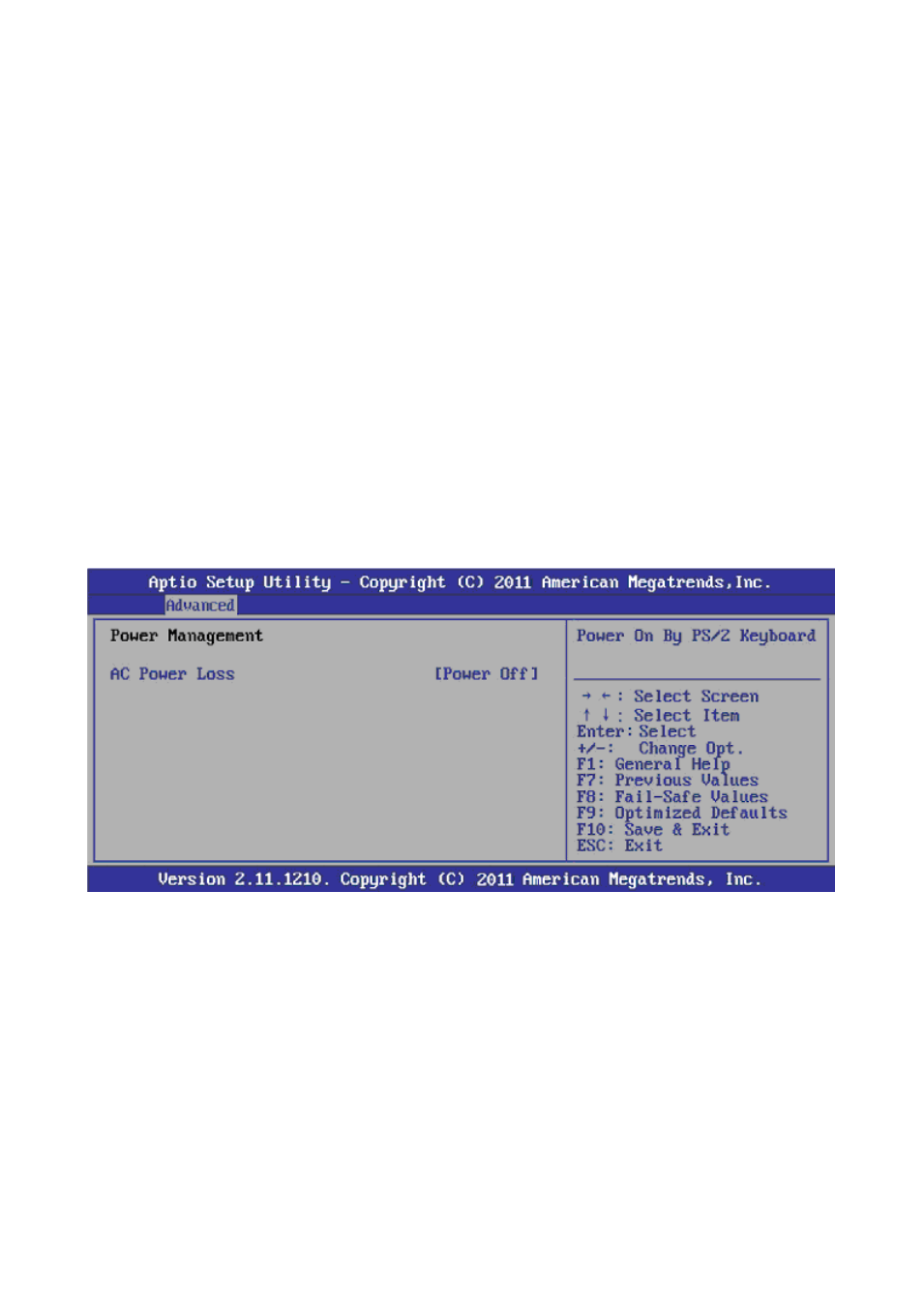
EMX-H61 User
’s Manual
EMX-H61 User
’s Manual 25
• Legacy USB Support
Setting support old input/output devices, such as the mouse, keyboard etc.
• EHCI Hand-off
Setting EHCI Hand-Off function.
• Port 60/64 Emulation
The item is to increase the USB KBC compatibility.
• USB transfer time-out
The time-out value for CONTROL, Bulk, and Interrupt transfers.
• Device reset time-out
USB mass storage device Start Unit command time-out.
• Device power-up delay
Maximum time the device will take before it properly reports itself to the Host Controller.
・Press <Esc> key to return to "Advanced" menu.
► Power Management
Click
• AC Power Loss
Setting the system state choice after powre failure. Setting "Power Off", need to press case
panel on the Power switch to boot. Setting "Power On", the supply reply directly boot.
Setting "Last State", Power reply recovery system State before power off. The default value
as "Power Off".
・Press <Esc> key to return to "Advanced" menu.
