2 > on-screen display operation ( osd ) – Austin Hughes RP-F821TV User Manual
Page 15
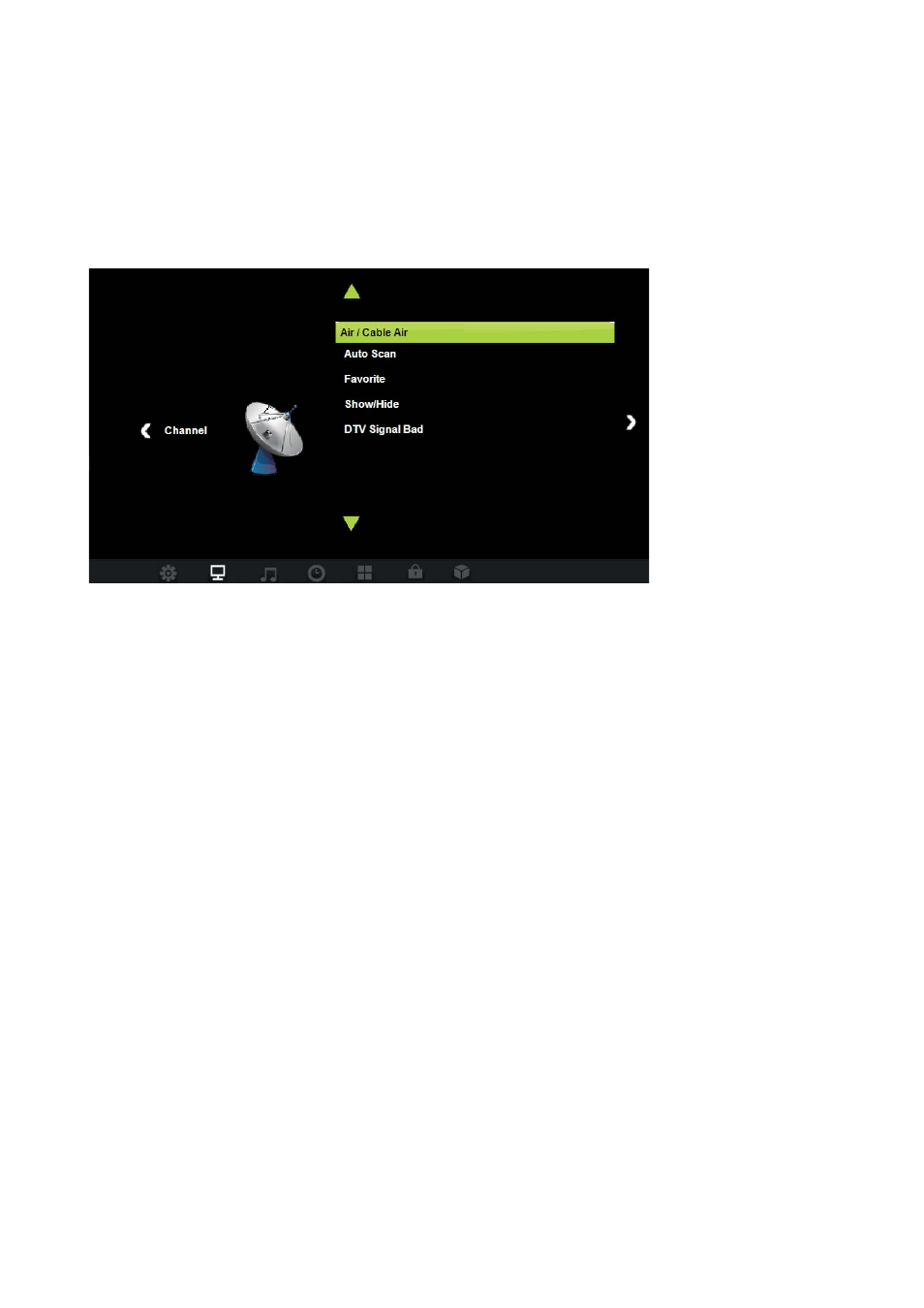
UM-CV-751-RP-F821TV-Q215V1 www.austin-hughes.com
< 3.2 > On-screen Display Operation ( OSD )
RP-F821TV
P.10
Press MENU key to display menu or close the current menu and open the previous menu. And press LEFT / RIGHT to
select sub menu. Press ENTER key to sub menu.
< 3.2.1 > Channel Menu
The Channel menu is available only in ATV and DTV source, followed by the CHANNEL MENU, Air/Cable, Auto Scan,
Favorite, Show / Hide and DTV Signal are the items, which can be selected by pressing UP / DOWN keys.
■ Press UP / DOWN keys to select the different items.
■ Press ENTER key to change the selection or enter the sub-menu.
■ Press MENU key to return the previous menu.
■ Press EXIT key to exit the main menu.
See also other documents in the category Austin Hughes Monitors:
- MUIP1613 (28 pages)
- MIP813 (28 pages)
- IP802H (28 pages)
- 1201D (8 pages)
- 801 (12 pages)
- F117 (24 pages)
- X117 (28 pages)
- W119 (20 pages)
- RKP117 (20 pages)
- N117 (20 pages)
- L120 (16 pages)
- RKP7 (16 pages)
- RKP1617 (16 pages)
- H117 (20 pages)
- DF117 (24 pages)
- DX117 (24 pages)
- D117 (20 pages)
- RKP2417 (20 pages)
- WS119 (20 pages)
- S117 (20 pages)
- NS117 (20 pages)
- DS117 (20 pages)
- RK-1e (12 pages)
- RK-1d (12 pages)
- RK-2e (12 pages)
- RK-2d (12 pages)
- RP-F617 (20 pages)
- RP-F821 (20 pages)
- RP-X617 (20 pages)
- RP-717 (24 pages)
- RP-W719 (20 pages)
- SP-717 (16 pages)
- RP-HF821 (20 pages)
- RP-H717 (20 pages)
- RP-HW719 (20 pages)
- RP-919QD (24 pages)
- RP-W819QD (24 pages)
- RP-F117 (16 pages)
- RP-X117 (20 pages)
- RP-117 (16 pages)
- RP-W119 (16 pages)
- RP-120 (16 pages)
- SP-117 (12 pages)
- SP-120 (12 pages)
- RP-H117 (16 pages)
