Austin Hughes RKP2419 User Manual
Page 8
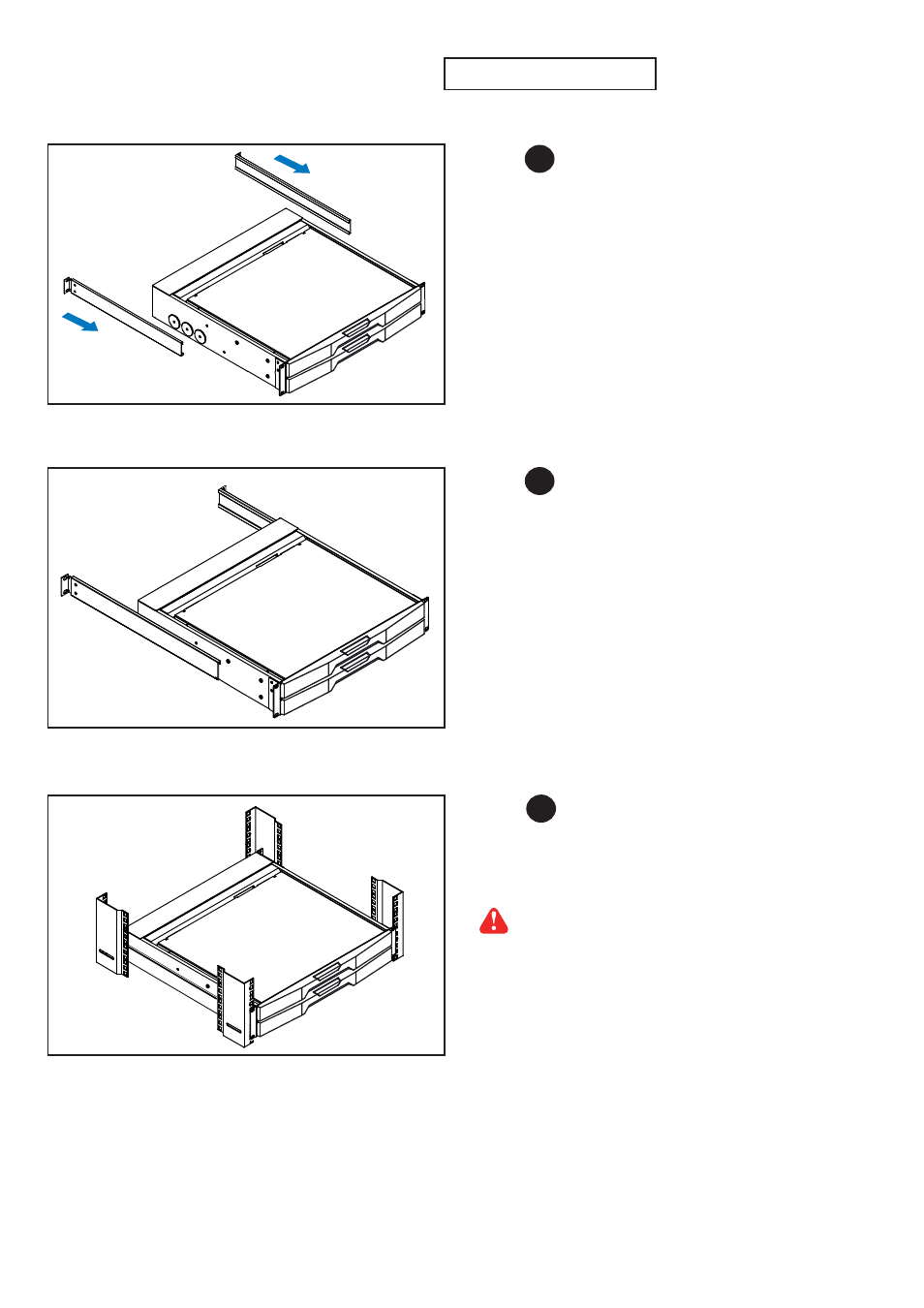
UM-CV-751-RKP2417-Q215V1 www.austin-hughes.com
■
Fix the LCD console drawer into the rack.
Complete the installation
Step
3
■
Insert the left and right rear mounting brackets into
the LCD console drawer.
Step
1
< 1.3 > Installation - How to install Installation Slides
P.3
Step
2
■
Measure the depth of the front and rear mounting rails.
■
Align each rear mounting bracket to a suitable length.
M6 screw, cage nut & cup washer x 8 are provided.
This manual is related to the following products:
See also other documents in the category Austin Hughes Monitors:
- MUIP1613 (28 pages)
- MIP813 (28 pages)
- IP802H (28 pages)
- 1201D (8 pages)
- 801 (12 pages)
- F117 (24 pages)
- X117 (28 pages)
- W119 (20 pages)
- RKP117 (20 pages)
- N117 (20 pages)
- L120 (16 pages)
- RKP7 (16 pages)
- RKP1617 (16 pages)
- H117 (20 pages)
- DF117 (24 pages)
- DX117 (24 pages)
- D117 (20 pages)
- WS119 (20 pages)
- S117 (20 pages)
- NS117 (20 pages)
- DS117 (20 pages)
- RK-1e (12 pages)
- RK-1d (12 pages)
- RK-2e (12 pages)
- RK-2d (12 pages)
- RP-F617 (20 pages)
- RP-F821 (20 pages)
- RP-X617 (20 pages)
- RP-717 (24 pages)
- RP-W719 (20 pages)
- SP-717 (16 pages)
- RP-HF821 (20 pages)
- RP-H717 (20 pages)
- RP-HW719 (20 pages)
- RP-919QD (24 pages)
- RP-W819QD (24 pages)
- RP-F117 (16 pages)
- RP-X117 (20 pages)
- RP-117 (16 pages)
- RP-W119 (16 pages)
- RP-120 (16 pages)
- SP-117 (12 pages)
- SP-120 (12 pages)
- RP-H117 (16 pages)
