M7 series thermal printer service manua – AMT Datasouth M7plus User Manual
Page 11
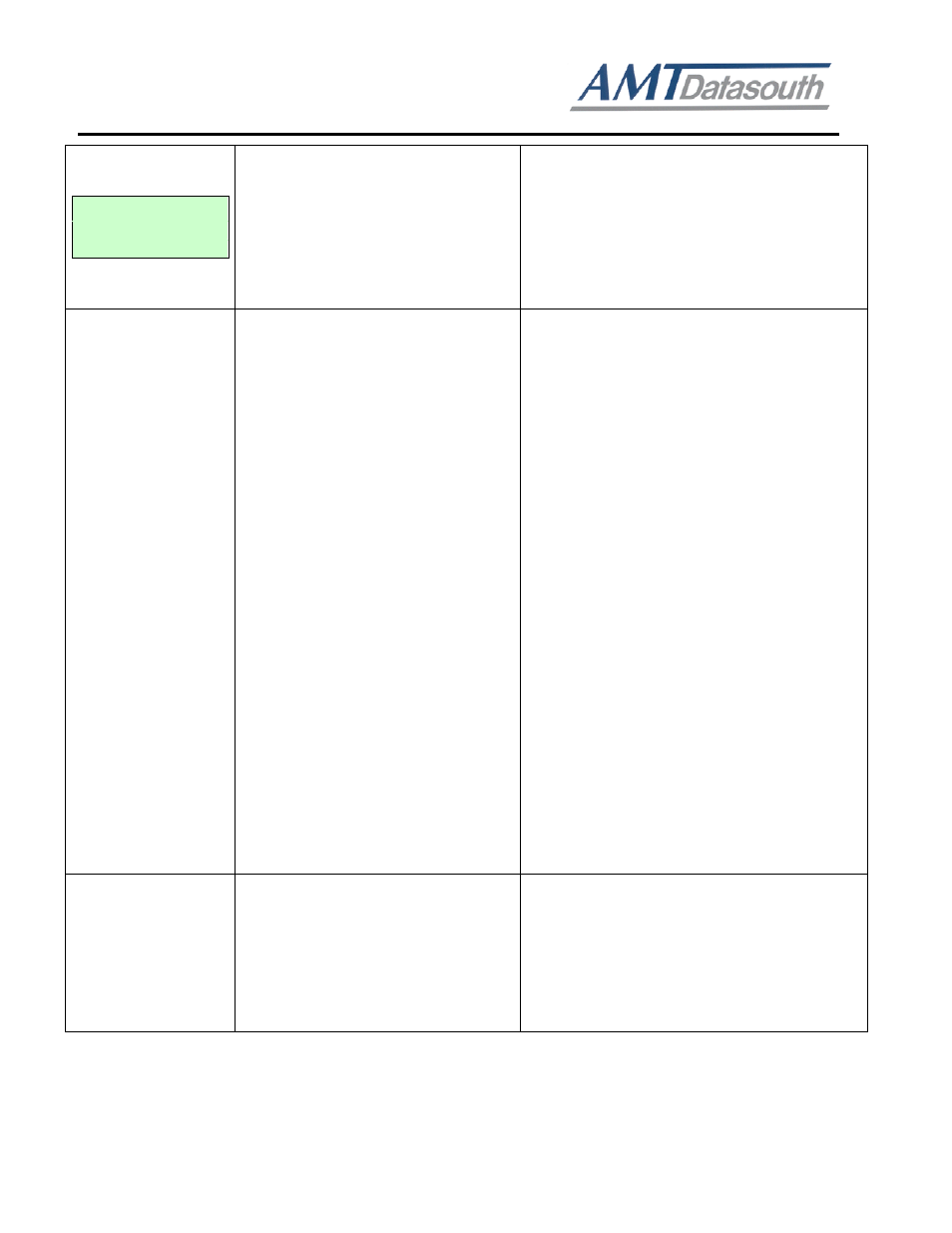
M7
SERIES
Thermal Printer Service Manua
l
41
41
UP: Fwd.
DOWN: Rev.
MENU: Exit
* Cutter jam.
* There is no cutter installed on the
printer.
* Cutter PCB is damaged.
* If the cutter module is installed, press the UP or
DOWN key to rotate the cutter knife back to the
start position.
* Remove the label.
* Make sure the thickness of label is less
than .008” (for regular cutter) or .013” (for heavy
duty cutter).
* Replace a cutter PCB.
Not Printing
* Cable is not well connected to serial or
USB interface or parallel port.
* The serial port cable pin configuration is
not pin to pin connected.
* Re-connect cable to interface.
* If using serial cable,
- Reconnect the cable.
- Check the baud rate setting. The default baud
rate setting of printer is 9600,n,8,1.
* If using the Ethernet cable,
- Check if the Ethernet RJ-45 connector green
LED is lit on..
- Check if the Ethernet RJ-45 connector amber
LED is blinking.
- Check if the printer receives the IP address
when using DHCP mode.
- Check if the IP address is correct when using
the static IP address.
- Wait a few seconds, let the printer receive the
communication with the server then check the
IP address setting again.
* Chang a new cable.
* Ribbon and media are not compatible.
* Verify the ribbon-inked side.
* Reload the ribbon again.
* Clean the printhead.
* The print density setting is incorrect.
* The printhead harness is partially connected.
Turn off the printer and reconnect the cable
connector.
* Check if the stepping motor cable is terminated
properly and inserted into the correct connector.
* Check your program if there is a command
PRINT at the end of the file, and CRLF at the end
of each command line.
Memory full
( FLASH / DRAM )
* The space of FLASH/DRAM is full.
* Delete unused files in the FLASH/DRAM.
* The max. numbers of file of DRAM is 50 files.
* The max. user addressable memory space of
DRAM is 256 KB
* The max. numbers of file of FLASH is 256 files.
* The max. user addressable memory space of
FLASH is 2560 KB for M7 and 6656KB for M7
PLUS.
