ADLINK IMX-9000 User Manual
Page 18
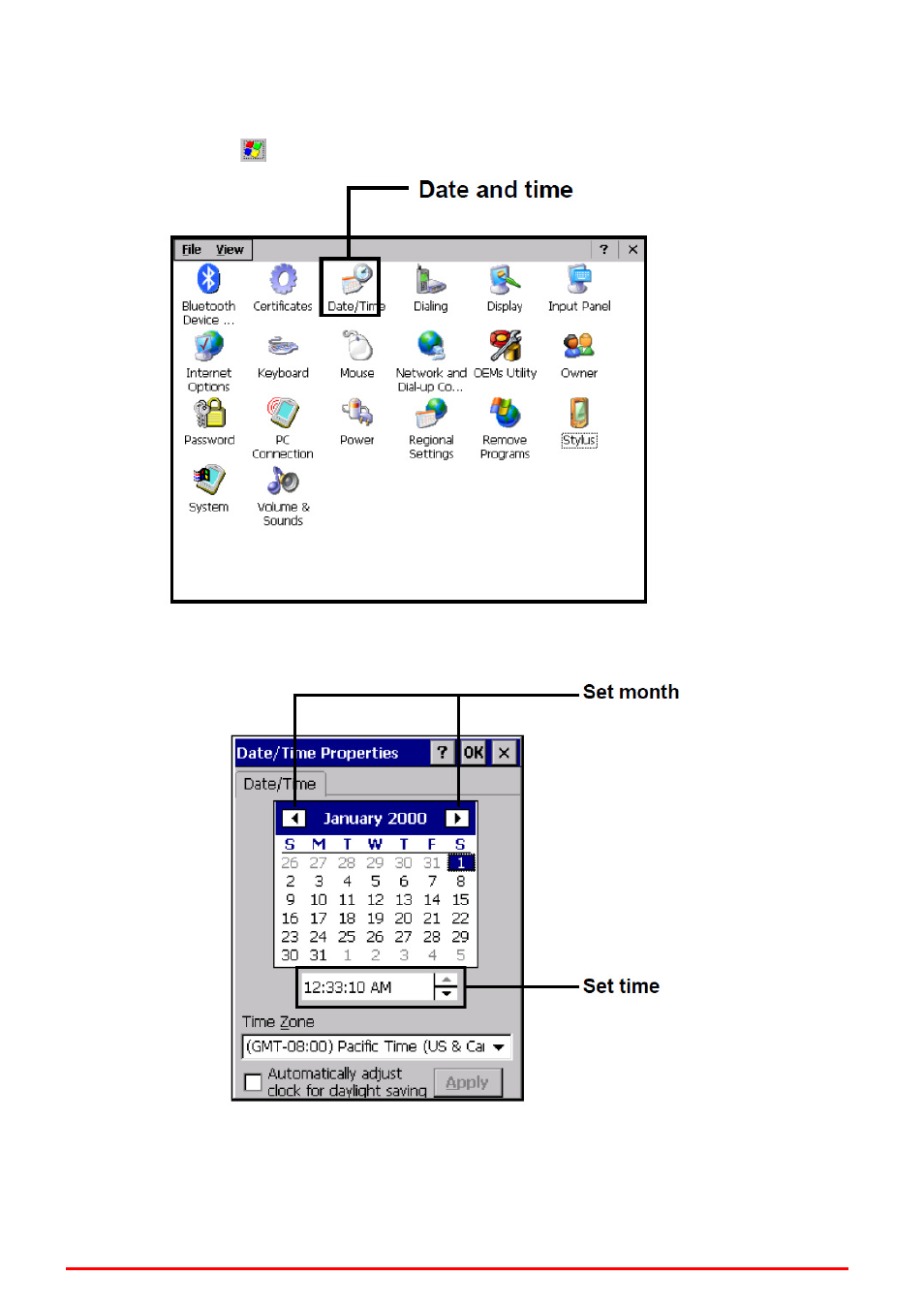
IMX-9000 User's Manual
18
3.2
Setting the Time and Date
1. Tap
Start -
Setting
Control Panel
2. Double-tap Date/Time.
3. Tap the arrows next to the month to select the correct month.
4. Select a field in the time box and tap the arrows next to the time to change
the value of the field.
5. Tap the drop-down arrow next to Time Zone to select the correct time zone
for your area.
