Table 6, I/o panel connectors, controls, and indicators – ADLINK RuffSystem 840 User Manual
Page 13
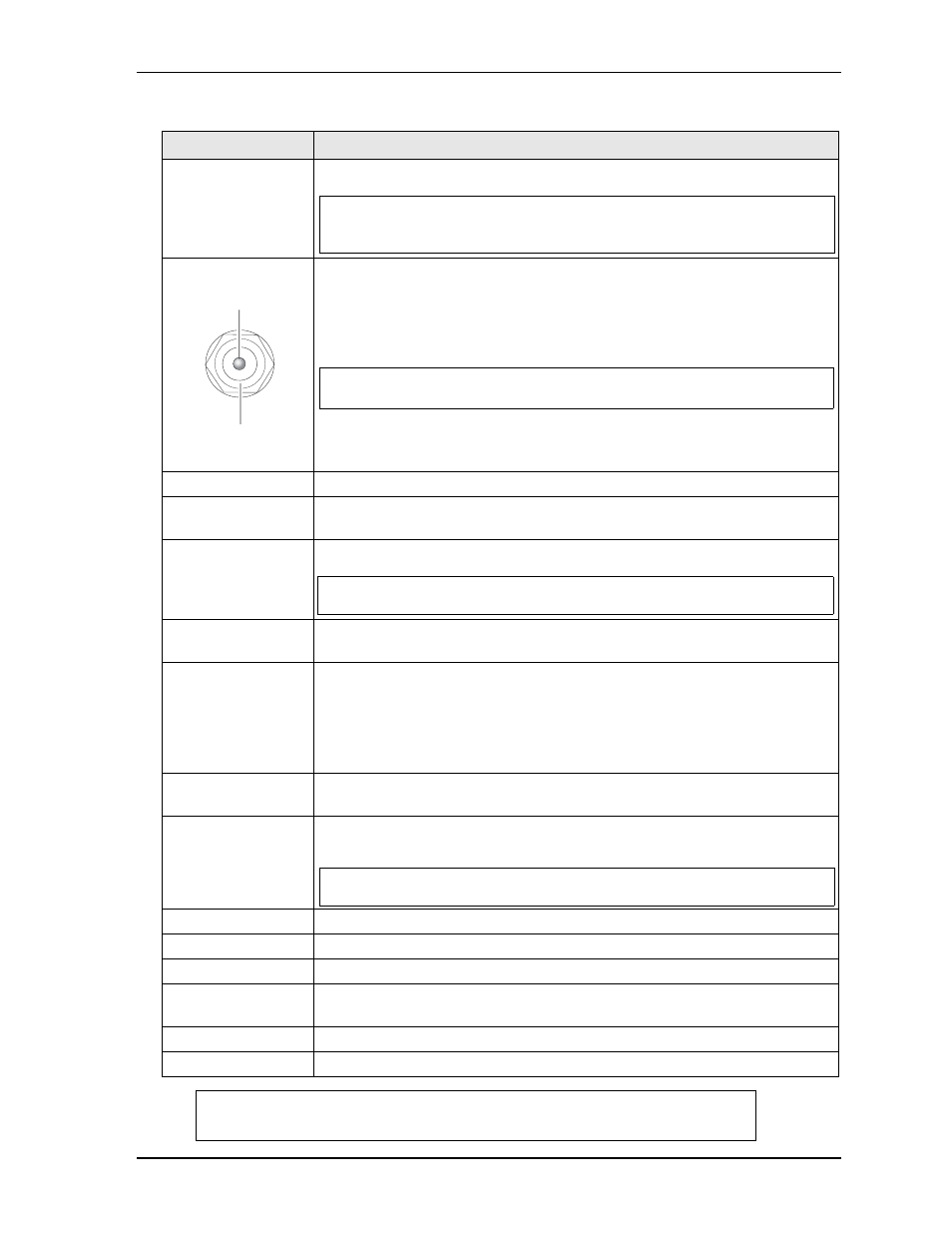
RuffSystem Setup
RuffSystem
User’s Guide
9
Table 6. I/O Panel Connectors, Controls, and Indicators (Refer to
for locations.)
Control/Connector
Description
Power Switch
This power switch controls DC power and turns on power to the RuffSystem.
NOTE
The Power Switch on the LittleBoard 800 RuffSystem is a momentary
switch. Press and momentarily hold this switch (
≈ 1 second) to turn on
power to the RuffSystem.
DC Power In
This power connector accepts input from an external power source. This
connector is available in two versions depending on the RuffSystem model:
•
The RUFxxx models provide +12VDC to +25VDC connectors.
•
The RUFxxxW models provide +14VDC to +32VDC connectors.
NOTE
This connector is manufactured by Connect-Tech Products,
P/N DCP-2626-JL-25.
Monitor
Use this standard 15-pin (DB15) connector for the video connection.
Mouse/Keyboard
Use this PS/2 connector for keyboard and mouse connections through a PS/2 Y-
cable (provided in the RuffSystem Accessory Kit.)
USB 1, 2, 3, & 4
Use these standard USB connectors for external USB devices.
NOTE
These connectors may be labelled 0, 1, 2, 3 in the LittleBoard
reference manuals.
Ethernet 1
This 8-pin (RJ45) Ethernet port provides the 10BaseT/100BaseTX/1000BaseT
Gigabit Ethernet connection.
Ethernet 2
This 8-pin (RJ45) Ethernet port varies depending on the RuffSystem model:
•
LittleBoard 735 - Fast Ethernet (10BaseT/100BaseTX)
•
COM 840 - Gigabit Ethernet (10BaseT/100BaseTX/1000BaseT)
•
LittleBoard 800 - Fast Ethernet (10BaseT/100BaseTX)
Serial 1 & Serial 2
Use these two 9-pin (DB9) serial ports for standard RS-232/RS-485/RS-422 serial
connections to the RuffSystem.
Serial 3 & Serial 4
Use these two 9-pin (DB9) serial ports for standard RS-232/RS-485/RS-422 serial
connections to the RuffSystem.
NOTE
On the COM 840 (with EBX Baseboard) these two ports
(Serial 3 and 4) only provide RS-232 connections.
Stereo Audio In
Use this standard audio connector for Stereo Audio In signals.
Stereo Audio Out
Use this standard audio connector for Stereo Audio Out signals.
Microphone
Use this standard audio connector for Stereo Microphone In signals.
Power LED
This green LED glows when the RuffSystem power is turned on and dims when
the power is turned off.
Reset Button
Press this reset button, momentarily, to reset the RuffSystem (hard reset).
Parallel Port
Use this 25-pin female connector for parallel printer signals.
NOTE
To connect a Floppy Disk Drive (FDD) or CD-ROM to the RuffSystem,
use one of the USB ports to connect the device.
V+
Ground
