5 driver installation, Driver installation – ADLINK CSA-5100 User Manual
Page 21
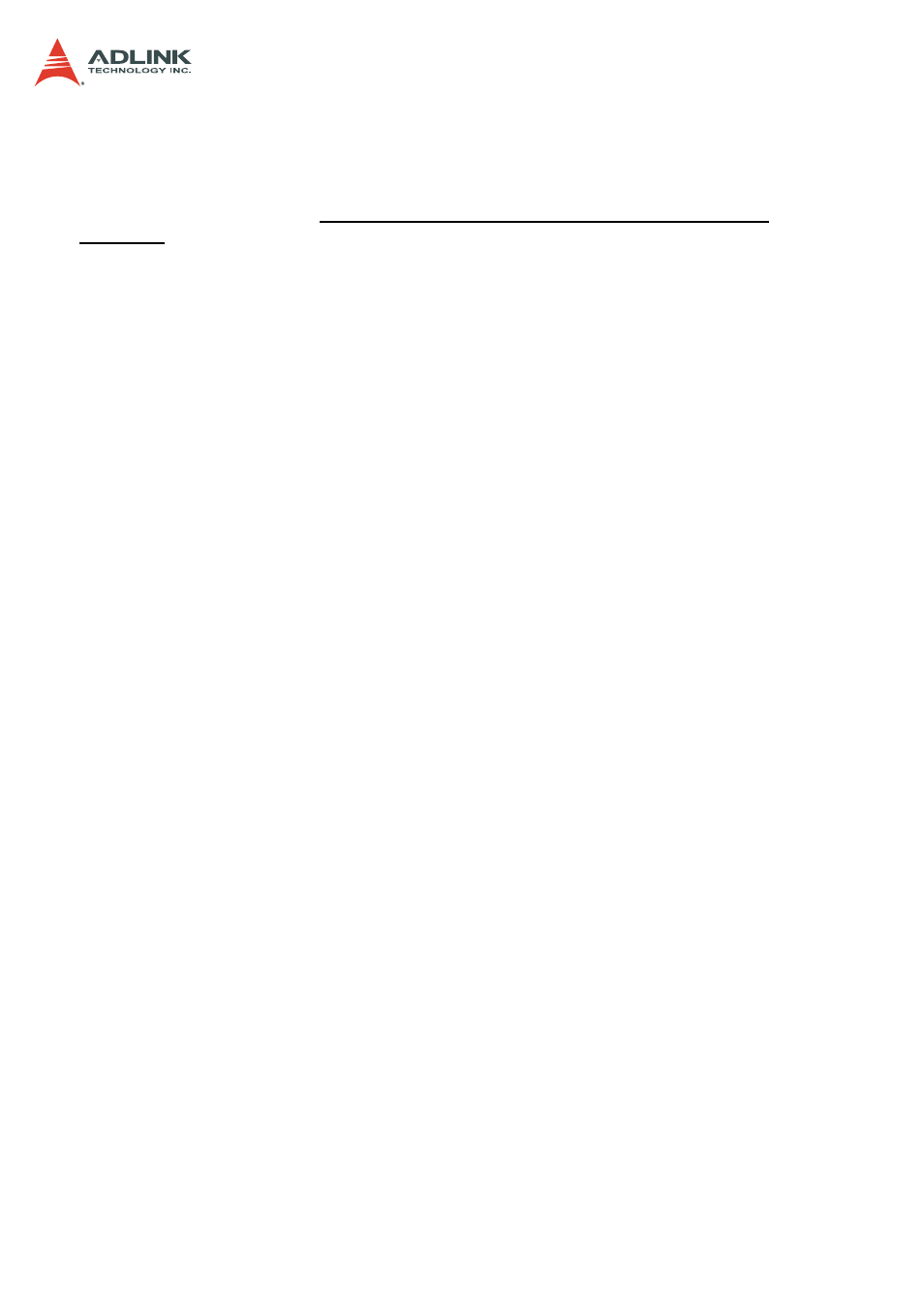
21
CSA-5100
3.5 Driver Installation
The CSA-5100 drivers are available from the ADLINK All-In-One DVD at X:\CSA-5200\, or
ADLINK provides validated drivers for Windows 7 64-bit. We recommend using these drivers
to ensure compatibility.
The following describes the CSA-5100 driver installation procedures for Windows 7. Install
the Windows operating system before installing any driver. Most standard I/O device drivers
are installed during Windows installation.
1. Install the chipset driver by extracting and running the program in ...
\Driver_Infinst_autol\ infinst_autol.zip
2. Install the graphics driver and utilities by extracting and running the program in ...
\Graphics_Driver_WIN7_64bit\ graphic_win64_10.18.10.3496.zip
.
3. Install the LAN driver by running the program in …\LAN_Win7\PROWinx64.zip.
4. Install the Intel Management Engine and utilities by extracting and running the
program in …\Intel_ME9.1_5M\ Intel_ME9.1_5M_9.1.0.1035.zip.
5. Install the Intel Rapid Storage Technology utility by extracting and running the
program in …\Intel Rapid Storage Technology\irst_12.5.0.1040.zip.
6. Install the USB 3.0 driver by running the program in …
\USB_3.0_Win7\ USB_3.0_Win7_2.5.1.28.zip
.
