4 advanced setup, Advanced setup – ADLINK Express-HR User Manual
Page 40
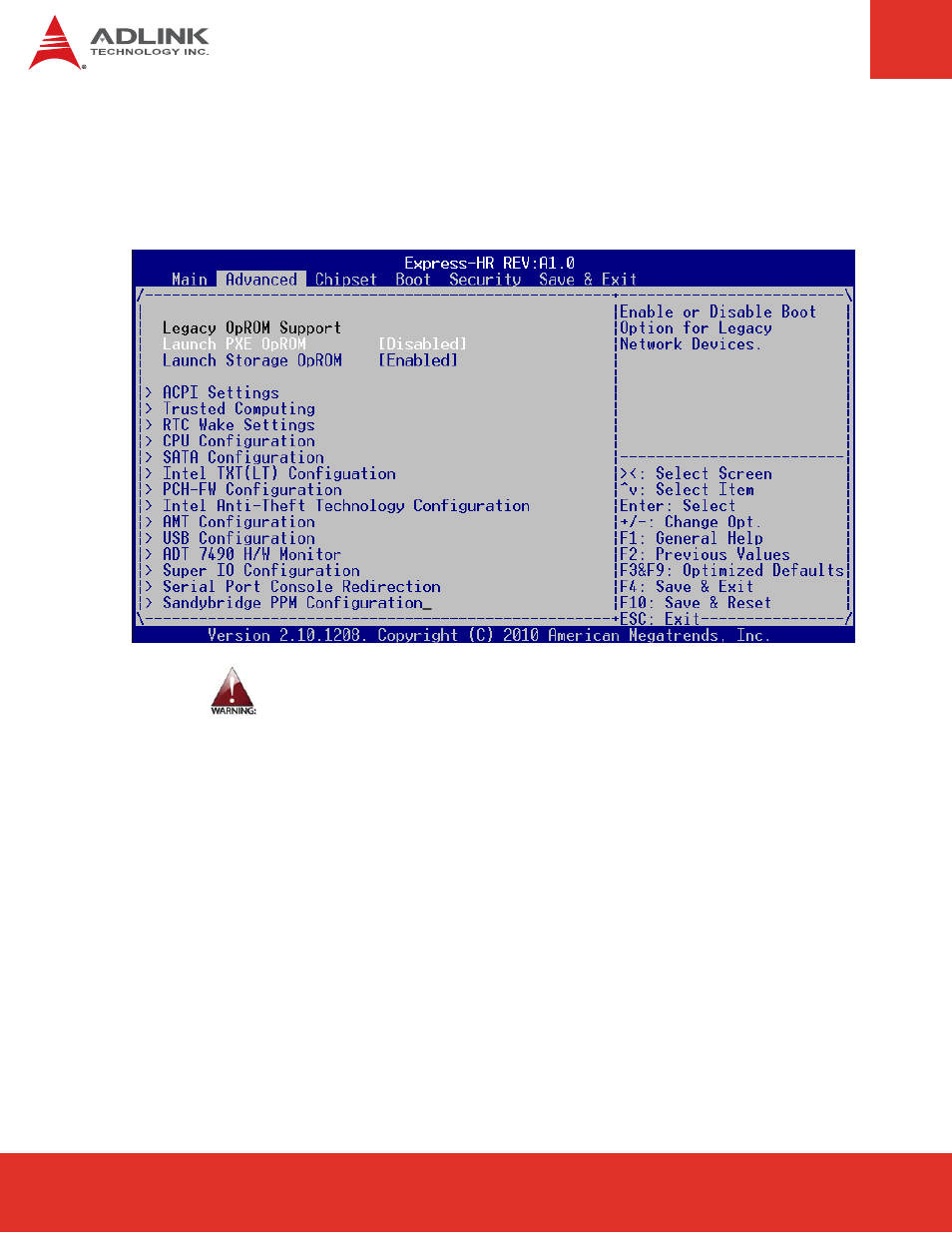
Express-HR User’s Manual
Page 40
9.4 Advanced Setup
Select the Advanced menu item from the UEFI BIOS Setup Utility screen to enter the
Advanced BIOS Setup screen. You can select any of the items in the left frame of the screen,
such as ACPI Settings and SATA Configuration.
Setting incorrect or conflicting values in Advanced BIOS Setup may cause system
malfunctions.
Launch PXE OpROM
Enabled - Set this value to allow the option for Legacy Network Device.
Disabled - Set this value to prevent the option for Legacy Network Device.
Launch Storage OpROM
Enabled - Set this value to allow the option for Legacy Mass Storage Devices with option ROM.
Disabled - Set this value to prevent the option for Legacy Mass Storage Devices with option
See also other documents in the category ADLINK Hardware:
- USB-1901 (84 pages)
- USB-1210 (54 pages)
- USB-2401 (60 pages)
- USB-7230 (50 pages)
- USB-2405 (56 pages)
- DAQe-2010 (92 pages)
- DAQe-2204 (100 pages)
- DAQe-2213 (94 pages)
- DAQe-2501 (74 pages)
- PXI-2010 (84 pages)
- PXI-2020 (60 pages)
- PXI-2501 (62 pages)
- cPCI-9116 (98 pages)
- ACL-8112 Series (94 pages)
- ACL-8112 Series (92 pages)
- ACL-8112 Series (93 pages)
- ACL-8216 (75 pages)
- ACL-8111 (61 pages)
- PCM-9112+ (10 pages)
- PCM-9112+ (94 pages)
- cPCI-6216V (47 pages)
- ACL-6126 (28 pages)
- ACL-6128A (40 pages)
- PCM-6308V+ (52 pages)
- PCM-6308V+ (4 pages)
- PCI-7444 (82 pages)
- PCI-7434 (48 pages)
- PCI-7234 (56 pages)
- PCI-7260 (66 pages)
- PCI-7258 (38 pages)
- PCI-7256 (48 pages)
- PCI-7250 (48 pages)
- LPCI-7250 (48 pages)
- PCI-7396 (65 pages)
- PCI-7296 (59 pages)
- PCI-8554 (67 pages)
- PCIe-7360 (94 pages)
- PCIe-7350 (86 pages)
- PCIe-7300A (114 pages)
- PCIe-7200 (51 pages)
- PCI-7300A (112 pages)
- PCI-7300A (83 pages)
- PCI-7200 (96 pages)
- cPCI-7300 (83 pages)
- cPCI-7300 (82 pages)
