Front panel remote control – Denon DVM-1835 User Manual
Page 8
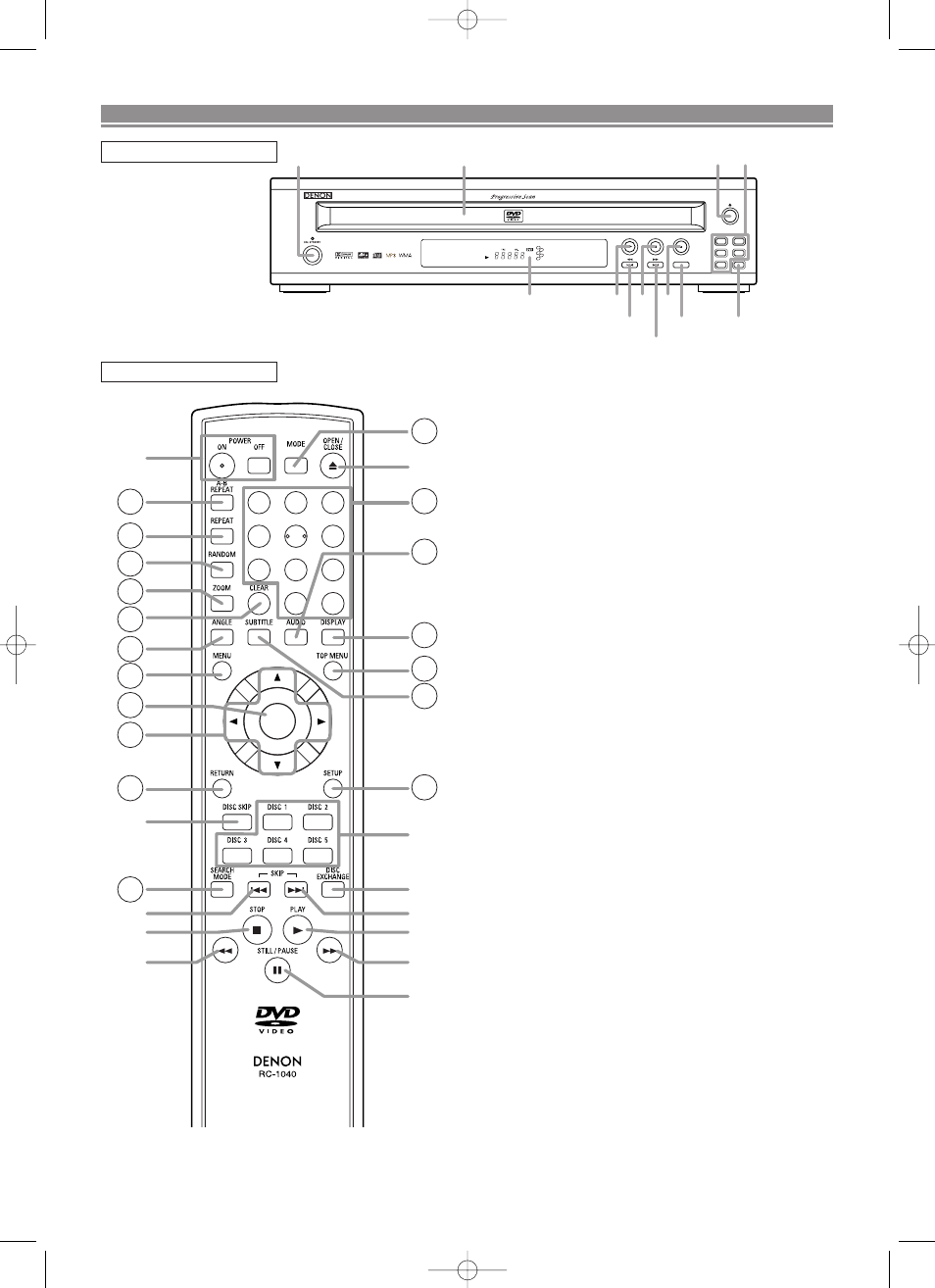
– 8 –
EN
3
2
1
6
5
4
9
8
7
0
+10
ENTER
1
28
29
27
26
9
25
5
11
13
30
31
3
6
4
16
17
18
19
21
20
12
22
14
24
10
7
8
23
32
FUNCTIONAL OVERVIEW
– 8 –
1. ON/STANDBY, (POWER ON/OFF) Buttons [page 15]
2. Disc loading tray
3. OPEN/CLOSE Button [page 15]
4. PLAY Button [page 15]
5. STILL/PAUSE Button [page 15]
6. STOP Button [page 15]
7. Cursor Buttons [page 15]
Use when making settings while watching the display on
a TV screen.
8. MENU Button [page 15]
9. SETUP Button [page 24]
10. ENTER Button [page 15]
11. G (SKIP) Button [page 17]
Plays back from the beginning of the next chapter or track.
12. H (SKIP) Button [page 17]
Plays back from the beginning of the current chapter or track.
13. DISC EXCHANGE Button [page 15]
Press to change discs during playback.
14. DISC SKIP Button [page 15]
Press to select a desired disc or disc tray.
15. Display, Remote Sensor Window
16. A-B REPEAT Button [page 18]
17. REPEAT Button [page 17]
18. RANDOM Button [page 18,20]
19. ZOOM Button [page 16]
20. CLEAR Button [page 17]
21. ANGLE Button [page 22]
Press to change the camera angle to see the sequence
being played back from a different angle.
22. RETURN Button [page 21]
23. SEARCH MODE Button [page 17]
24. h (Fast Reverse SEARCH) Button [page 16]
Press more than 2 seconds when you use the front
panel button for this function.
25. g (Fast Forward SEARCH) Button [page 16]
Press more than 2 seconds when you use the front
panel button for this function.
26. SUBTITLE Button [page 22]
Press to select a desired subtitle language.
27. TOP MENU Button [page 15]
28. DISPLAY Button [page 20]
29. AUDIO Button [page 21]
Press to select a desired audio language or sound mode.
30. Numeric Buttons [page 17]
31. MODE Button [page 20]
32. DISC NUMBER Buttons [page 15]
Press to select a desired disc or disc tray directly.
FRONT PANEL
REMOTE CONTROL
1
3
2
4
5
5 DVD Video Automatic Disc Loading System
1
2
DISC SELECT
3
4
DISC EXCHANGE
5
SKIP
STILL / PAUSE
PLAY
STOP
DVD VIDEO AUTO CHANGER
DVM-1835
OPEN / CLOSE
1
2
3 32
4 5 6
15
11/25
13
14
12/24
The buttons with circled numbers can only be
operated with the remote control.
E8625UD_EN.QX33 06.3.24 11:41 AM Page 8
