Switches and indicators – Acrosser AR-B1740 User Manual
Page 9
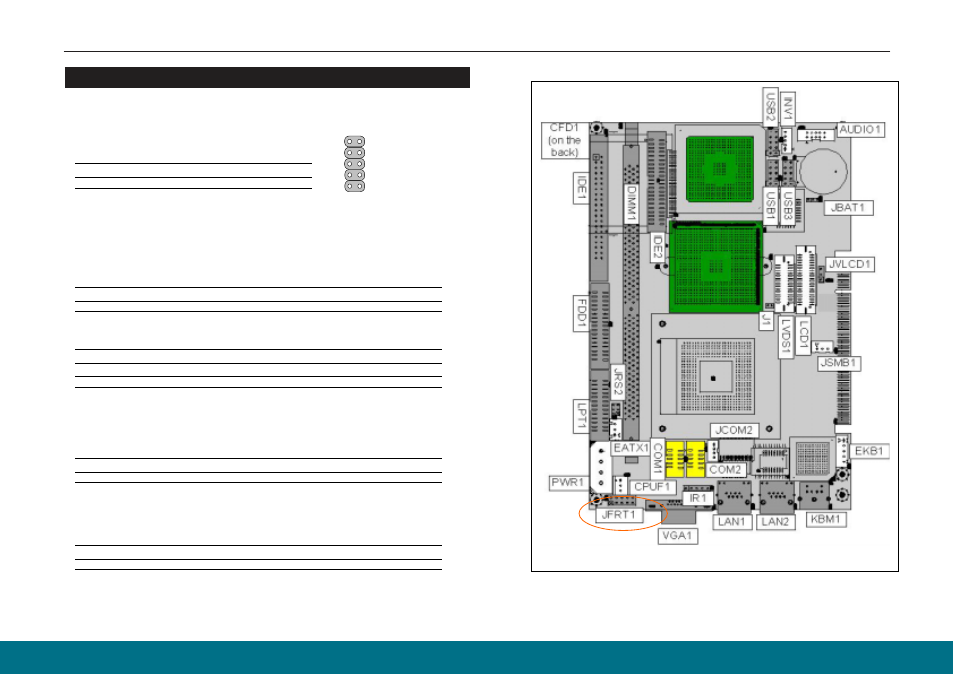
Switches and Indicators
Reset Button
Connector : RESET
Pin
Description
1
RESET
2
GND
1 2
PLED
RESET
HLED
ATX Soft Power Switch
ESPK
9 10
JFRT1
Power LED Connector
Connector : PLED
Power LED can be indicated when the CPU card is on or off. And keyboard lock can be
used to disable the keyboard function so the PC will not respond by any input.
Pin
Description
3
Power
LED+
4
Power
LED-
Power LED status description
Power Type
AT Power
ATX Power
Power
On
On
On
Power Suspend
Fast Glittering
Fast Glittering
Power
Off
Off
Slow
Glittering
Hard Disk LED Connector
Connector : HLED
Pin
Description
5
Hard Disk LED+
6
Hard Disk LED-
External Speaker Connector
Connector : ESPK1
Pin
Description
7
+5V
8
Speak
out
AR-B1740 User's Manual
9
- AR-N6000 (28 pages)
- AND-D525N2 (30 pages)
- AND-D525N2 (38 pages)
- ANR-IB75N1/A/B (76 pages)
- ANR-IB75N1/A/B (60 pages)
- ANR-IH61N1/A/B (73 pages)
- ANR-IH61N1/A/B (57 pages)
- AR-R6000 (32 pages)
- AR-R6000 (22 pages)
- AR-ES0631ET (11 pages)
- AR-ES0631ET (15 pages)
- AR-R5800 (40 pages)
- AR-R5800 (58 pages)
- AR-R5800A (40 pages)
- AR-R5800 (40 pages)
- AR-R5800 (58 pages)
- AR-R5800 (58 pages)
- AR-N8601 (31 pages)
- AR-N8601 (10 pages)
- AR-R5700 (13 pages)
- AR-R6006 (24 pages)
- AR-R6006 (35 pages)
- AR-R6006 (24 pages)
- AR-R6006 (35 pages)
- AR-R8601E16 (8 pages)
- AR-N8601FL (37 pages)
- AR-N5205A (13 pages)
- AR-R5205FL (12 pages)
- AR-R5500 (10 pages)
- AR-B1550 (32 pages)
- AR-B1550 (32 pages)
- AR-B1550 (37 pages)
- AR-B1551 (34 pages)
- AR-B1550 (32 pages)
- AR-B1551 (37 pages)
- AR-B1551 (37 pages)
- AR-B1551 (37 pages)
- AR-B1551 (37 pages)
- AR-B1551 (37 pages)
- AR-B1551 (37 pages)
- AR-B1893 (35 pages)
- AR-B1893 (35 pages)
- AR-B1841 (36 pages)
- AR-B104D (7 pages)
- AR-B104D (27 pages)
