18 com1, com2 (com1, com2 ) – Acrosser AR-B1551 User Manual
Page 24
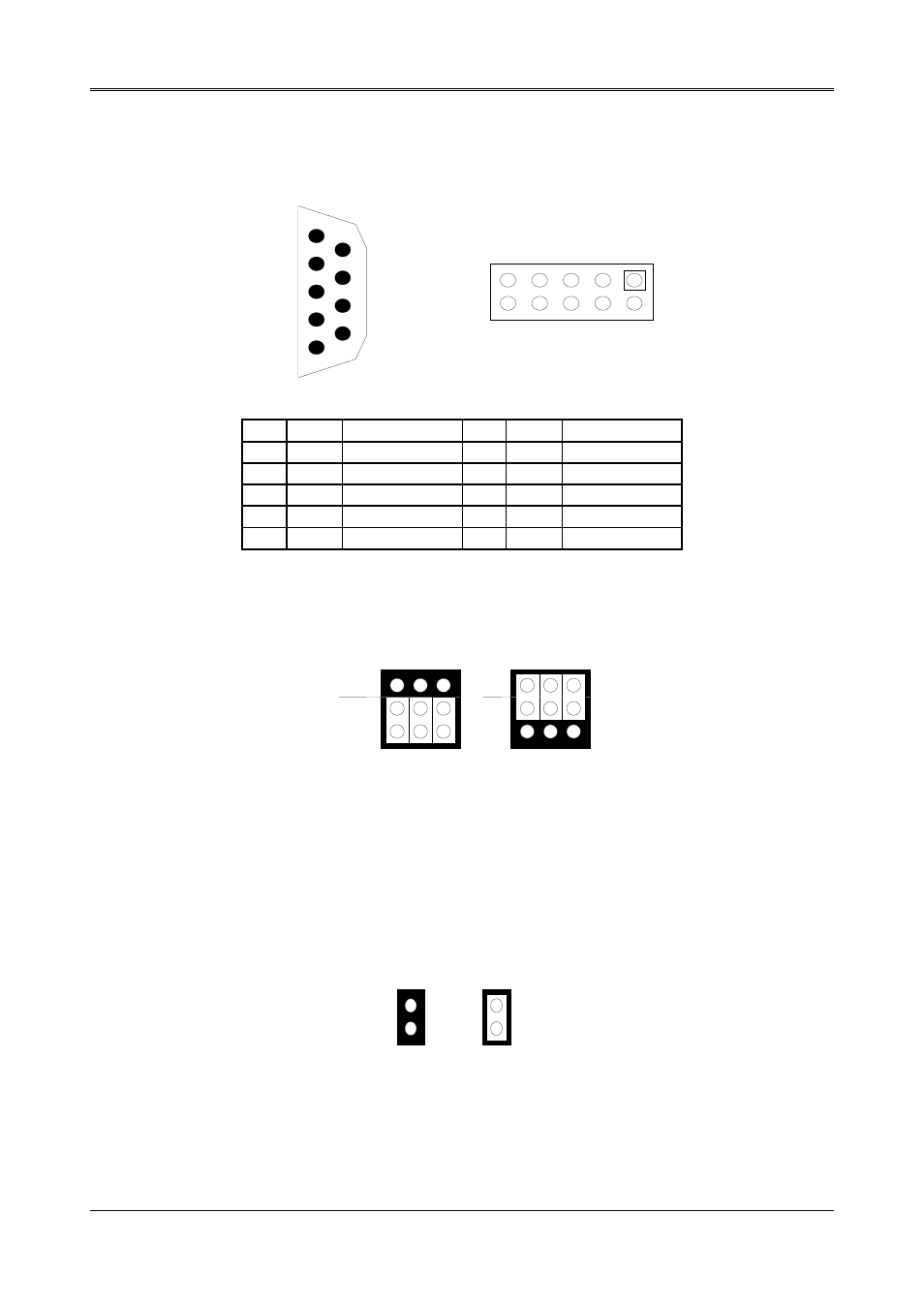
AR-B1551 User’s Guide
22
3.2.18 COM1, COM2 (COM1, COM2 )
COM1 (COM1)
COM2 (COM2)
9
8
7
6
5
4
3
2
1
1
2
3
4
5
6
7
8
9
10
Figure 0-6 COM1 & COM2: RS-232 Connector
CN5 CN6
Signal
CN5 DB6
Signal
1 1
/DCD
6 6
/CTS
2 2
/DSR
7 7
/DTR
3 3
RXD
8 8
/RI
4 4
/RTS
9 9
GND
5 5
TXD
10 --
GND
Table 0-3 RS-232 Connector Pin Assignment
(1) RS-232/RS-485 Select for COM2 (P1 & P3)
The P1&P3 jumper is used to choose between the use of the on-board RS-232 or RS-485 for the COM2.
P3
P1 1
3
2
RS-232
Factory Preset
1
3
2
RS-485
A
C
B
A
C
B
Figure 3-10 P1 & P3: RS-232/RS-485 Select for COM2
(2) RS-485 Terminator Select (JP6)
When there is only one line the setting should be left off, but if you are using multiple blocks on a single line
this should be set to “ON” in order to properly terminate the connection for better transmission of data
OFF
Factory Preset
1
2
1
2
ON
Figure 0-7 JP6: RS-485 Terminator Select
- AR-N6000 (28 pages)
- AND-D525N2 (38 pages)
- AND-D525N2 (30 pages)
- ANR-IB75N1/A/B (76 pages)
- ANR-IB75N1/A/B (60 pages)
- ANR-IH61N1/A/B (73 pages)
- ANR-IH61N1/A/B (57 pages)
- AR-R6000 (32 pages)
- AR-R6000 (22 pages)
- AR-ES0631ET (15 pages)
- AR-ES0631ET (11 pages)
- AR-R5800 (40 pages)
- AR-R5800 (58 pages)
- AR-R5800A (40 pages)
- AR-R5800 (40 pages)
- AR-R5800 (58 pages)
- AR-R5800 (58 pages)
- AR-N8601 (31 pages)
- AR-N8601 (10 pages)
- AR-R5700 (13 pages)
- AR-R6006 (24 pages)
- AR-R6006 (35 pages)
- AR-R6006 (24 pages)
- AR-R6006 (35 pages)
- AR-R8601E16 (8 pages)
- AR-N8601FL (37 pages)
- AR-N5205A (13 pages)
- AR-R5205FL (12 pages)
- AR-R5500 (10 pages)
- AR-B1550 (32 pages)
- AR-B1550 (37 pages)
- AR-B1551 (34 pages)
- AR-B1550 (32 pages)
- AR-B1550 (32 pages)
- AR-B1551 (37 pages)
- AR-B1551 (37 pages)
- AR-B1551 (37 pages)
- AR-B1551 (37 pages)
- AR-B1551 (37 pages)
- AR-B1893 (35 pages)
- AR-B1893 (35 pages)
- AR-B1841 (36 pages)
- AR-B104D (27 pages)
- AR-B104D (7 pages)
