3 network setting (lan1), 4 ps/2 kb/mouse connector (km), 5 compact flash connector (cf1) – Acrosser AR-B1551 User Manual
Page 19: 6 reset header (rst)
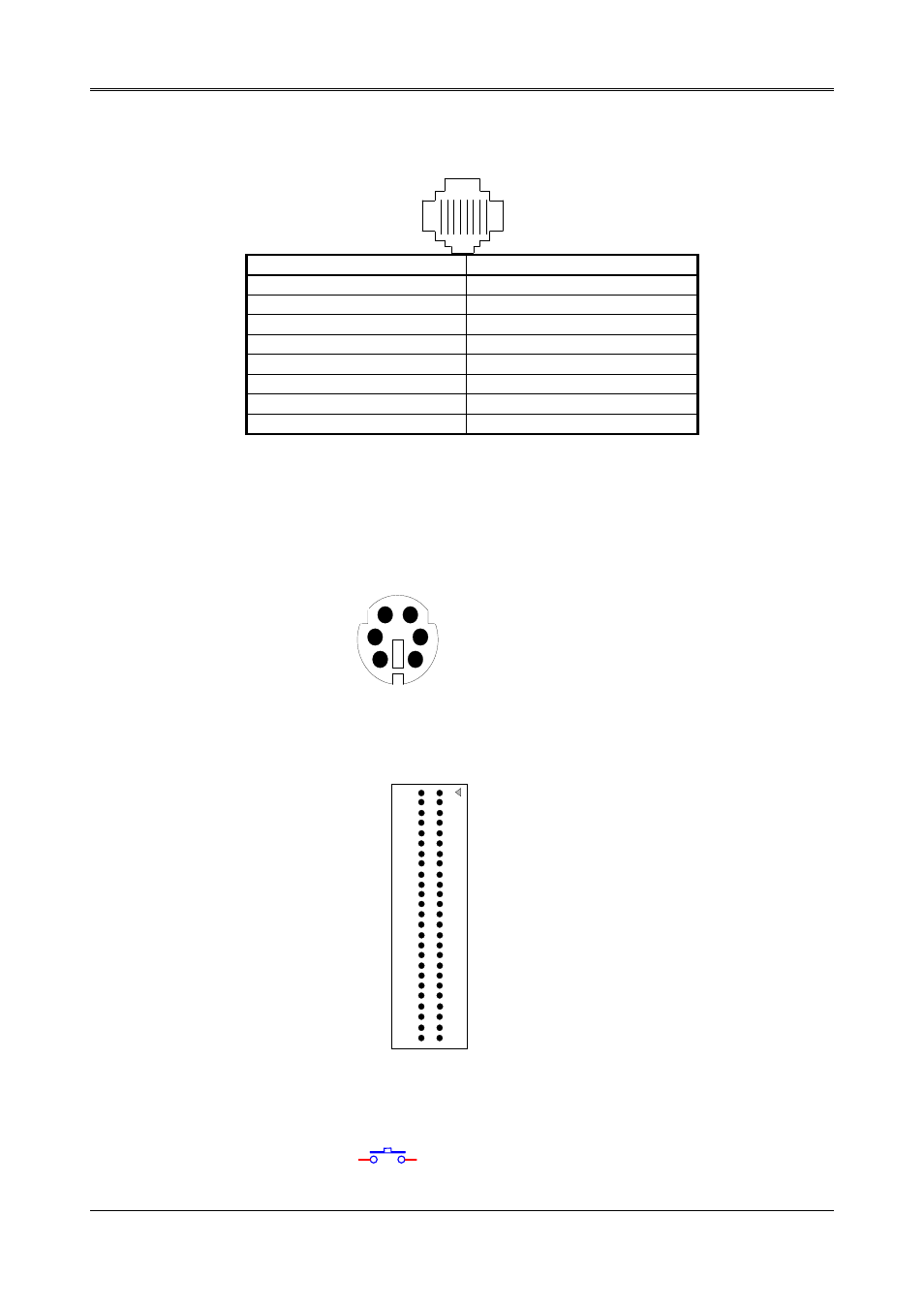
AR-B1551 User’s Guide
17
3.2.3 Network Setting (LAN1)
The LAN1 RJ-45&LED headers are the standard network headers. The following table is the pin assignment.
1
8
PIN (CN12)
FUNCTION
1 TPTX+
2 TPTX
-
3 TPRX+
4 Not
Used
5 Not
Used
6 TPRX
-
7 Not
Used
8 Not
Used
RJ-45 Pin Assignment
3.2.4 PS/2 KB/Mouse Connector (KM)
To use the PS/2 interface, the connector for the PS/2 KB/mouse is a Mini-DIN 6-pin connector. This adapter cable
is mounted on a bracket and is included in your AR-B1551 package. Pin assignments for the PS/2 port connector
are as follows:
1 2
3
4
5
6
6 Pin Mini-DIN
KM
1 KBDAT
3 GND
2 MSDAT
6 MSCLK
4 VCC
5 KBCLK
3.2.5 Compact Flash Connector (CF1)
-CFCD1
SD11
SD12
SD13
SD14
SD15
-CFCS1
-VS1
-IOR
-IOW
-CFWE
IRQ15
VCC
GND
Not Used
-CFRST
-IORDY
Not Used
-CFREG
-DASP
26
27
28
29
30
31
32
33
34
35
36
37
38
39
40
41
42
43
44
45
--- GND
--- SD3
--- SD4
--- SD5
--- SD6
--- SD7
--- -CFCS0
--- GND
--- GND
--- GND
--- GND
--- GND
--- VCC
--- GND
--- GND
--- GND
--- GND
--- SA2
--- SA1
--- SA0
1
2
3
4
5
6
7
8
9
10
11
12
13
14
15
16
17
18
19
20
CF1
46
21
47
22
48
23
49
24
50
25
-PDIAG
--- SD0
SD8
--- SD1
SD9
--- SD2
SD10
--- -IO16
GND ---
-CFCD2
3.2.6 Reset Header (RST)
The RST is a reset switch. Shorting these two pins will reset the system.
SW2
SW PUSHBUTTON
1
2
