2 system settings, 1 keyboard & mouse connector (km1) – Acrosser AR-B1651 User Manual
Page 8
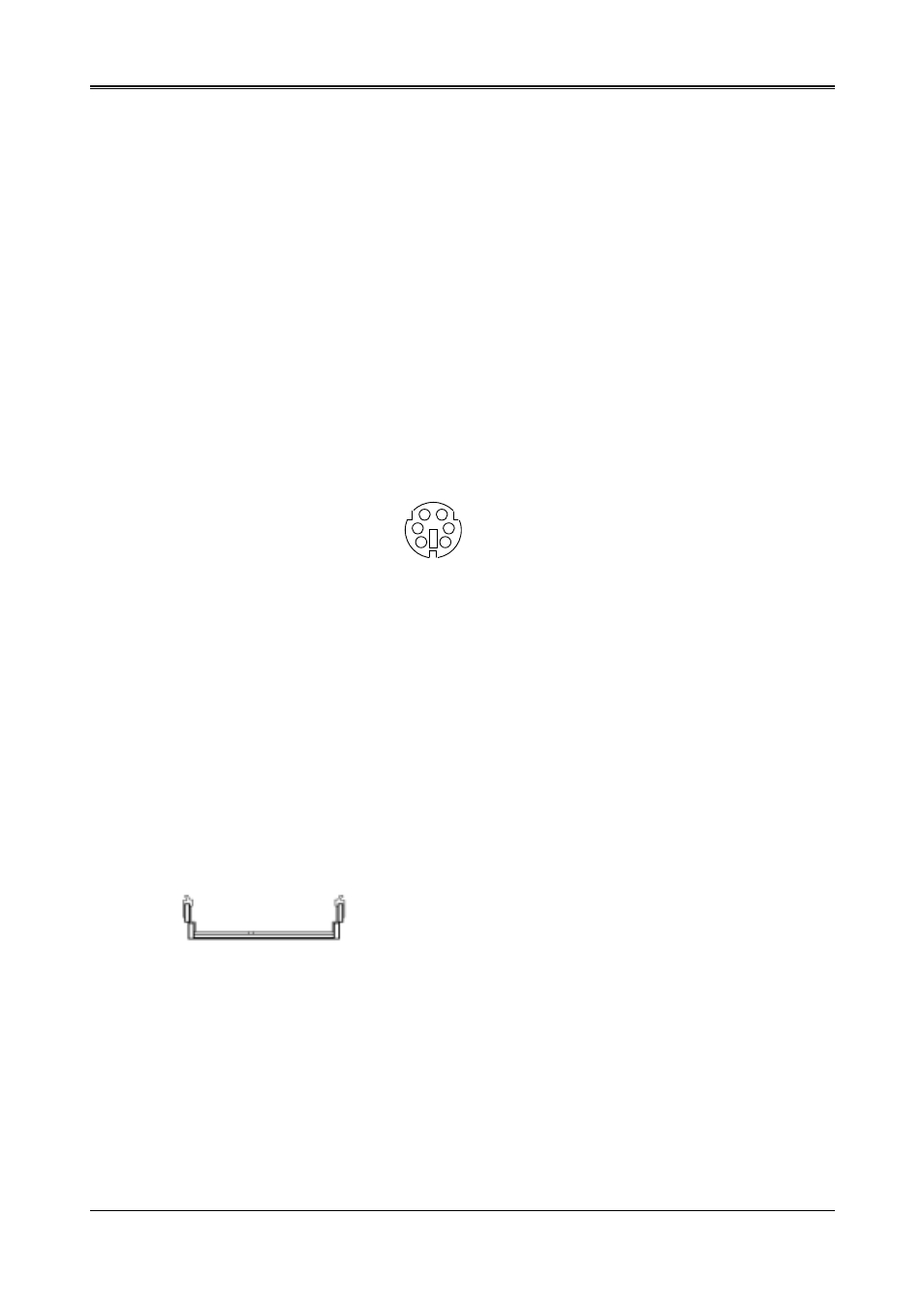
AR-B1651 User’s Guide
8
2.2 SYSTEM SETTINGS
Jumper pins allow you to set specific system parameters. Set them by changing the pin location of the jumper
blocks. (A jumper block is a small plastic-encased conductor that slips over the pins.) To change a jumper
setting, remove the jumper from its current location with your fingers or small needle-nosed pliers. Place the
jumper over the two pins designated for the desired setting. Press the jumper evenly onto the pins. Be careful
not to bend the pins.
We will show the locations of the AR-B1651 jumper pins, and the factory-default settings.
CAUTION: Do not touch any electronic components unless you are safely grounded. Wear a
grounded wrist strap or touch an exposed metal part of the system unit chassis. The static discharges
from your fingers can permanently damage electronic components.
2.2.1 Keyboard & Mouse Connector (KM1)
The KM1 is a 6-pin Mini DIN keyboard & Mouse connector. This keyboard & Mouse connector is PS/2 type
connector. This connector is also for a standard IBM-compatible keyboard when used with the included PS/2
keyboard & Mouse adapter cable.
1 KB DATA
3 GND
2 MOUSE DATA
6 MOUSE CLOCK
4 VCC
1
2
3
4
5
6
5 KB CLOCK
KM1
Front View
2.2.2 SDRAM SOCKET 144 PIN (DIMM1)
It can assemble 16/32/64/128/256/512MB 144 pin DIMM Module Memory. When you set up 144-pin DIMM Module
Memory, AR-B1651 will auto-detect DRAM, and adopt correct save in order to make memory work till the best
situation.
Caution: Set up 144-pin DIMM Module Memory, please insert into slot vertical, if the direction is wrong and it leads
to failure, please confirm the direction is right.
DRAM Configuration (DIMM1)
111 4 4
144 pin SO-DIMM
