Jbat1, Atx1, 2 power button setting – Acrosser AR-B1893 User Manual
Page 9: 3 cmos reset, 4 atx power connector
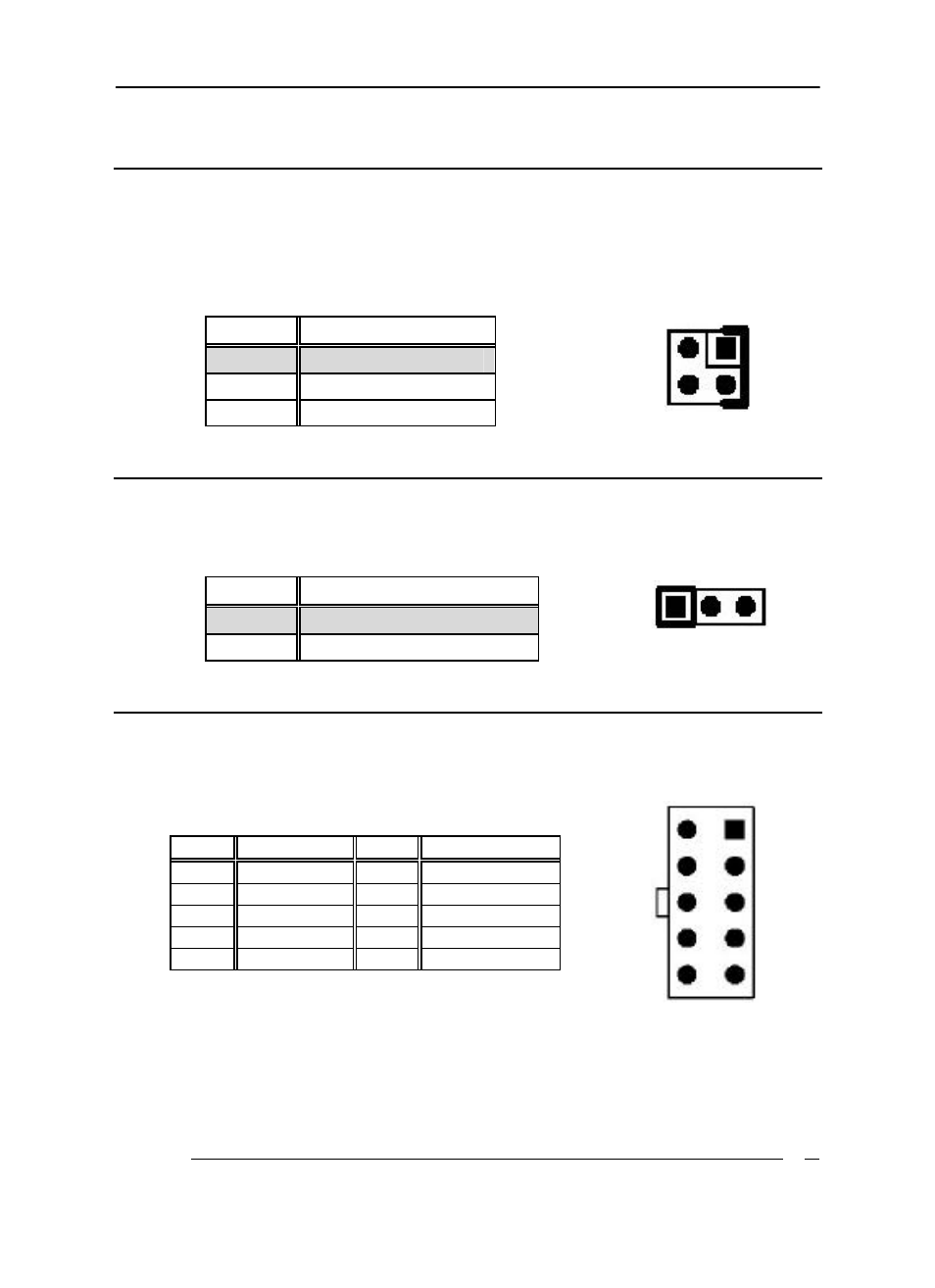
AR-B1893 User’s Guide
AR-B11893 Pentium M inside (With VGA)
with On Board DDR, 4 Port built in LAN, 1 Mini PCI, 1 CF
9
2.2 Power Button Setting
Place power button cable on CN3 pin 1-2 & use Mechanical Power Button.
•
CN3 : Power Button Connector
Pin
DESCRIPTION
1 – 2
Power Button
3
12 V Button LED
4
NC
2.3 CMOS Reset
•
JBAT1 : CMOS pin header
JBAT1 DESCRIPTION
1-2
Normal Operation
2-3
Reset CMOS
2.4 ATX Power Connector
•
ATX1 : ATX Power connector
PIN
Description
PIN
Description
1
PS-ON
6
5V
2
5VSB
7
+12V
3
GND
8
-12V
4
5V
9
NC
5
GND
10
GND
CN3
2
1
4
3
JBAT1
2
1
3
ATX1
1
5
6
10
See also other documents in the category Acrosser Computer Accessories:
- AR-N6000 (28 pages)
- AND-D525N2 (38 pages)
- AND-D525N2 (30 pages)
- ANR-IB75N1/A/B (76 pages)
- ANR-IB75N1/A/B (60 pages)
- ANR-IH61N1/A/B (57 pages)
- ANR-IH61N1/A/B (73 pages)
- AR-R6000 (32 pages)
- AR-R6000 (22 pages)
- AR-ES0631ET (11 pages)
- AR-ES0631ET (15 pages)
- AR-R5800 (58 pages)
- AR-R5800A (40 pages)
- AR-R5800 (40 pages)
- AR-R5800 (40 pages)
- AR-R5800 (58 pages)
- AR-R5800 (58 pages)
- AR-N8601 (31 pages)
- AR-N8601 (10 pages)
- AR-R5700 (13 pages)
- AR-R6006 (35 pages)
- AR-R6006 (24 pages)
- AR-R6006 (35 pages)
- AR-R6006 (24 pages)
- AR-R8601E16 (8 pages)
- AR-N8601FL (37 pages)
- AR-N5205A (13 pages)
- AR-R5205FL (12 pages)
- AR-R5500 (10 pages)
- AR-B1551 (34 pages)
- AR-B1550 (32 pages)
- AR-B1550 (32 pages)
- AR-B1550 (32 pages)
- AR-B1550 (37 pages)
- AR-B1551 (37 pages)
- AR-B1551 (37 pages)
- AR-B1551 (37 pages)
- AR-B1551 (37 pages)
- AR-B1551 (37 pages)
- AR-B1551 (37 pages)
- AR-B1893 (35 pages)
- AR-B1841 (36 pages)
- AR-B104D (27 pages)
- AR-B104D (7 pages)
