Appendix a. address mapping, Io address map – Acrosser AR-B1550 User Manual
Page 35
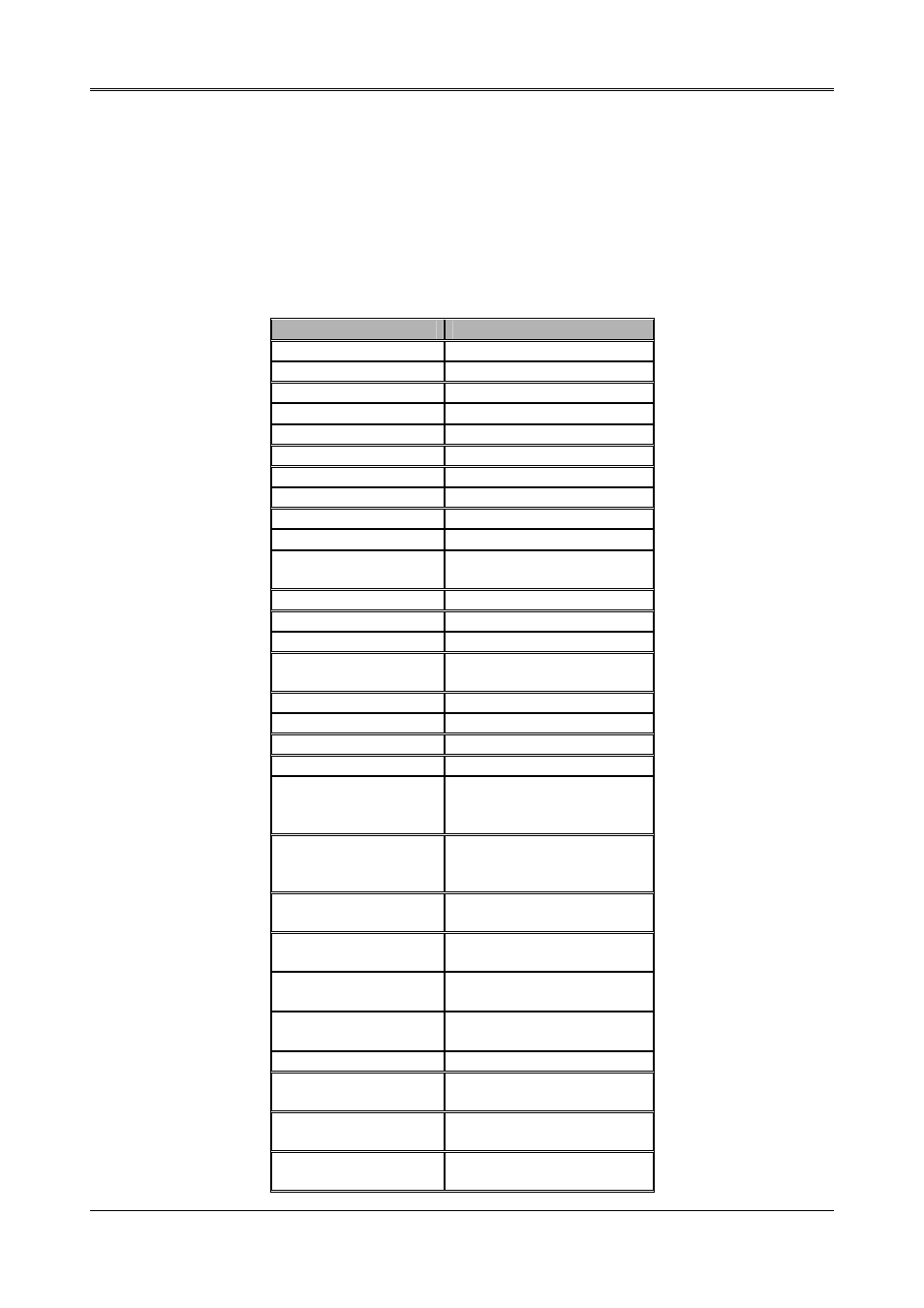
AR-B1550 User
s Guide
33
Windows Installation Notice:
1. While AR-B1550/9459 does not have floppy disk function, the proper way to setup the Windows system is to copy all
the drivers needed to your hard disk or CD-ROM and to execute them from the related devices.
2. Please refer to BIOS setup section in this manual for booting from CD-ROM
3. If you find any difficulty in the operating systems installation,
please contact our technical support for futher assistance.
APPENDIX A. ADDRESS MAPPING
IO ADDRESS MAP
I/O MAP
ASSIGNMENT
0x0022-0x003F
PCI bus
0x0044-0x0047
PCI bus
0x004C-0x006F
PCI bus
0x0072-0x007F
PCI bus
0x0090-0x0091
PCI bus
0x0093-0x009F
PCI bus
0x00A2-0x00BF
PCI bus
0x00E0-0x00EF
PCI bus
0x0100-0x0CF7
PCI bus
0x0D00-0xFFFF
PCI bus
0xE000-0xE0FF
Realtek RTL8139(A) PCI Fast
Ethernet Adapter
0x0A79-0x0A79
ISAPNP Read Data Port
0x0279-0x0279
ISAPNP Read Data Port
0x0274-0x0277
ISAPNP Read Data Port
0xF000-0xF00F
Standard Dual Channel PCI
IDE Controller
0x01F0-0x01F7
Primary IDE Channel
0x03F6-0x03F6
Primary IDE Channel
0x0170-0x0177
Secondary IDE Channel
0x0376-0x0376
Secondary IDE Channel
0x03B0-0x03BB
National
Semiconductor
Corporation Win2K Graphics
Driver
0x03C0-0x03DF
National Semiconductor
Corporation Win2K Graphics
Driver
0xE400-0xE4FF
Realtek RTL8139(A) PCI Fast
Ethernet Adapter
0xE800-0xE8FF
Realtek RTL8139(A) PCI Fast
Ethernet Adapter
0x0020-0x0021
Programmable interrupt
controller
0x00A0-0x00A1
Programmable interrupt
controller
0x0040-0x0043
System timer
0x0000-0x000F
Direct memory access
controller
0x0081-0x0083
Direct memory access
controller
0x0087-0x0087
Direct memory access
controller
