Acrosser AR-N8601FL User Manual
Page 37
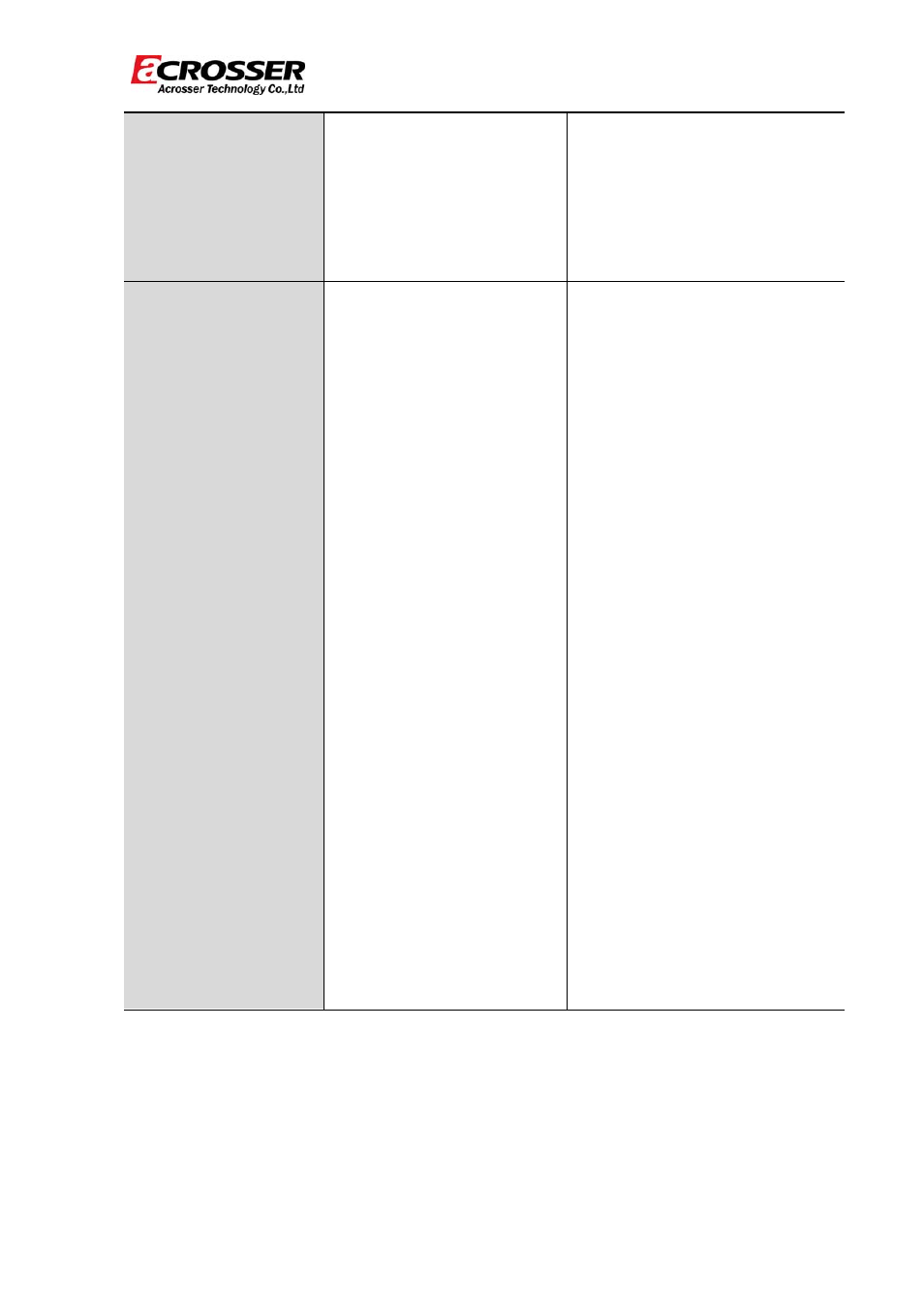
Revision: 1.0
37
Exit Without Saving
Press
to confirm:
Quit without saving
(Y/N)? Y
This allows you to exit Setup
without storing any changes in
CMOS. The previous selections
remain in effect. This will exit
the Setup utility and restart your
computer.
Set Password
Press
to confirm:
ENTER PASSWORD:
When a password has been
enabled, you will be prompted
to enter your password every
time you try to enter Setup.
This prevents unauthorized
persons from changing any part
of your system configuration.
Type the password, up to eight
characters in length, and press
will clear any previous password
from the CMOS memory. You will
be asked to confirm the password.
Type the password again and
press
press
and not enter a password.
To disable a password, just press
to enter the password. A message
will confirm that the password will
be disabled. Once the password is
disabled, the system will boot and
you can enter Setup freely.
