Acrosser AR-N8601FL User Manual
Page 27
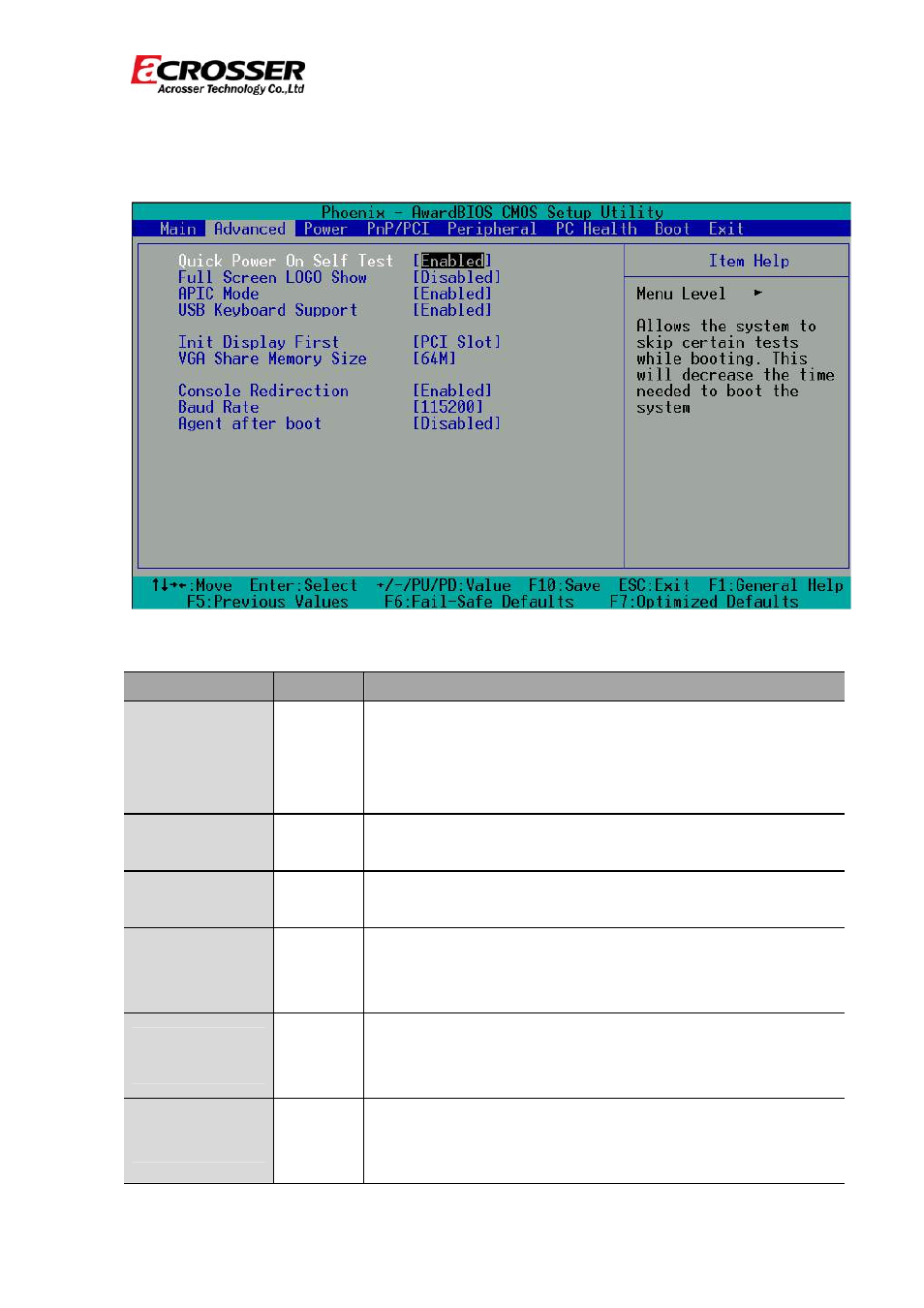
Revision: 1.0
27
4.2 Advanced Chipset Setup
Option
Choice
Description
Quick Power
On Self Test
Enabled
Disabled
This category speeds up the Power On Self Test (POST)
after you have powered on the computer. If it is set to
Enabled, the BIOS will shorten or skip some check items
during POST.
Full Screen
Logo Show
Enabled
Disabled
Select Enabled to show the full screen logo if you have
an add-in BIOS.
APIC Mode
Enabled
Disabled
Select Enable or Disable the APIC Mode.
USB Keyboard
Support
Enabled
Disabled
Select Enabled if your system contains a Universal
Serial Bus (USB) controller and you have a USB
keyboard.
INIT Display
First
Enabled
Disabled
Initialize the onboard video display before initializing any
other display device on the system.Thus the onboard
display becomes the primary display.
VGA Share
Memory Size
16M
32M
64M
Select VGA Share Memory Size.
- AR-N6000 (28 pages)
- AND-D525N2 (38 pages)
- AND-D525N2 (30 pages)
- ANR-IB75N1/A/B (60 pages)
- ANR-IB75N1/A/B (76 pages)
- ANR-IH61N1/A/B (73 pages)
- ANR-IH61N1/A/B (57 pages)
- AR-R6000 (32 pages)
- AR-R6000 (22 pages)
- AR-ES0631ET (11 pages)
- AR-ES0631ET (15 pages)
- AR-R5800 (40 pages)
- AR-R5800 (58 pages)
- AR-R5800A (40 pages)
- AR-R5800 (58 pages)
- AR-R5800 (58 pages)
- AR-R5800 (40 pages)
- AR-N8601 (31 pages)
- AR-N8601 (10 pages)
- AR-R5700 (13 pages)
- AR-R6006 (24 pages)
- AR-R6006 (35 pages)
- AR-R6006 (24 pages)
- AR-R6006 (35 pages)
- AR-R8601E16 (8 pages)
- AR-N5205A (13 pages)
- AR-R5205FL (12 pages)
- AR-R5500 (10 pages)
- AR-B1550 (37 pages)
- AR-B1551 (34 pages)
- AR-B1550 (32 pages)
- AR-B1550 (32 pages)
- AR-B1550 (32 pages)
- AR-B1551 (37 pages)
- AR-B1551 (37 pages)
- AR-B1551 (37 pages)
- AR-B1551 (37 pages)
- AR-B1551 (37 pages)
- AR-B1551 (37 pages)
- AR-B1893 (35 pages)
- AR-B1893 (35 pages)
- AR-B1841 (36 pages)
- AR-B104D (27 pages)
- AR-B104D (7 pages)
