Acrosser AR-B8170 User Manual
Page 28
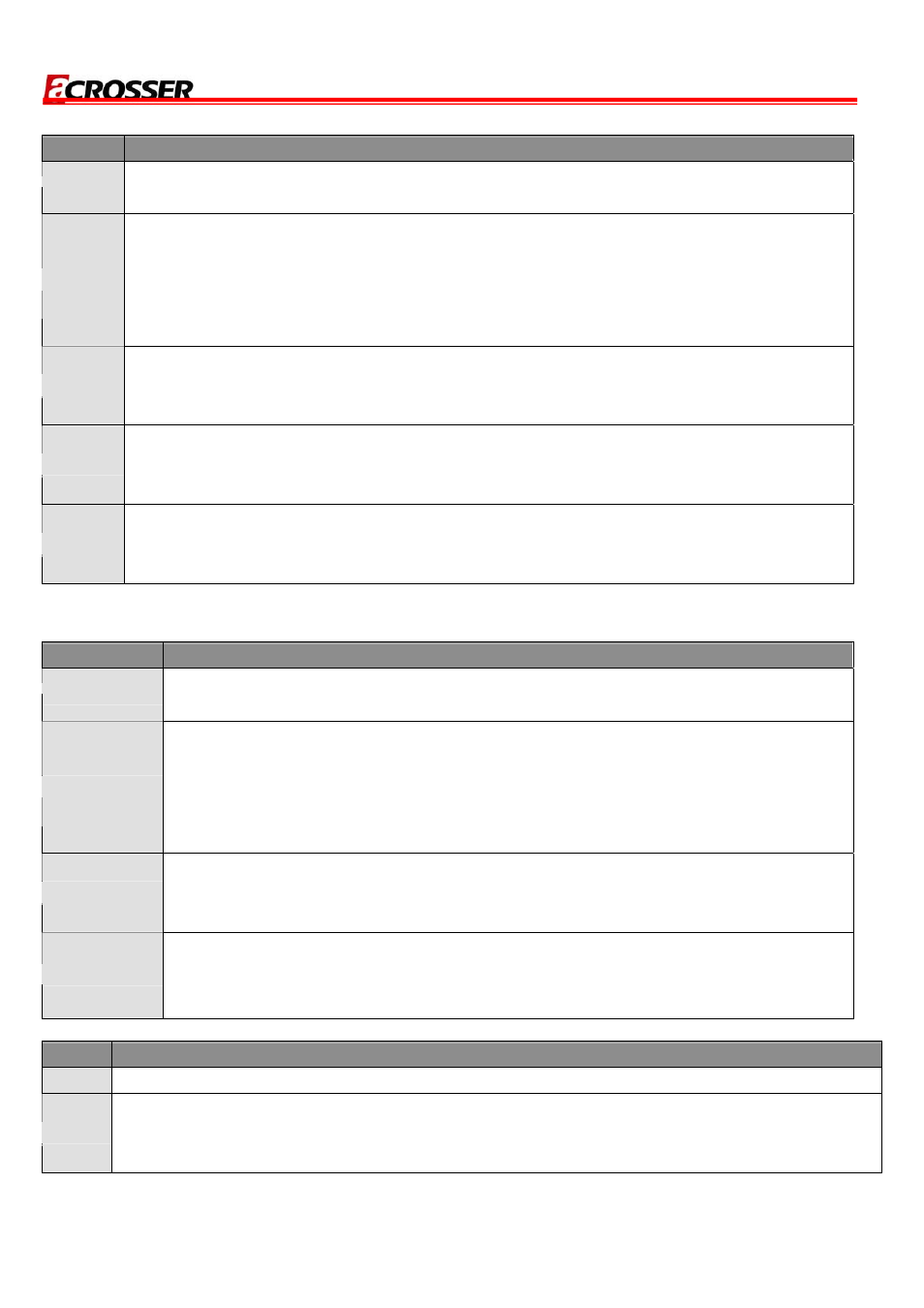
AR-B8170 User Manual
28
Option
Description
Disabled
Set this value to prevent the serial port from accessing any system resources. When this
option is set to disabled, the serial port physically becomes unavailable.
3F8/IRQ4
Set this value to allow the serial port to use 3F8 as its I/O port address and IRQ 4 for the
interrupt address. This is the default setting. The majority of serial port 1 or COM1 ports
on computer systems use IRQ4 and I/O Port 3F8 as the standard setting. The most
common serial device connected to this port is a mouse. If the system will not use a
serial device, it is best to set this port to disabled.
2F8/IRQ3
Set this value to allow the serial port to use 2F8 as its I/O port address and IRQ 3 for the
interrupt address. If the system will not use a serial device, it is best to set this port to
disabled.
3E8/IRQ4
Set this value to allow the serial port to use 3E8 as its I/O port address and IRQ 4 for the
interrupt address. If the system will not use a serial device, it is best to set this port to
disabled.
2E8/IRQ3
Set this value to allow the serial port to use 2E8 as its I/O port address and IRQ 3 for the
interrupt address. If the system will not use a serial device, it is best to set this port to
disabled.
Option
Description
Normal
Set this value to allow the standard parallel port mode to be used. This is the default
setting.
Bi-Directional lSet this value to allow data to be sent to and received from the parallel port.
EPP
The parallel port can be used with devices that adhere to the Enhanced Parallel Port
(EPP) specification. EPP uses the existing parallel port signals to provide
asymmetric bi-directional data transfer driven by the host device.
EPP
The parallel port can be used with devices that adhere to the Extended Capabilities
Port (ECP) specification. ECP uses the DMA protocol to achieve data transfer rates
up to 2.5 Megabits per second. ECP provides symmetric bi-directional
communication.
Option Description
5
Set this value to allow the serial port to use Interrupt 3.
7
Set this value to allow the serial port to use Interrupt 7. This is the default setting. The majority
of parallel ports on computer systems use IRQ7 and I/O Port 378H as the standard setting.
