Acrosser AR-B8172 User Manual
Page 24
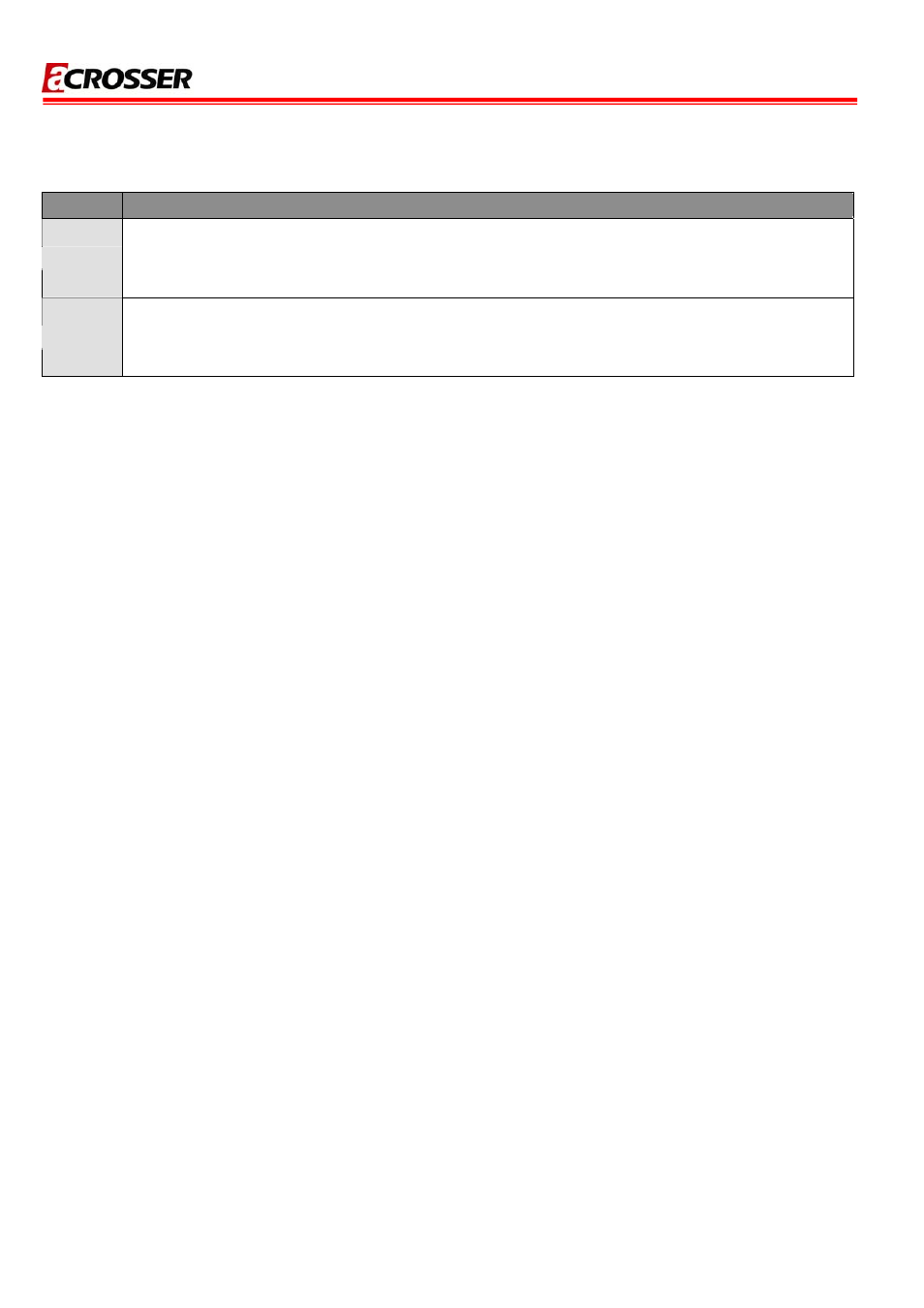
AR-B8172 User Manual
Hit “DEL” Massage Display
Set this value to allow the Hit “DEL” to enter Setup Message Display to be modified. The Optimal
and Fail-Safe default setting is Enabled.
Option
Description
Disabled
This prevents the export to display Hit Del to enter Setup during memory initialization. If
Quiet Boot is enabled, the Hit 'DEL' message will not display.
Enabled
This allows the export to display Hit Del to enter Setup during memory initialization.
This is the default setting.
24
See also other documents in the category Acrosser Computers:
- AES-HM76Z1FL (58 pages)
- AES-HM76Z1FL (73 pages)
- AR-ES6003FL (89 pages)
- AR-B6003 (57 pages)
- AR-ES6003FL (89 pages)
- AR-ES6003FL (57 pages)
- AR-ES6003FL (89 pages)
- AR-ES6003FL (57 pages)
- AR-ES6050FLD (44 pages)
- AR-ES6050FLD-W (45 pages)
- AIV-HM76V1FL (71 pages)
- AIV-HM76V1FL (69 pages)
- AMB-N280S1 (38 pages)
- AMB-N280S1 (38 pages)
- AMB-N280S1 (38 pages)
- AR-B6051 (55 pages)
- AR-B6051 (8 pages)
- AR-B6050 (34 pages)
- AR-B6050 (8 pages)
- ACM-B6360 (63 pages)
- AR-B1622 (26 pages)
- AMB-D255T3?(Mini-ITX) (44 pages)
- AMB-D255T1 (38 pages)
- AMB-D255T1 (38 pages)
- AMB-D255T1 (10 pages)
- AMB-IH61T3 (Mini-ITX) (45 pages)
- AMB-IH61T3 (Mini-ITX) (45 pages)
- AMB-IH61T3 (Mini-ITX) (45 pages)
- AR-B5630 (32 pages)
- AR-B5630 (32 pages)
- AR-B5630 (33 pages)
- AR-B5630 (33 pages)
- AR-B5631 (31 pages)
- AR-B104B (21 pages)
- AR-B8170 (36 pages)
- AR-B8170 (37 pages)
- AR-B8170 (37 pages)
