Peripheral configuration, Ide configuration, Video configuration – Acrosser AR-ES6050FLD-W User Manual
Page 29: Hardware monitor
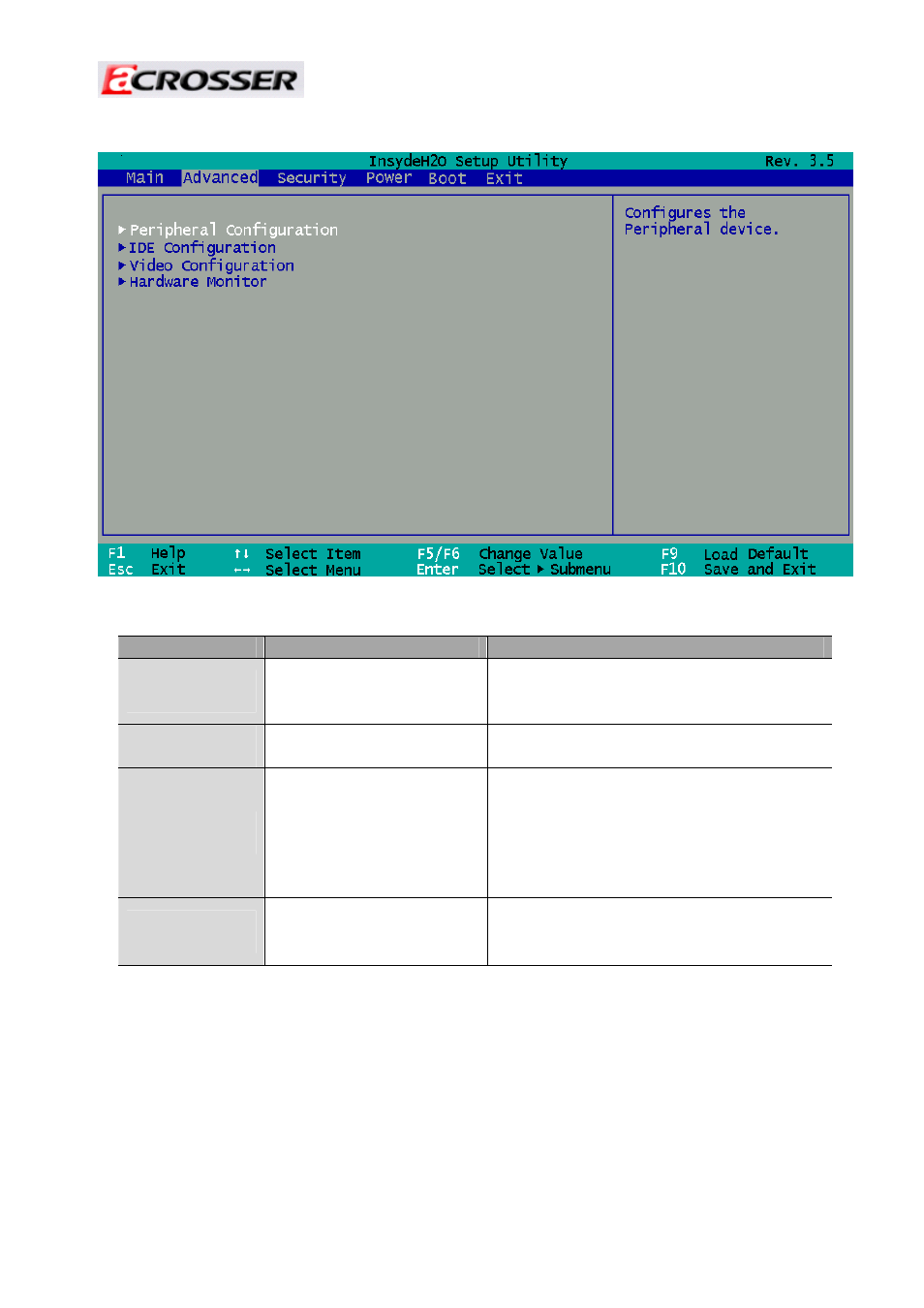
Revision: 1.0
3.4.2 Advanced Chipset Setup
Note: The control keys are listed at the bottom of the menu. If you need any help with the item fields,
you can press the
Item
Option
Description
Peripheral
Configuration
Serial Port A
Serial Port B
Azalia Audio control
Enter the Peripheral Configuration
menu.
IDE
Configuration
IDE Controller
HDC Configure as
Enter the IDE Configuration menu.
Video
Configuration
Init Display First
IGD-Device2, Function1
IGD-Frame Buffer Size
IGD-DVMT Size
IGD-Boot Type
IGD-LCD Panel type
Enter the Video Configuration menu.
Hardware
Monitor
N/A
This field displays the Hardware
Monitor of the system.
29
