Boot other device, Hard disk boot priority – Acrosser AR-ES6003FL User Manual
Page 29
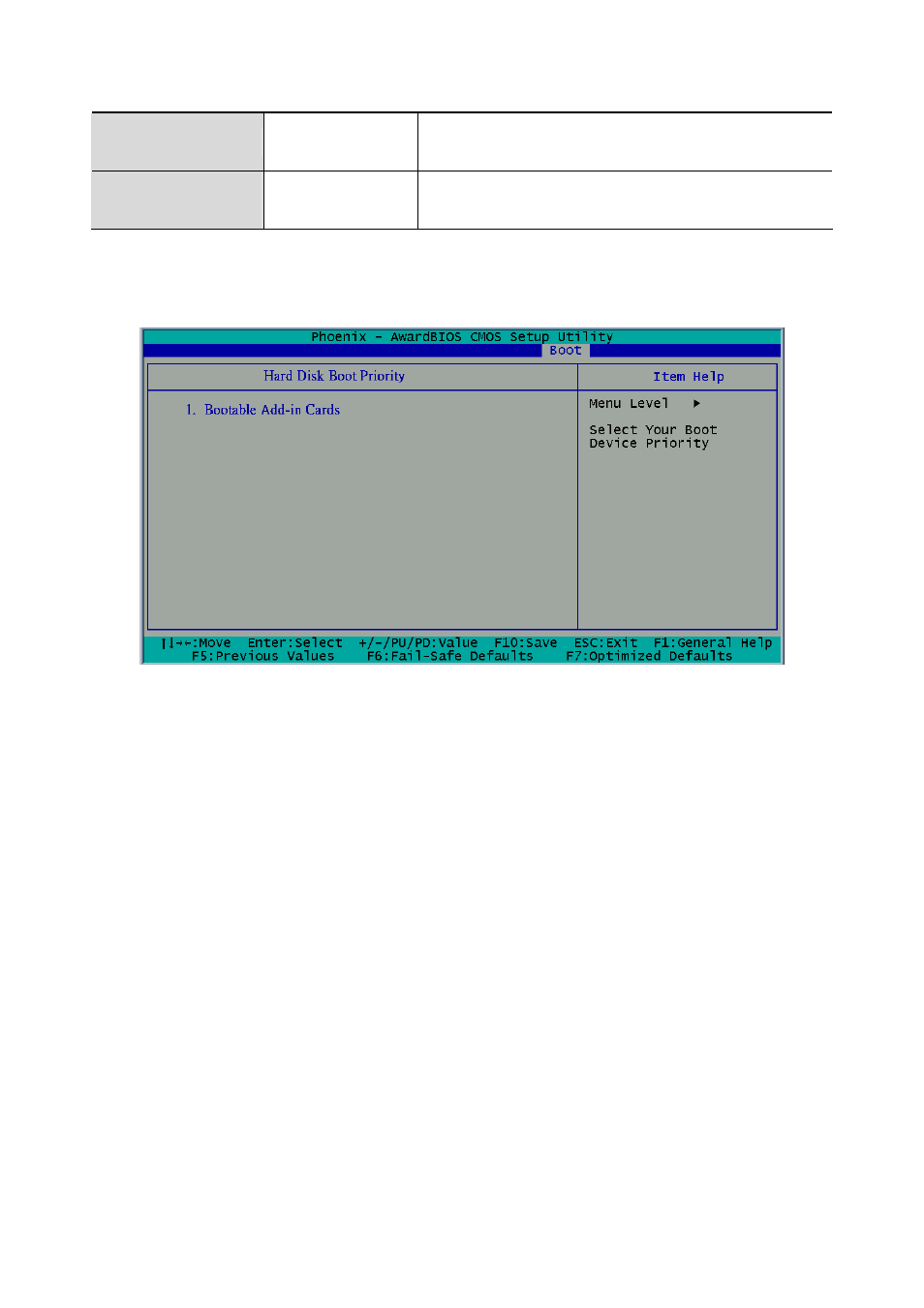
Boot Other Device
Disabled
Enable(Default)
The BIOS attempts to load the operating system from the
devices in the sequence selected in these items.
Hard Disk Boot
Priority
N/A
These fields set the Boot Priority for each Hard Disk.
This item allows you to set the priority for hard disk boot. It shows the current
hard disks used in your system. Please select the priority what you need.
29
See also other documents in the category Acrosser Computers:
- AES-HM76Z1FL (58 pages)
- AES-HM76Z1FL (73 pages)
- AR-ES6003FL (89 pages)
- AR-B6003 (57 pages)
- AR-ES6003FL (89 pages)
- AR-ES6003FL (57 pages)
- AR-ES6003FL (89 pages)
- AR-ES6050FLD (44 pages)
- AR-ES6050FLD-W (45 pages)
- AIV-HM76V1FL (71 pages)
- AIV-HM76V1FL (69 pages)
- AMB-N280S1 (38 pages)
- AMB-N280S1 (38 pages)
- AMB-N280S1 (38 pages)
- AR-B6051 (55 pages)
- AR-B6051 (8 pages)
- AR-B6050 (34 pages)
- AR-B6050 (8 pages)
- ACM-B6360 (63 pages)
- AR-B1622 (26 pages)
- AMB-D255T3?(Mini-ITX) (44 pages)
- AMB-D255T1 (38 pages)
- AMB-D255T1 (38 pages)
- AMB-D255T1 (10 pages)
- AMB-IH61T3 (Mini-ITX) (45 pages)
- AMB-IH61T3 (Mini-ITX) (45 pages)
- AMB-IH61T3 (Mini-ITX) (45 pages)
- AR-B5630 (32 pages)
- AR-B5630 (32 pages)
- AR-B5630 (33 pages)
- AR-B5630 (33 pages)
- AR-B5631 (31 pages)
- AR-B104B (21 pages)
- AR-B8172 (36 pages)
- AR-B8170 (36 pages)
- AR-B8170 (37 pages)
- AR-B8170 (37 pages)
