A. knowing your wt89 headset, Getting started, Parts included base station overview – Accutone WT89 User Manual
Page 3: Base station interface, Wt89 wireless telephone headset, A. b. c. d. e. f. g. h. j. k. l. m. n. o
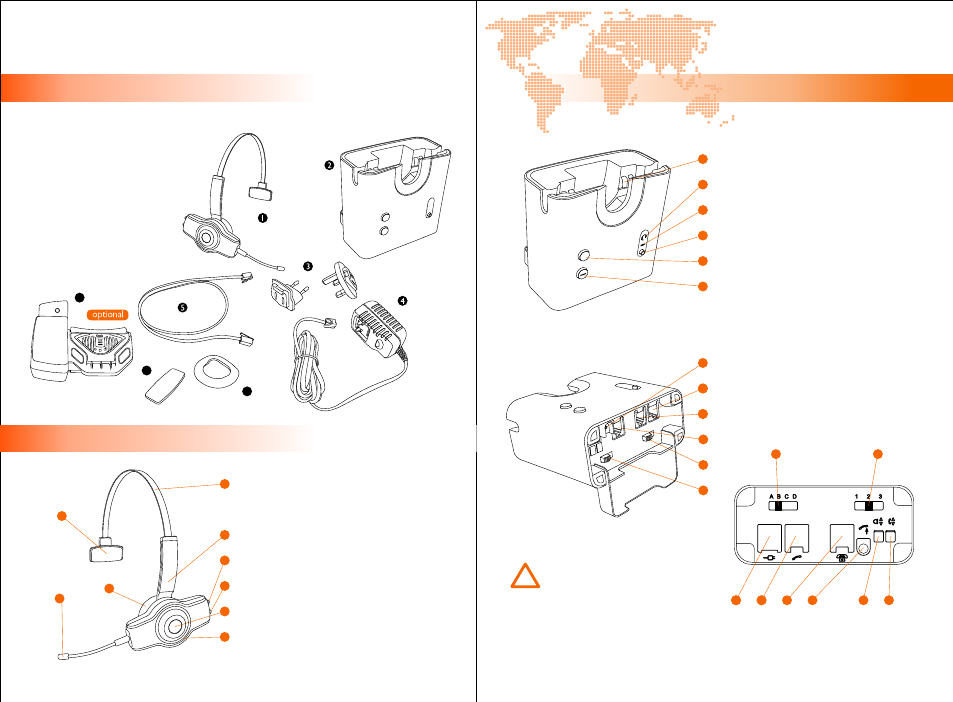
Parts Included
Base Station Overview
A. KNOWING YOUR WT89 HEADSET
The Accutone WT89 kit comes with the following:
Headset Overview
Wireless Headset Interface:
1. Headband Extension
2. Detachable Headband
3. Speaker Volume Up Button
4. Speaker Volume Down Button
or Mute Button
5. Answer / End Call Button
6. Status LED-indicator
7. Foam / Leatherette Ear Cushion
8. Microphone
9. Headrest Cushion
1
2
Base Station Interface:
Charging Spring
Online / Paging Indicator
Battery Charging Indicator
Page Button
Tone Increase Button
Tone Decrease Button
Lifter Connection Jack
Power Adaptor Jack
Handset Jack
Telephone Jack
Configuration Switch A
Configuration Switch B
Mic Amp Adjustment
Speaker Amp Adjustment
A
D
E
F
L
G
8
H
8J
K
M
!
Users should be careful when
adjusting the microphone gain
dial, high microphone gain may
cause feedback “squealing”
sound, and can damage hearing.
[ inspiring people, inspiring change ]
WT89 Wireless Telephone Headset
INSTALLATION GUIDE & USER MANUAL.
3
4
Part No. WM89
Part No. WB89
Part No. WL89
9
1. Wireless Headset
2. Base Station
3. Power Adaptor Pins (EU/UK)
4. Universal Power Adaptor
5. RJ Modular Cable
(optional)
6. Handset Lifter
7. Extra Ear Pad
8. Extra Foam
4
3
5
8
7
9
B
C
+
L
M
G
K
8J
8
H
O
N
A.
B.
C.
D.
E.
F.
G.
H.
J.
K.
L.
M.
N.
O.
6
7
8
getting started!
