3DLABS WILDCAT REALIZM 100 User Manual
Page 33
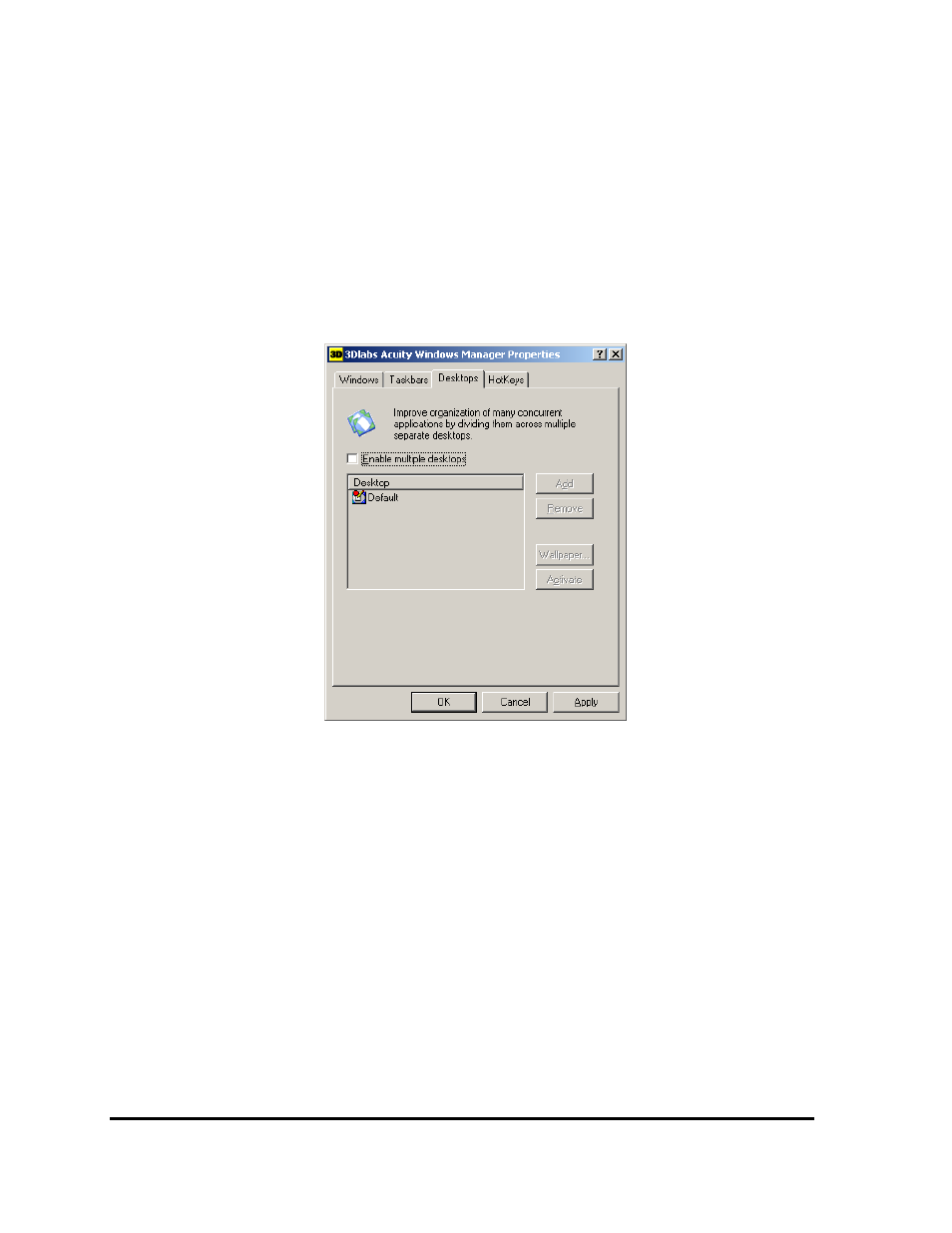
S
OFTWARE
C
ONFIGURATION
3Dlabs Wildcat Realizm Graphics Accelerator User's Guide
33
Task Switching – Select this check box to make the windows task switching feature (ALT+Tab)
appears on all displays. If this feature is not enabled, task switching will only appear on the primary
display.
Desktop
The Desktop Tab provides options for enabling multiple virtual desktops. This can be very useful for
organizing the many multiple applications in use. When enabled, right clicking the application name in the
task bar or in the application title bar will provide selections for moving the application between virtual
desktops and/or displays.
This manual is related to the following products:
