Auxiliary features, Aux 1, Aux 2 – Directed Electronics 991 User Manual
Page 34: Aux 3
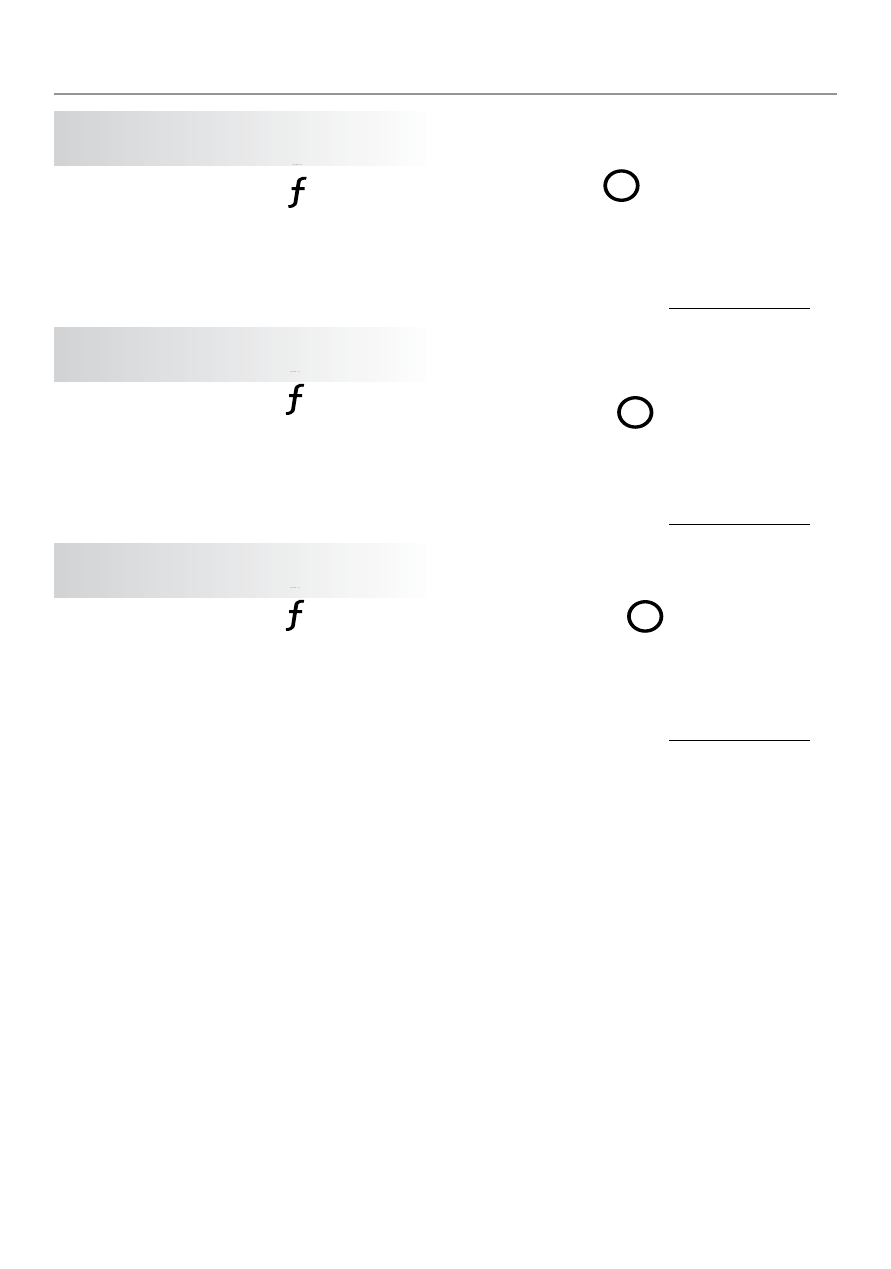
34
© 2008 Directed Electronics. All rights reserved.
Auxiliary features
Aux 1
Command
:
Press
AUX
one time and then press
AUX
.
Feedback
:
The screen will show a text of the item activated *
Notes
:
This is an optional feature. See your sales rep/installer
for details. The Auxiliary output controls:
Aux 2
Command
:
Press
AUX
two times and then press
AUX
.
Feedback
:
Text will display the item activated *
Notes
:
This is an optional feature. See your sales rep/installer
for details. The Auxiliary output controls:
Aux 3
Command
:
Press
AUX
three times and then press
AUX
.
Feedback
:
Text will display the item activated *
Notes
:
This is an optional feature. See your sales rep/installer
for details. The Auxiliary output controls:
* Factory default is trunk. the icon and text can be changed by your
installer using the Bitwriter programming tool.
