Dell 30 User Manual
Page 13
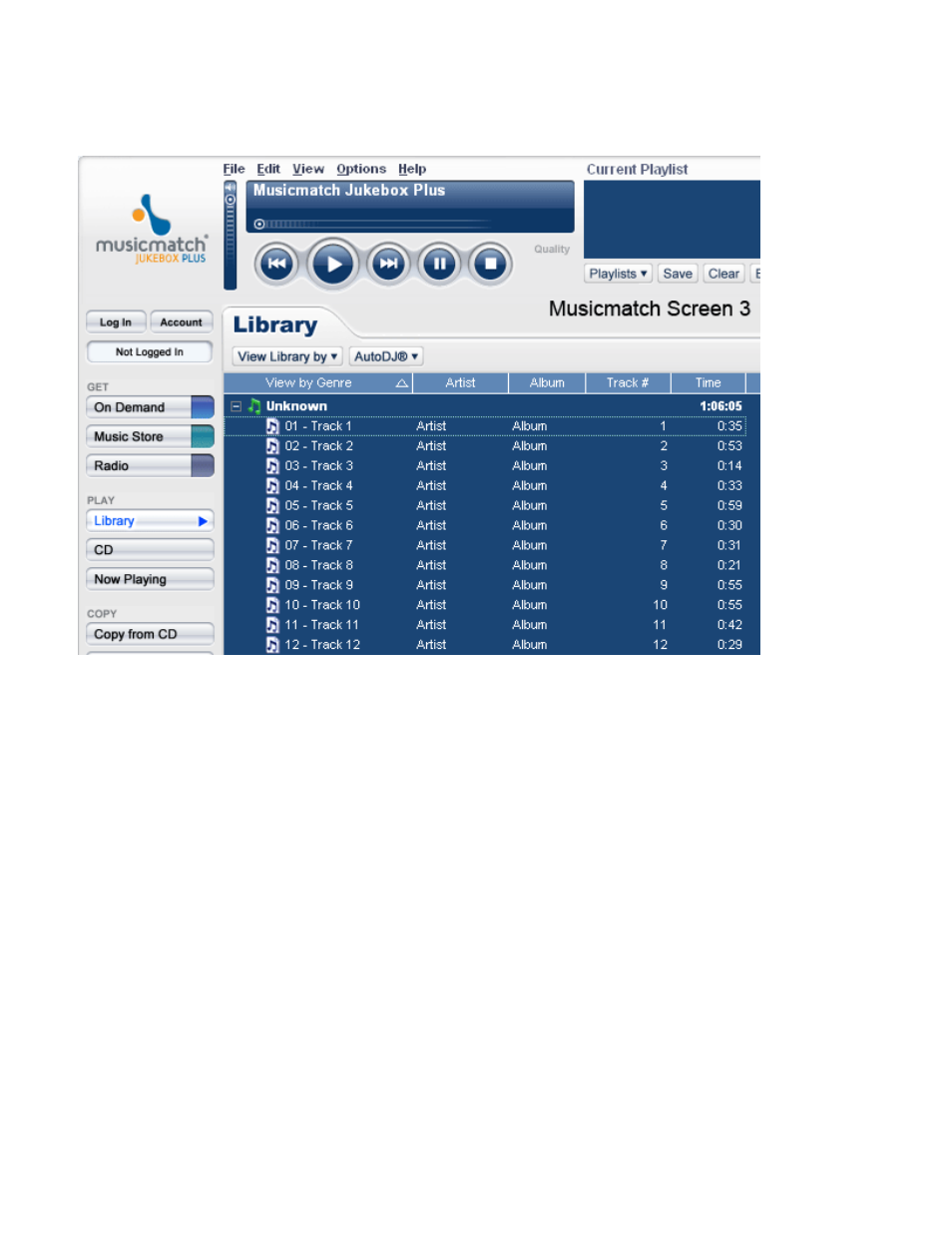
Using a Dell DJ MP3 player for field playback of bird songs. Rev A2, November, 2005
© Copyright Stuart Healy www.aztrogon.com Page 13 of 25
After the tracks are added, the library display appears as shown in Musicmatch Screen 3.
Now the work really begins, it’s time to add tag information using “Edit Track Information”. Tags should
be added in decreasing order of most tracks affected. First, the album name and disc # are added since
they apply to all tracks. This is shown in Musicmatch Screen 4.
Next, all tracks belonging to a given family are edited and tagged with the family name. This operation is
performed as often as necessary for all families on the remaining tracks. Musicmatch Screen 5 shows an
example of how this is done.
The final step is to rename the tracks to actual bird names. This can be done sequentially after each family
name is assigned or all at once after family names for all tracks on the disc have been assigned. Either
way, X edits have to be performed where X is the number of tracks on the disc. Very tedious!
