SoundMax SM-CDM1031 User Manual
Page 12
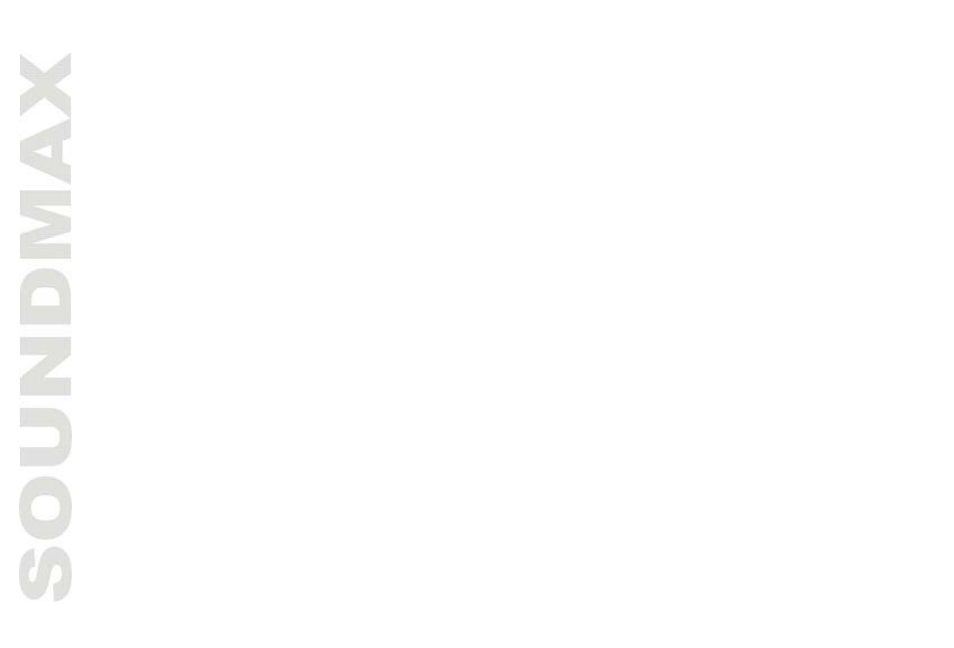
12
5.
/ buttons
In Disc mode press the buttons shortly to go to previous/next track. Press and hold them to start
fast backward/ forward rewind. In Radio mode press the buttons shortly to search the stations
manually. Press and hold for 2 seconds to start searching the stations automatically.
6. MUTE button
Press it to switch the sound off/on
7. MONO button
Press to select: STEREO or MONO.
8. BAND
In radio mode press it to select desired band.
9. CLOCK button
10. Disc playback: PLAY/PAUSE/1 button
11. Disc playback: INTRO (10 seconds)/2 button
Press this button to play the first 10 seconds or each track. Press this key again to clear this mode.
12. Disc playback: REPEAT/3 button
Press this button to repeat the same track continuously. "RPT ON." will appear on the display.
Press this key again to stop repeating.
13. Disc playback: RANDOM/4 button
Press this button to play all the tracks in random order. "RDM ON" will appear on the display.
Press this key again to stop random play.
14. Disc playback: MP3 track – 10 down/5 button
15. Disc playback: MP3 track + 10 up/6 button
16. F/PS button: automatic scan/Store
17. LOUDNESS button
18. MODE button
Press it to select the mode: TUNER => DISC => AUX
