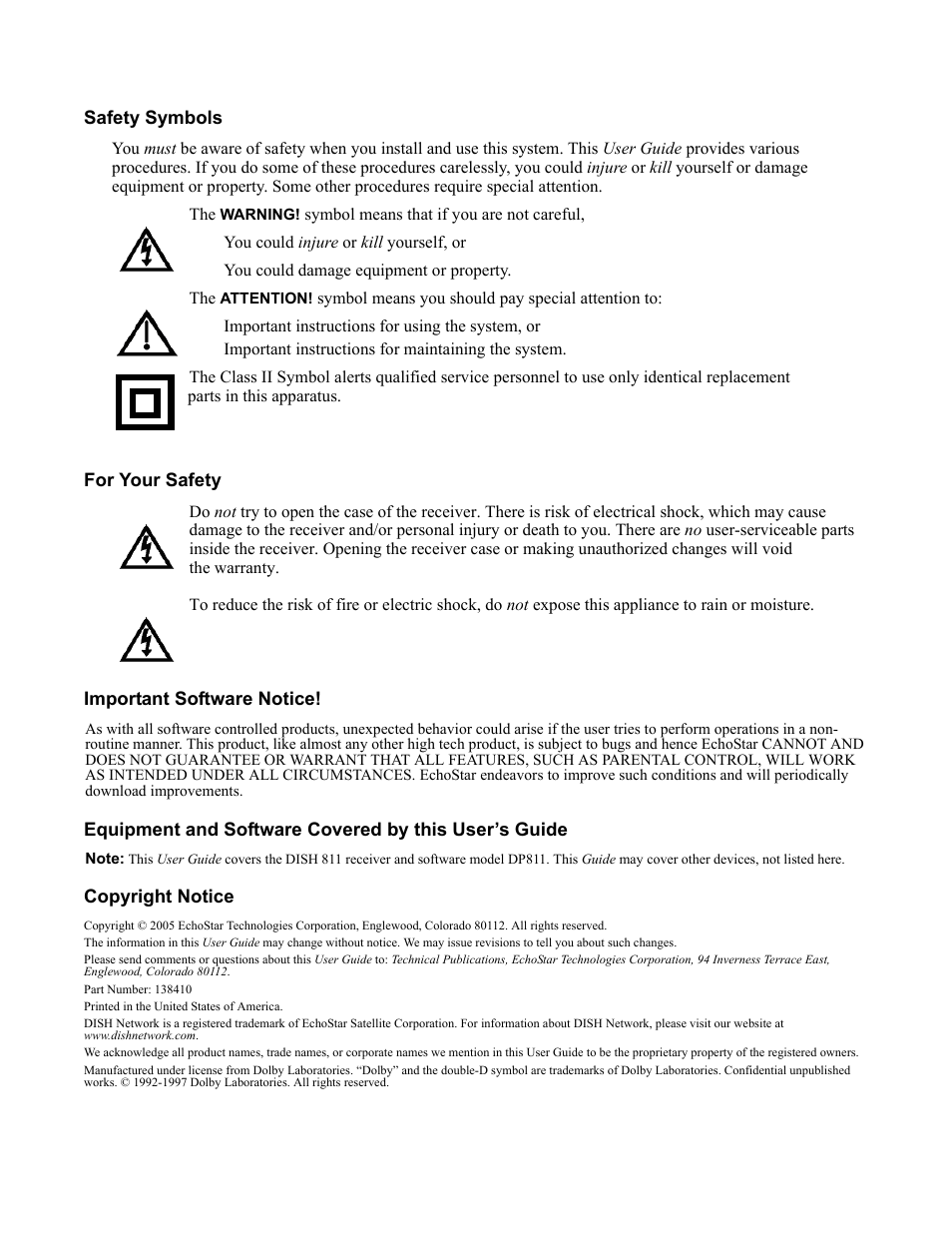Dish Network Solo 811 User Manual
Dish Network Satellite
This manual is related to the following products:
Table of contents
Document Outline
- InsideFrontCover
- Contents
- Safety
- Chapter1
- Welcome to DISH NetworkTM
- Overview
- Getting the Most of Your HD Satellite Receiver
- If You Need More Assistance
- Quick Start Guide
- Quick Tour of the Menus
- About Satellite Television
- Satellite Signal Quality
- Chapter2
- Receiver Front Panel
- Receiver Back Panel Connections
- The Remote Control
- Remote Control Settings
- UHF Remote Control Antenna
- Installing the Receiver
- Connecting Your Receiver to a Phone Line
- Initial Set Up for Off-Air Broadcasts or Cable
- Chapter3
- Using the Remote Control
- Changing Channels
- Using the Menus
- Using Text Fields
- Using the Program Guide
- Using the Program Banner
- Using the Browse Banner
- Ordering Pay-Per-View Programs
- Using Themes and Search
- Using dish home Interactive TV Applications
- Using Favorites Lists
- Using Timers
- Setting Up the Receiver to Control a VCR
- Using Locks
- Using Caller ID
- Advanced Features
- Display Options for Local Channels
- Changing Program Languages
- Control Other Devices with the Remote
- Teaching Another Remote
- Resetting the Receiver to Factory Defaults
- Troubleshooting Tools
- QAM Installations
- Chapter4
- Troubleshooting Tables
- Chapter4codes
- Device Codes
- Appendix
- Index
- InsideBackCover