2nd scart socket – Daewoo SD-9500P User Manual
Page 18
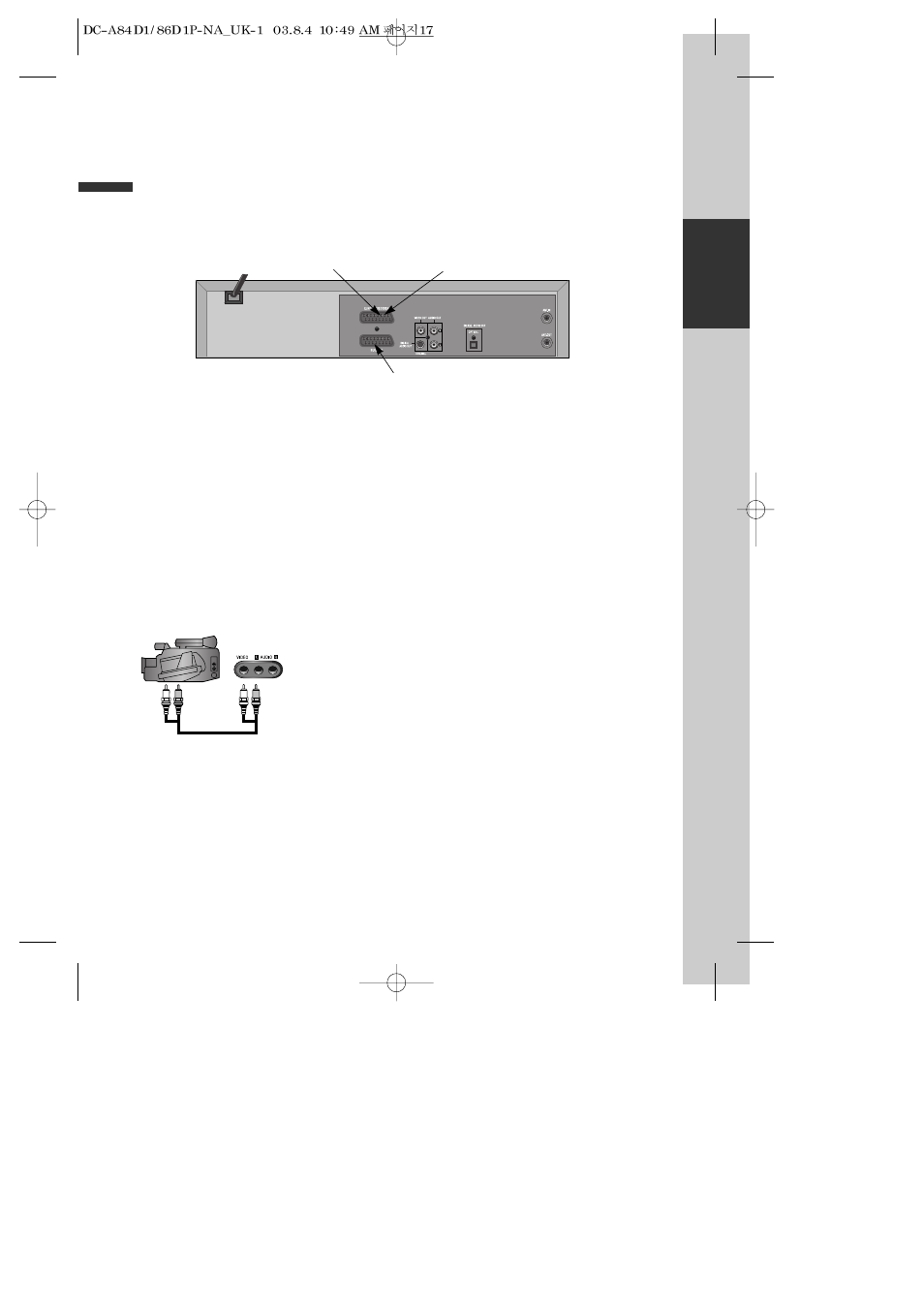
Connections
17
2nd scart socket
2nd scart socket
If your video has a 2nd scart socket, as shown in the diagram below, you can connect other equipment as seen
on pages 13-15.
When connecting other equipment please refer to their manuals for further information. This video manual
recommends the set up as shown on page 13. When connected by this method if the equipment is turned off the
video behaves as normal, but if the equipment is turned on the video will automatically switch over to AV2
mode and displays the channel of the other equipment, channel selection can only be performed by the other
equipment, the video PR+/PR- buttons have no effect.
To return to normal video use the other equipment must be turned off.
Recording from other Equipment.
Simple recording can be performed, ensure the equipment is turned on and is displaying the correct channel.
Timer recording, set the video to perform a timed recording ensuring AV1 is selected as the channel to be
recorded. Some equipment may have a timer which allows it to be powered on to the correct channel, if this
feature is not available the other equipment should be left powered on.
Front AV
If the VCR/DVD player has front input sockets, it is possible to connect
devices such as a camcorder to the video. To watch a camcorder tape the
video must be in AVF mode. Recordings of this input are the same as
described on pages 12-15.
2nd scart
INPUT ONLY
INPUT+OUTPUT
