Heading2 - using the security lock, Using the security lock – Dukane 28A8753 User Manual
Page 41
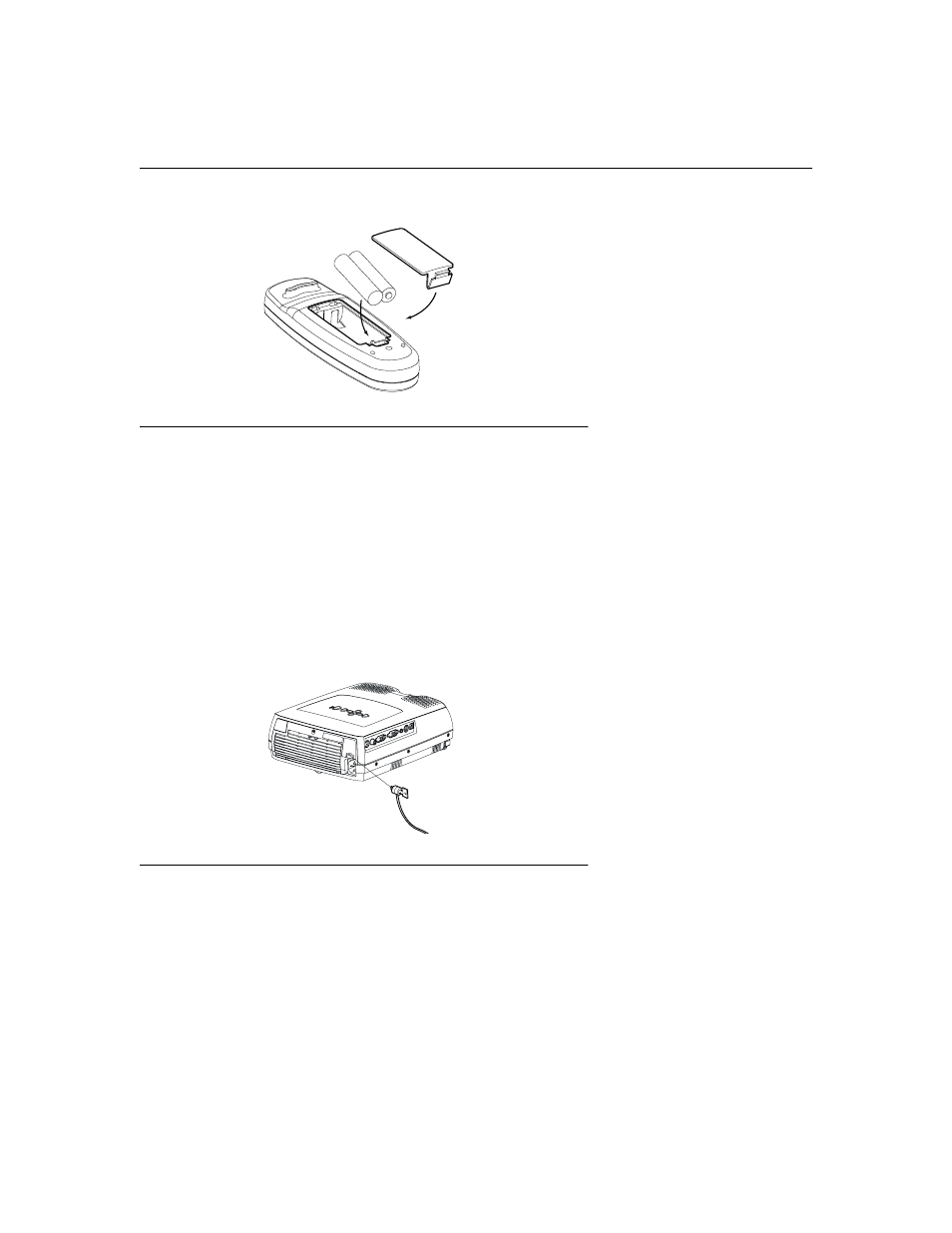
33
F
IGURE
25
Replacing the batteries in the remote
5
Slide the two tabs on the battery door into position, press the
release tab and push the door into the remote to re-install the
door.
Using the Security Lock
The projector has a security connector for use with a PC Guardian
Cable Lock System (Figure 26). See “Optional Accessories” on
page 41 for ordering information. Refer to the information that
came with the lock for instructions on how to use it to secure the
projector.
F
IGURE
26
Installing the security lock
This manual is related to the following products:
See also other documents in the category Dukane Projectors:
- ImagePro 8909 (2 pages)
- ImagePro 9020 (2 pages)
- 8054 (40 pages)
- Projector 8970 (128 pages)
- 401-8755E-01 (82 pages)
- LCD Projector 8974WU (4 pages)
- ImagePro 8043A (2 pages)
- DATA VIDEO PROJECTOR 8956H-RJ (24 pages)
- ImagePro 8038A (2 pages)
- SF5510 (20 pages)
- 8755D-RJ (114 pages)
- 28A8049B (54 pages)
- 8767A (82 pages)
- 8755B (56 pages)
- DVP507 (2 pages)
- Data Video LCD - Interactive WXGA UST Projector 8107HWI (28 pages)
- LCD Data Video Projector 8104HW (24 pages)
- ImagePro 8800A (2 pages)
- Projector 8112 (17 pages)
- 8947 (2 pages)
- ImagePro 8939 (2 pages)
- ImagePro 8763 (2 pages)
- 9060 (114 pages)
- 8912H (16 pages)
- ImagePro 8783 (12 pages)
- ImagePro 8050 (2 pages)
- ImagePro 8035 (2 pages)
- ImagePro 8932 (1 page)
- 8049A (2 pages)
- 28A8751 (48 pages)
- projector 8789H (20 pages)
- 8044 (58 pages)
- Digital Visual Presenter DVP505A (2 pages)
- Projector 8919H-RJ (75 pages)
- 8760 (144 pages)
- 8944 (178 pages)
- 28A8941 (42 pages)
- 28A8910 (50 pages)
- Data Video Projector 8104WB (26 pages)
- ImagePro 8046 28A8046 (2 pages)
- Projector 8783 (61 pages)
- Data Video Projector 8103H (21 pages)
- ImagePro 8039 (2 pages)
- 8776-RJ (126 pages)
