Press “menu” button twice – Daewoo DSC-34W70N User Manual
Page 20
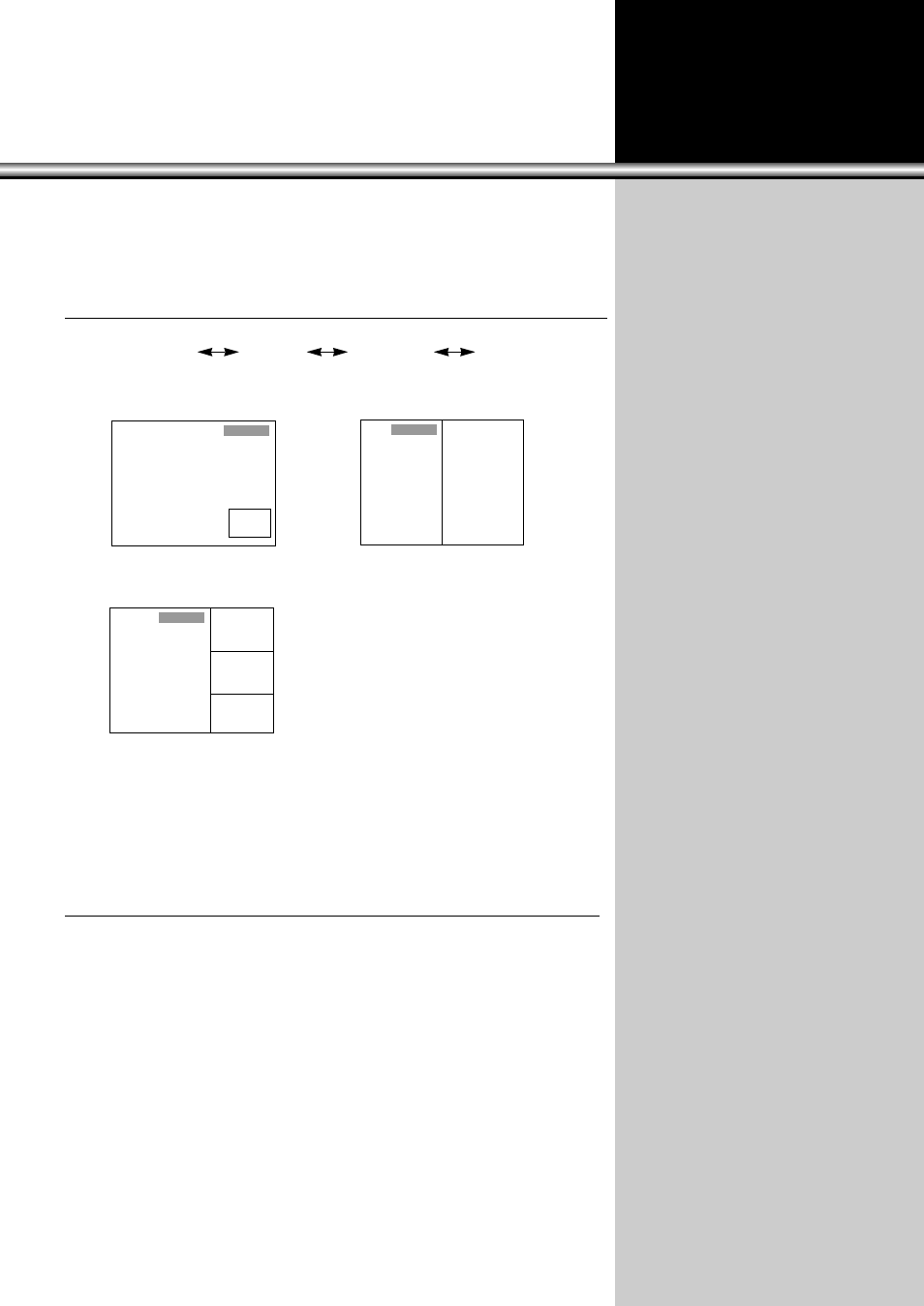
20
4.Press “VOLUME
C
/
B
” buttons, and select the window mode you want.
•When the “VOLUME
C
/
B
” buttons are pressed, the screen shifts in the following order:
Single PIP Picture Twin picture Multi-picture(4) Off, and vice versa.
•The MENU mode disappears in 15 seconds automatically when there is no “MENU”
button operation, and you can enjoy the selected Simultaneous Window programs.
5.Press “MENU” button twice.
•The MENU mode will disappear.
9
Air 7
Mono
Single PIP Picture
Twin Picture
Air 7
Mono
9
11
13
Multi-Picture(4)
Air 7
Mono
9
See also other documents in the category Daewoo Televisions:
- DSL-20D1T (15 pages)
- DSL-17W1T (18 pages)
- DTQ 27S2FCV (32 pages)
- DLT-37C7 (53 pages)
- DLP-20W2 (31 pages)
- 20T3 (77 pages)
- DSL-17D3 (29 pages)
- DSC-3270E (60 pages)
- DSC-3270E (16 pages)
- DP-42SM (51 pages)
- DTQ 19V5FC (27 pages)
- DTQ 13V1FC (2 pages)
- DLT-32C5 (53 pages)
- d Color Television 20V4FSPN DTQ-14U1FSPN (48 pages)
- DTQ 14V4SCN (26 pages)
- DTS - 42 (79 pages)
- DSC-3220E/3220L (86 pages)
- DLP-2612 (38 pages)
- DTZ-29 (18 pages)
- DT-4280 NH (72 pages)
- GB14H4 (54 pages)
- DLT-20J1T (48 pages)
- DTQ 27U4SC (2 pages)
- DDQ-9H1SC (33 pages)
- DTQ 20U6SC (18 pages)
- GB21F1T2 (38 pages)
- DLP-42C1 (53 pages)
- DLT-32G1 (56 pages)
- DTQ-2133SSFN (35 pages)
- DP - 42 GP (35 pages)
- DLT-46U1FH (58 pages)
- DTQ-14U1FS/20U1FS (42 pages)
- DTQ 25S5FC (35 pages)
- Colour Television CP-885F (86 pages)
- DLP-3022 (48 pages)
- ET 19P2 (26 pages)
- DP-HG22 (13 pages)
- DTQ 27U8SC (34 pages)
- DTQ 13V6FCP (29 pages)
- DSC-3210EGB (7 pages)
- DSC30W60N (51 pages)
- DWP-28W2ZZF (70 pages)
- DP-50GM (2 pages)
- DTQ 25S3FC (32 pages)
- D T P -28 (14 pages)
