Overview of your equipment, Your tv's front panel, Your tv's back panel – Daewoo ET 13P2 User Manual
Page 7
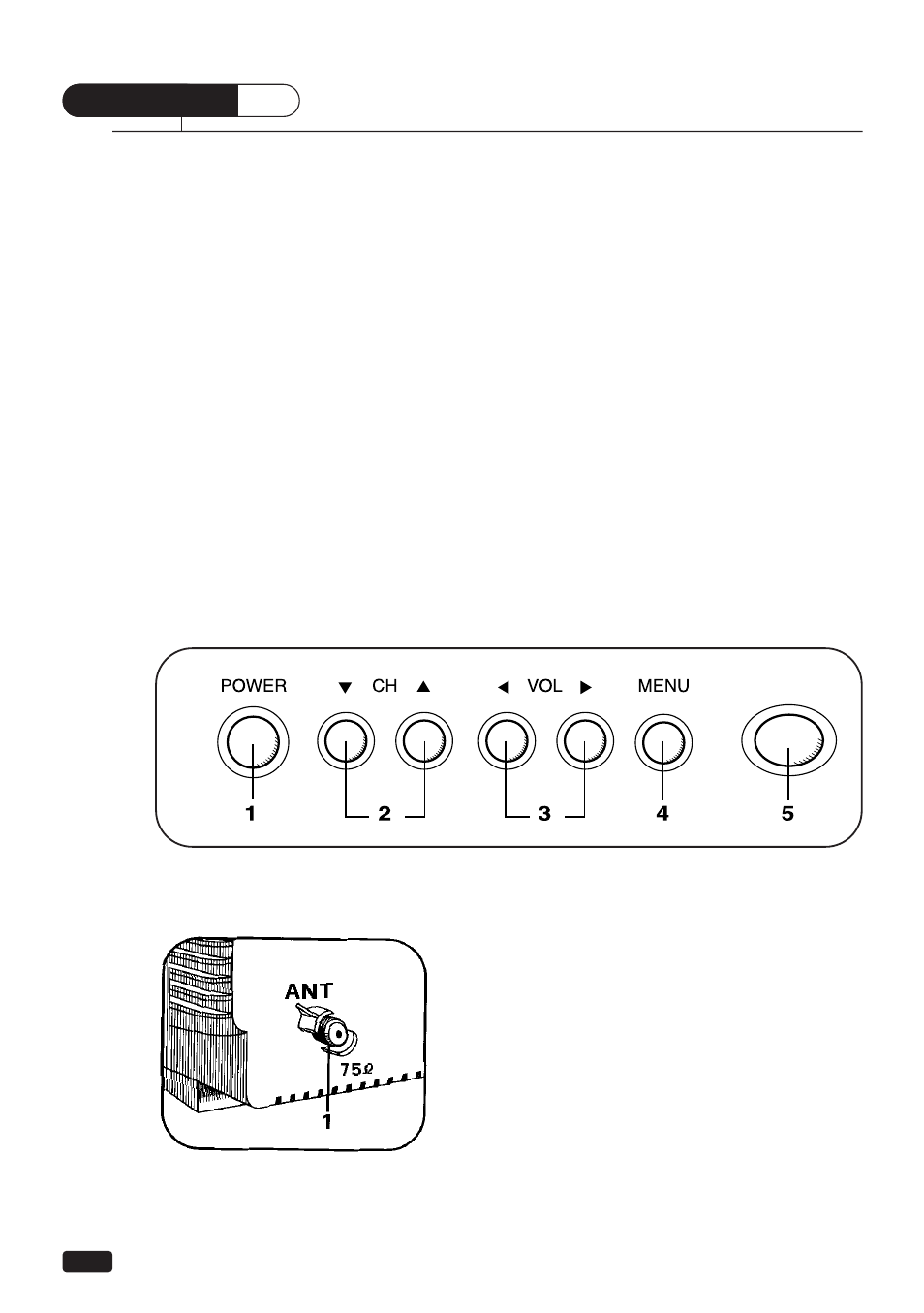
4
Chapter 1 : Overview of Your Equipment
C H A P T E R
1
Overview of Your Equipment
Your TV comes with a remote control. The section below summarizes the buttons,
controls, and terminals that you will use with your TV.
Your TV's Front Panel
1 POWER
Use this button to turn your TV on or off.
2
▼
CH
▲
Use these buttons to change channels on your TV, or to select items in the menu
system.
3
C
VOL
B
Use these buttons to change your TV's volume, to activate selections in the menu
system, or to change audio and video settings.
4 MENU
Use this button to turn the TV's menu system on and off.
5 Remote control receiver
This receiver receives a signal from your remote control. Do not block it.
Your TV's Back Panel
1
Antenna terminal
Use this terminal to attach an antenna or cable
system to your TV.
,,,,
,,,,
,,,,
,,,,
,,,
,,,
,,,
,,,,
,,,,
,,,,
,,,
,,,
,,,
,,,
,,,
,,,
,,,
,,,
,,,
