Additional features, Changing the language of the on-screen menus, Captioning – Daewoo ET 13P2 User Manual
Page 21
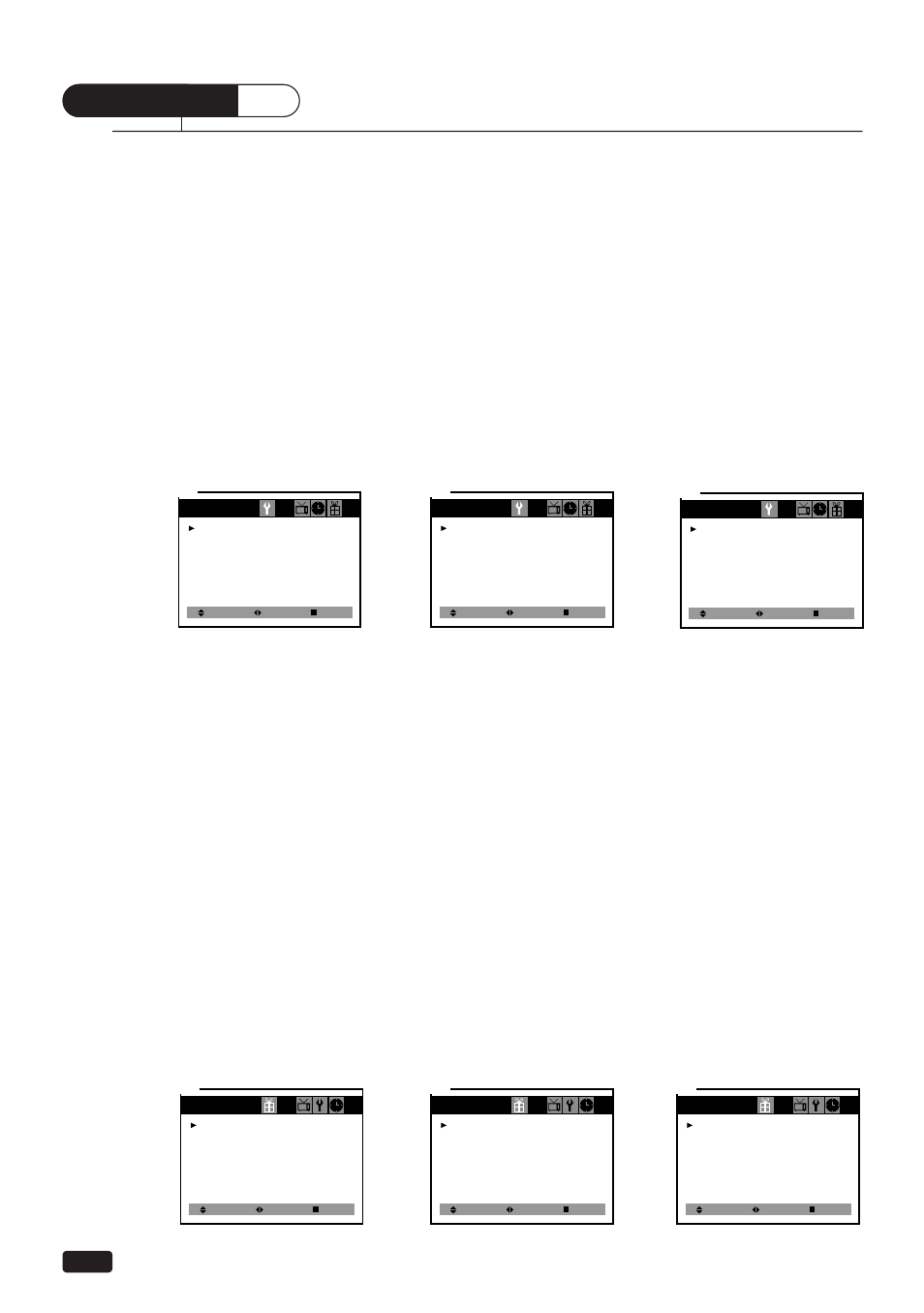
18
Chapter 5 : Additional Features
C H A P T E R
5
Additional Features
This section contains descriptions of the more advanced features of your TV.
Changing the Language of the On-screen Menus
You can choose to display the on-screen menus in English, Spanish, French.
To change the on-screen language:
1
With the TV on, press the MENU button twice, then “Set-Up” menu will appear.
2
The “Language” item will be selected. Press the CVOLB buttons to select the lan-
guage you want to use: English, Spanish, French.
3
To return normal TV viewing, press the MENU button until menu OSD will be
disappeared.
Captioning
Many TV shows contains “closed captions”. These captions are hidden words that can
be displayed on your TV screen. There are two types of these words : “captions” usu-
ally follow the action on-screen, providing a written version of the dialogue, narra-
tion, and sound effects ; “text” is not usually related to the action on-screen, often
providing information such as news or weather. A TV program might be providing
more than one set of captions or one set of text.
To set your TV to display captions or text.
1
With the TV turned on, press the MENU button until “Special” menu will be dis-
played.
2
The “Closed Caption” item be selected. To turn captioning on, use the CVOLB
buttons to select Captions (C1 or C2) or Text (T1 or T2).
At the time these instructions were written, only C1 is normally available, but feel
free to try the other selections.
3
Wait 10 seconds, or press the MENU button to return to normal TV viewing.
Your setting will remain intact until you change it.
Select
Set-Up
Language : English
Reception : Air
Memorize Channels
Add/Delete Channels
Adjust
Next
1
Choix
Installer
Langue : Francais
Reception : Air
Memoriser Chaines
Ajouter/Supprimer Chaines
Regler
Suivant
2-2
Escoger
Config
Idioma : Español
Recepcion : Aire
Memorizar canales
Añadir/Borrar canales
Ajustar
Otro
2-1
Select
Special
Closed Caption : OFF
CC on Mute : OFF
Power Restore : OFF
Auto Tint : OFF
Adjust
Exit
1
Select
Special
Closed Caption : T 1
CC on Mute : OFF
Power Restore : OFF
Auto Tint : OFF
Adjust
Exit
2-2
Select
Special
Closed Caption : C 1
CC on Mute : OFF
Power Restore : OFF
Auto Tint : OFF
Adjust
Exit
2-1
