Dukane Data Video Projector 8105B User Manual
Page 15
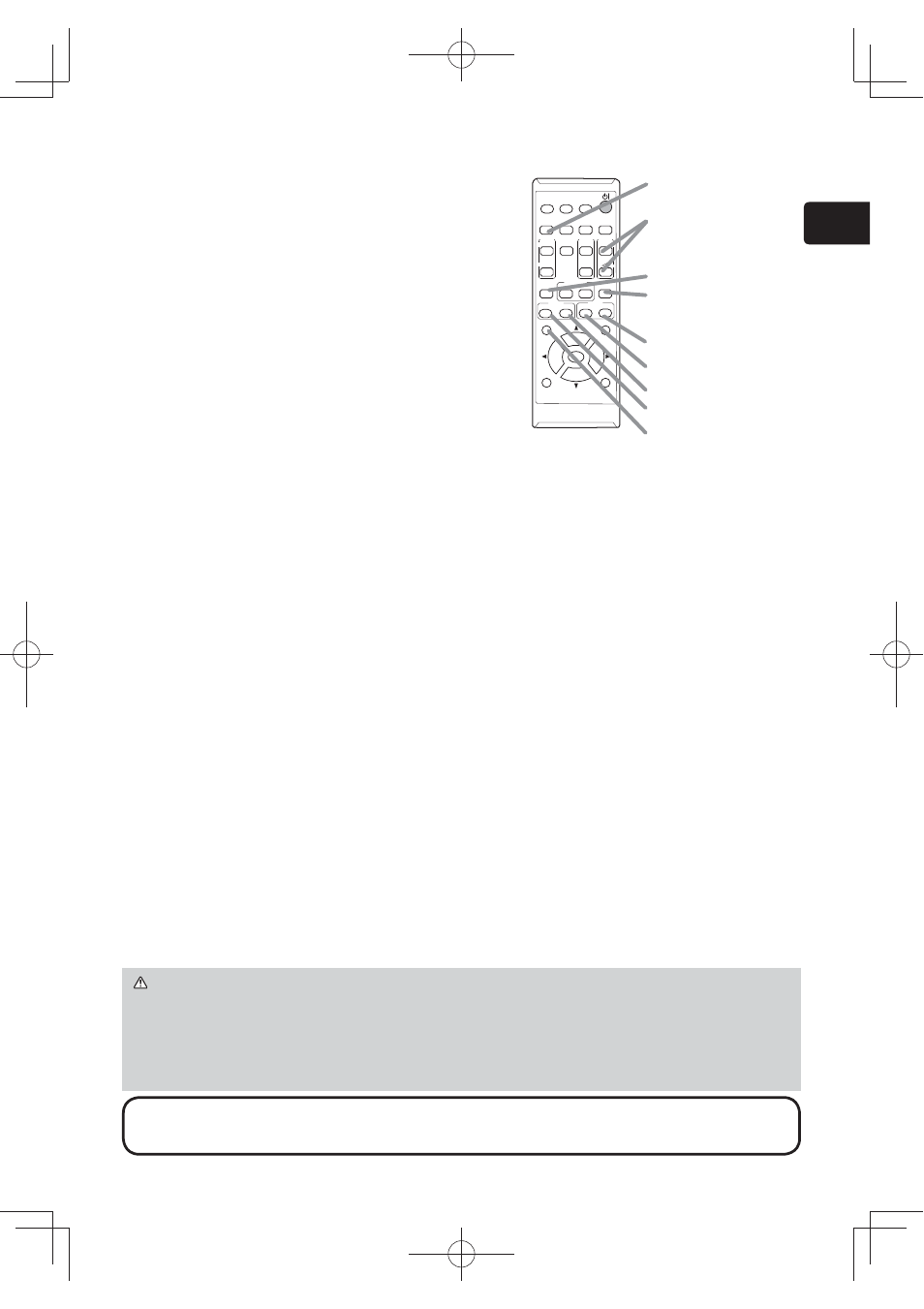
13
ENGLISH
Focusing
Use the FOCUS + and FOCUS - buttons on
the projector or remote control to adjust the
screen focus.
Selecting an aspect ratio
Each time you press the ASPECT button on
the remote control, it switches the aspect
ratio of the image, in turn.
Zooming
Use the D-ZOOM + and D-ZOOM - buttons
on the remote control to adjust the screen size.
Adjusting the picture position
After pressing the POSITION button on the remote control, use the ▲, ▼, ◄ and
► buttons. Press the POSITION button again to finish this operation.
Correcting distortion
Press the KEYSTONE button on the remote control. A dialog will appear on the
screen to aid you in correcting the distortion.
Use the ▲/▼ cursor buttons to select, MANUAL or PERFECT FIT operation, and
press the ► button to perform the following.
MANUAL displays a dialog for keystone correction.
PERFECT FIT displays a dialog for adjusting the shape of the projected image in
each of the corners and sides.
Use the cursor buttons according to the dialog, checking the image.
Press the KEYSTONE button again to finish this operation.
Adjusting the volume
Use the VOLUME +/- buttons to adjust the volume.
Muting the sound
Press the MUTE button on the remote control. To restore the sound, press the
MUTE or VOLUME +/- button.
NOTE • The ASPECT button does not work when no proper signal is inputted.
• For details, see the Operating Guide in the CD.
CAUTION ►If you wish to have a blank screen while the projector's lamp is
on, use the BLANK function (see the Operating Guide).
Any other method of blocking the projection light, such as attaching something
to the lens or placing something in front of the lens, may cause the damage to
the projector.
VIDEO
DOC.CAMERA
KEYSTONE
ASPECT
SEARCH
BLANK
MUTE
MY BUTTON
POSITION
ESC
MENU
RESET
COMPUTER
MY SOURCE/
AUTO
MAGNIFY
PAGE
DOWN
ON
OFF
FREEZE
UP
㧗
VOLUME
ENTER
FOCUS
D-ZOOM
ASPECT button
VOLUME +/- button
KEYSTONE button
MUTE button
D-ZOOM + button
D-ZOOM - button
FOCUS + button
FOCUS - button
POSITION button
