Accusplit Survivor S2XL User Manual
Stopwatch, Time, calendars alarm display, Td set/disarm hdurly chime/alarm
Attention! The text in this document has been recognized automatically. To view the original document, you can use the "Original mode".
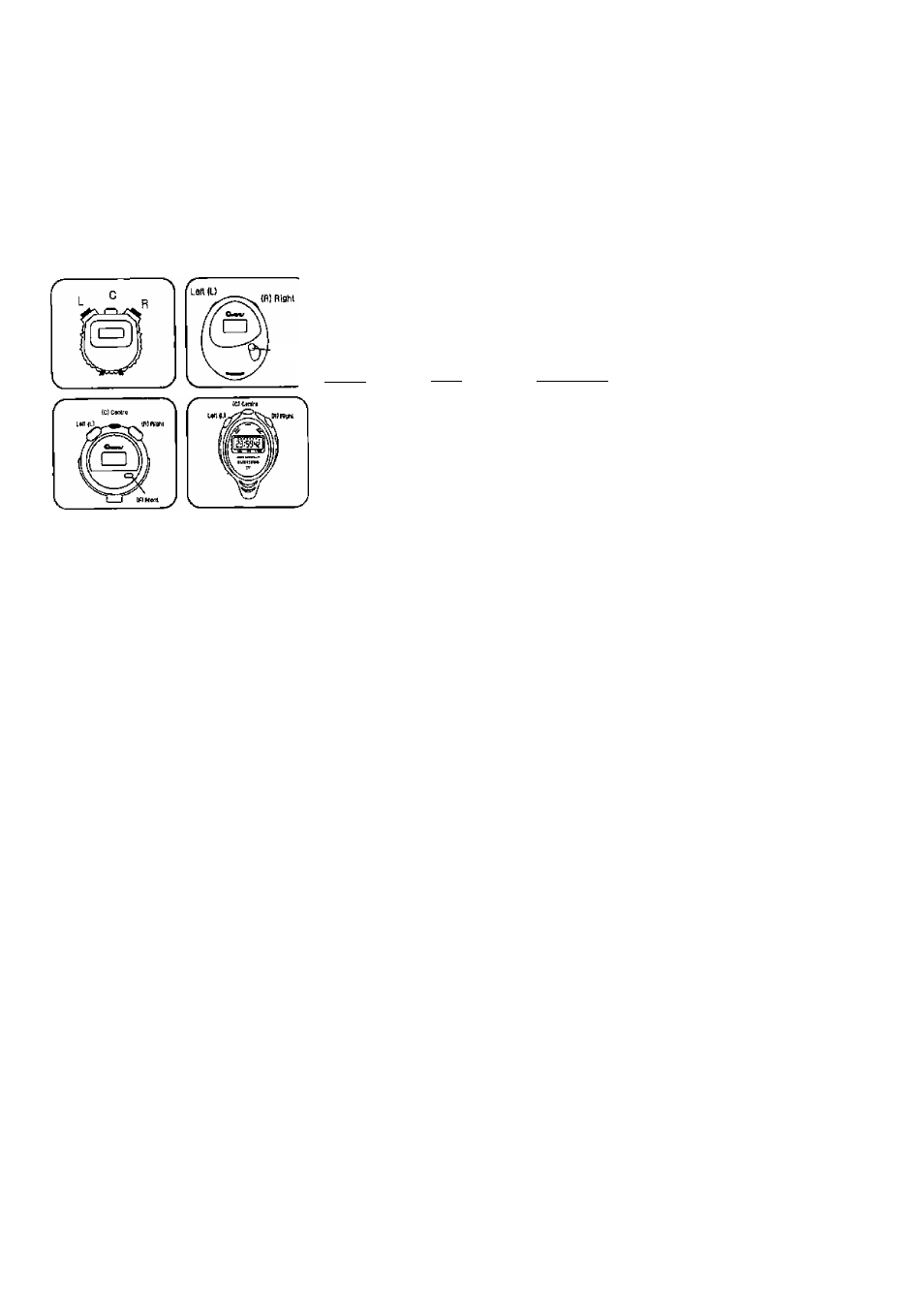
STOPWATCH
(F) Front
USER REGISTRATION
Please return this USER (not
owner) Registration (or a
copy) to the Repair Center
address above, so that we
may keep you informed of
future developments.
Most common use?
Model#.
e-mail—
Telephone (optional)
USER.
.Zip.
STOPWATCH OPERATIONS
Press C until at Stopwatch display. If
necessary, Press R-Stop & L-Resetto 0.
Event
R-Start
R-Stop
(Repeat R,R
time-in/
time-out)
L-Reset
Split
R-Start
L-Split
L-Release
(Repeat L,L
each Split)
R-Stop
L-Reset
1-2 Finish
R-Start
L-Stop #1
R-Stop #2
(See #1 time)
L-Release
(See #2 time)
L-Reset
TIME, CALENDARS
ALARM DISPLAY
Press C until you get to the Time Display.
Hold R - display Month, Date, & Day
HoldL - see Alarm Time
Hold L & Press R - Alarm On / Off
TD SET/DISARM HDURLY
CHIME/ALARM
Press C until you get time display
HoldC see Alarm Time &
Press L . Chime is ON when dashes
appear above display. Chime is OFF
when no dashes appear.
TO SET TIME & CALENDAR
Press C 3 times to enter Set Mode
Press L to select Seconds, Minutes, Hour
(A/P-12 hour, H=24 hour). Date, Month, Day
Press R to change any of the above.
(Seconds only resets to 00)
/HoldR to change digits rapidly)
Press C to return to Time display
TO SET ALARM
Press C 2 times to enter Set Mode
Press L to select Minutes & Hours
Press R to change Minutes or Hours
Press C to return to Time display
o
o
H
P
h
m
m
B
00
00
o\
<
U
o
s
I
O
S ^
to
. O
h
m
o p
(N
CO
'3
u
u
T3
"cS
CO
00
CO
S
O
m
o
(D
(N
ON
X
(N <
-H [J
h
00
6 20
a
00
P p
H 'A
P P P p >r) m (N P A • o (N o\ Ó o 00 ASSEMBLED IN CHINA ©2000AST BATTERY CHANGING For best results, use Silver Oxide Battery
< E
