Bi-wiring, Front panel controls – Arcam Alpha 3 User Manual
Page 3
Attention! The text in this document has been recognized automatically. To view the original document, you can use the "Original mode".
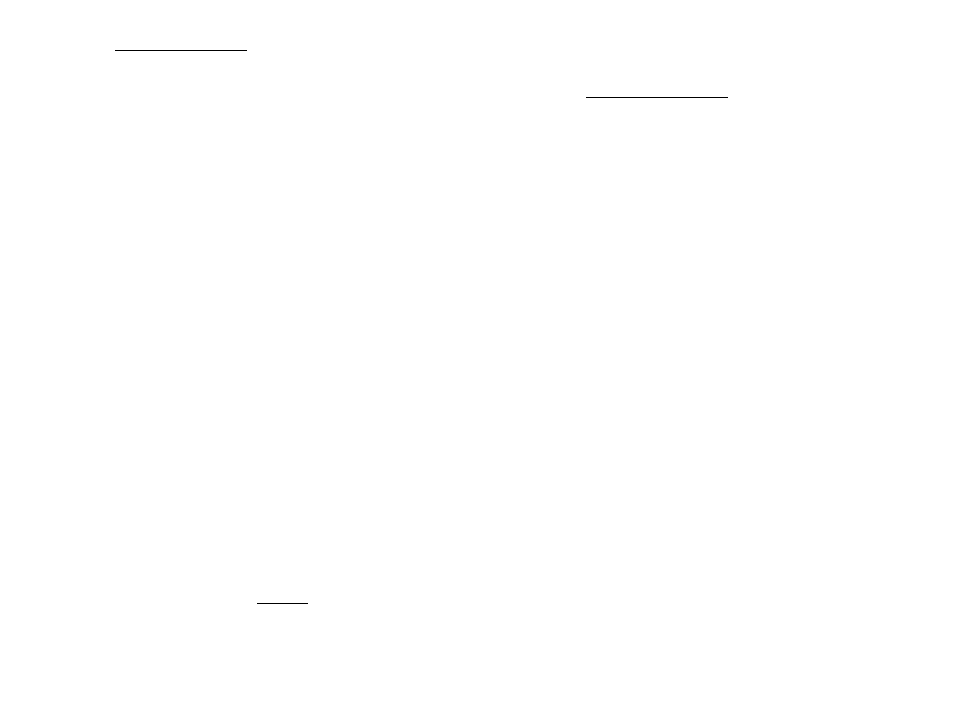
Arcam Alpha 3 handbook
The speakers connected to the ’direct’ terminals will work all
the time. The pair connected to the ’switched’ terminals can be muted by
inserting a 1/4" (6.35mm) jack plug into the headphones socket on the front
panel of the amplifier. This jack plug can be stereo or mono, and need not be
connected to anything to operate the speaker mute switch.
Bi-wiring
,
If your speakers are bi-wirable, you can conveniently use both
pairs of speaker terminals on the Alpha 3 to bi-wire your speakers, and
improve the sound of the system. Alternatively, the cable runs to each speaker
can be commoned together at the amplifier end, in order to leave a set of
terminals free to drive a second pair of speakers.
Speaker fuses
These are 2 amp fast blow 20mm fuses fitted internally. They
may blow if the amplifier is run continuously at very high level into the correct
speaker load, or run at high level into a speaker of too low an impedance
(usually less than 4 ohms), or used to drive two sets of low impedance
speakers, or run into a short circuit.
They are user-replaceable, and a spare fuse is provided
inside the amplifier. However, if they blow consistently in the absence of any of
the above conditions, please consult your dealer.
The speaker fuses are located inside the amplifier next to the
speaker terminals. If a fuse needs to be replaced, first switch off the
amplifier and unplug it from the mains. Remove the cover by unscrewing
the two screws on the top of the cover. Lift the cover slightly, and slide it out
towards the rear of the unit. The damaged fuse can now be removed.
Replacement of a new fuse is simply the reversal of this procedure. Do not
replace with a fuse of greater value than 2 amps (or with a ’slow blow’ or
’anti-surge’ type) since this will endanger both the amplifier and your speakers.
This will also invalidate your guarantee.
IMPORTANT!
BEFORE REMOVING THE COVER, ALWAYS SWITCH OFF THE
AMPLIFIER
and
UNPLUG IT FROM THE WALL SOCKET.
Front panel controls
Please refer to the diagrams on inside of rear cover
Input selector switch
The input selector switch, which is situated on the far left of
the front panel, selects which input signal is fed to the speakers and
headphones. The selected signal is also fed to the tape ’out’ sockets.
Tape monitor switch
The tape monitor switch is generally left in the ’off position
(switch out), so that the programme selected by the input switch is routed to
the speakers. When the tape monitor switch is depressed, the return signal
from the tape recorder is routed to the speakers.
The tape monitor switch also allows off tape monitoring if a
three head tape machine is being used. By depressing the switch the signal
recorded onto tape can be routed to the speakers, allowing direct A/B
comparisons as the recording is made. With the tape monitor switch
depressed the off-tape signal is the only signal available to the speakers.
Direct switch
When this switch is pressed in, the bass, treble and balance
controls become inoperative. The purpose of the direct switch is to bypass
these circuits. This can result in a slightly clearer and more dynamic sound.
This can be particularly effective when using the Alpha 3 with a top quality CD
player, but the action of the switch takes place on all inputs, not just the CD
input.
Volume
The volume control adjusts the sound level for both the
speakers and the headphones.
Bass
The bass control cuts low frequencies when turned anti
clockwise and boosts them when turned clockwise. The flattest response is
obtained when the control is in the centre ’click’ position.
Treble
The treble control cuts high frequencies when turned
anti-clockwise and boosts them when turned clockwise. The flattest response
is obtained when the control is in the centre ’click’ position.
page 3
