Black & Decker 4010 User Manual
Page 4
Attention! The text in this document has been recognized automatically. To view the original document, you can use the "Original mode".
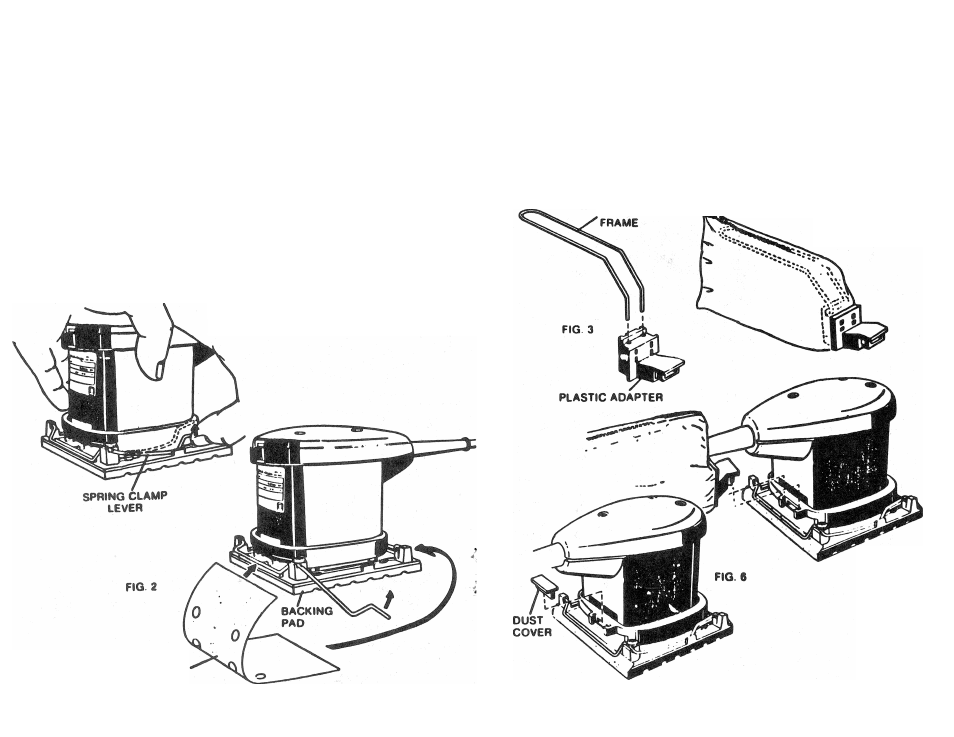
ATTACHING ABRASIVE PAPER
The V4 sheet Palm-Grip Sander will operate well using either plain abrasive paper or
paper punched out for use with the built-in dust extraction feature.
For normal operations, assemble the abrasive paper to your unit as follows.
1. Burnish the reverse side of the abrasive paper over a right angle in order to soften it.
2. Release clamp by pulling up on clamp lever and disengaging it from the tab on the
base plate. (See Fig. 1)
3. Insert abrasive paper under the clamp, pul! up on lever and lock into place. (Fig. 2)
4. Stretch paper over backing pad and insert under the opposite clamp in the same way.
Should you desire to utilize the dust extracting feature of the tool, simply use perforated
paper (available as an accessory item or make your own using template and punch sup
plied), and assemble in the same manner, making sure the holes in the paper line up with
the holes in the base pad. (See “hole punch operation”)
Caution: When using perforated paper be sure to remove dust cover (Fig 6), and In
stall dust recovery bag to insure maximum effectiveness.
FIG. 1
DUST RECOVERY BAG
To utilize
Sander
with
dust
recovery
feature, assemble bag as
follows:
1. Remove Dust Cover and make sure dust is not packed in opening.
2. Insert the wire frame into the two holes in the plastic adapter. (Fig.3)
3. With wire frame attached, insert assembly into dust collecting bag so the plastic
adapter protrudes through the opening in the end of the bag, and the wire frame is
positioned at the zippered opening. (Fig 4)
4. Slide assembly into opening located on the cord set side of the sander. (Fig. 5)
NOTE: When not utilizing dust recovery feature, remove bag and close opening to
avoid getting dust on operator. (Fig. 6)
WIRE
FIG. 4
AiRASIVi
PAPER
FIG-
S
