Autostart AS-1735 User Manual
Page 2
Attention! The text in this document has been recognized automatically. To view the original document, you can use the "Original mode".
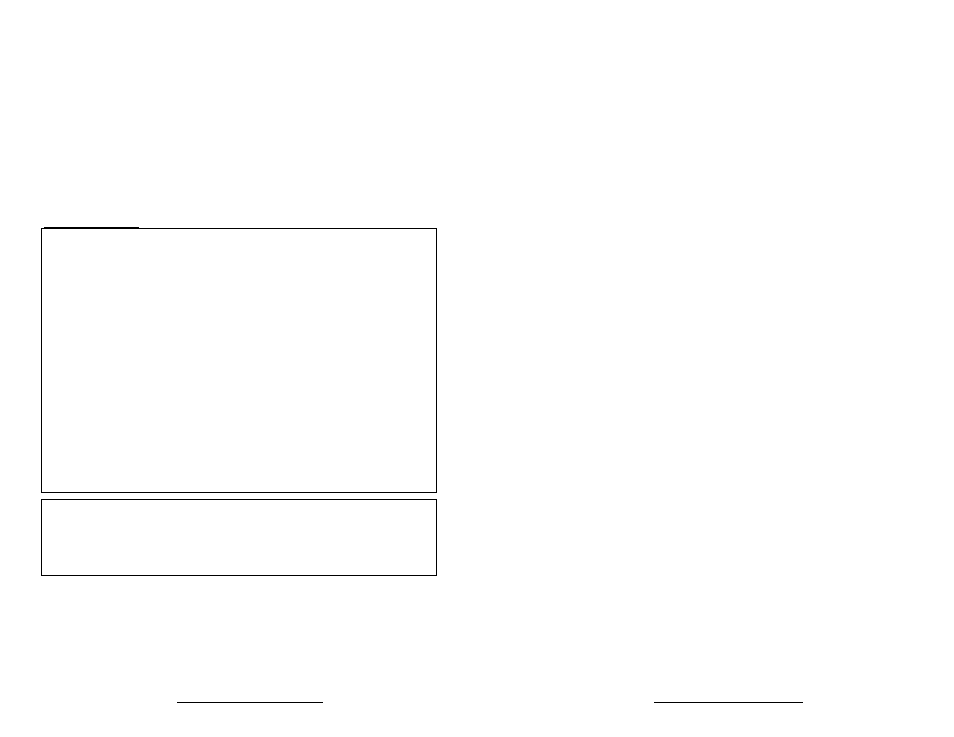
To program a transmitter on the second vehicle
for multi-car operation, you must press the
TRUNK
button (instead of
LOCK
or
UNLOCK
) in step 3 of the transmitter programming procedure:
Entering Programming Options
1. Flash the hood pin switch {see on page 1)
— the parking lights will stay on for up to
20
seconds.
2. Before the lights go out, press and hold the brake pedal and then press one of the following buttons:
LOCK........................................................to access mode 1;
UNLOCK.................................................. to access mode 2; or
TRUNK..................................................... to access mode 3.
3. The parking lights will flash and the horn will honk (if programmed) once, twice or three times to confirm entry into a mode.
4. Release the brake pedal.
After selection the function, press one of the corresponding buttons to select the option.
LOCK
for
Option 1,
UNLOCK
for
Option 2,
TRUNK
for
Option 3;
START
for
Option 4;
LOCK + UNLOCK
for
Option 5.
Programming Options
MODE 1
”
INDICATES DEFAULT SETTING
FUNCTION 1 - Ignition-controlled Door Locks
OPTION 1*
Ignition lock DISABLED
OPTION 2
Ignition lock
ENABLED
OPTION 3
Ignition
unlock ONLY
OPTION 4
Ignition
lock ONLY
FUNCTION 2 - Secure Lock
OPTION 1*
Secure lock DISABLED
OPTION 2
Standard secure lock
ENABLED
OPTION 3
Smart secure lock
ENABLED
FUNCTION 3 - Passive / active arming of the starter kill
OPTION 1*
Starter kill PASSIVE arming (60 sec.)
OPTION 2
Starter kill
ACTIVE
arming
OPTION 3
Starter kill
PASSIVE
arming (3 min.)
FUNCTION 4 - Door lock pulse timing
OPTION 1*
7/10-sec. lock/unlock pulses
OPTION 2
4-sec. lock/unlock pulses
OPTION 3
7/10-sec. lock pulse and two 1/4-sec. Unlock pulses
OPTION 4
1/10-sec. lock/unlock pulses
FUNCTION 5 - LED flashing
OPTION 1*
ENABLED (without starter kill will flash only when ignition is OFF)
OPTION 2
DISABLED
OPTION 3
ENABLED
(with starter kill will flash when the starter kill engages.
This option should be selected
ONLY
if the starter kill is installed.)
MODE 2
”
INDICATES DEFAULT SETTING
FUNCTION 1 - Safe Start.
OPTION 1
Safe Start
ENABLED
OPTION 2*
Safe Start DISABLED
OPTION 3
“Swap Start” - enhanced safe start mode with extended safety: To start the engine: press
the
LOCK
and
UNLOCK
buttons simultaneously. To trigger
AUX 2
: press
START
button.
Installation Guide
Testing
Before putting back the vehicle together, it is recommended to check that the system operates properly. The following
testing procedures should be used to verify proper installation and operation of the system. Before testing, make sure
that all connections are soldered and that the unit is plugged in.
□
Remote-start the engine and listen for starter drag.
If the starter cranks for too long, carry out another tach
programming procedure.
□
Hood switch shutdown.
With the vehicle running under the remote car starter, open the hood; the vehicle
should shut down. If it does not shut down, check the hood pin-switch and its connector.
□
Brake shutdown circuit.
With the vehicle running under the remote car starter, press and release the brake
pedal. The engine should shut down immediately. If the engine continues to run, check the brake switch
connection.
□
OEM alarm control.
Make sure the module is able to arm and disarm the oem alarm (if applicable).
□
Door locks and trunk testing.
Make sure each of these options respond to the transmitter (if installed).
□
Starter kill option.
Sit inside the vehicle with all doors closed. Arm the vehicle, then try to start the engine with
the key. They engine should not start. If the engine starts, rewire the starter kill to reach proper operation.
□
Valet mode.
Make sure the remote car starter is able to properly enter and exit valet mode. When
setting the
remote car starter into valet mode, pressing the lock button will lock the doors without activating the
starter kill.
(Refer to the user guide for further information on valet mode.)
□
Idle mode.
Make sure the vehicle properly enters and exits idle mode.
□
Most comebacks are the result of misunderstandings about how a product works or performs. Take the
time to properly explain all functions and features to the customers before they leave the premises.
Doing this will save time and money.
Installation Guide
P. 2
P. 7
