B&K Programmable Keypad CK1.1 User Manual
Page 2
Attention! The text in this document has been recognized automatically. To view the original document, you can use the "Original mode".
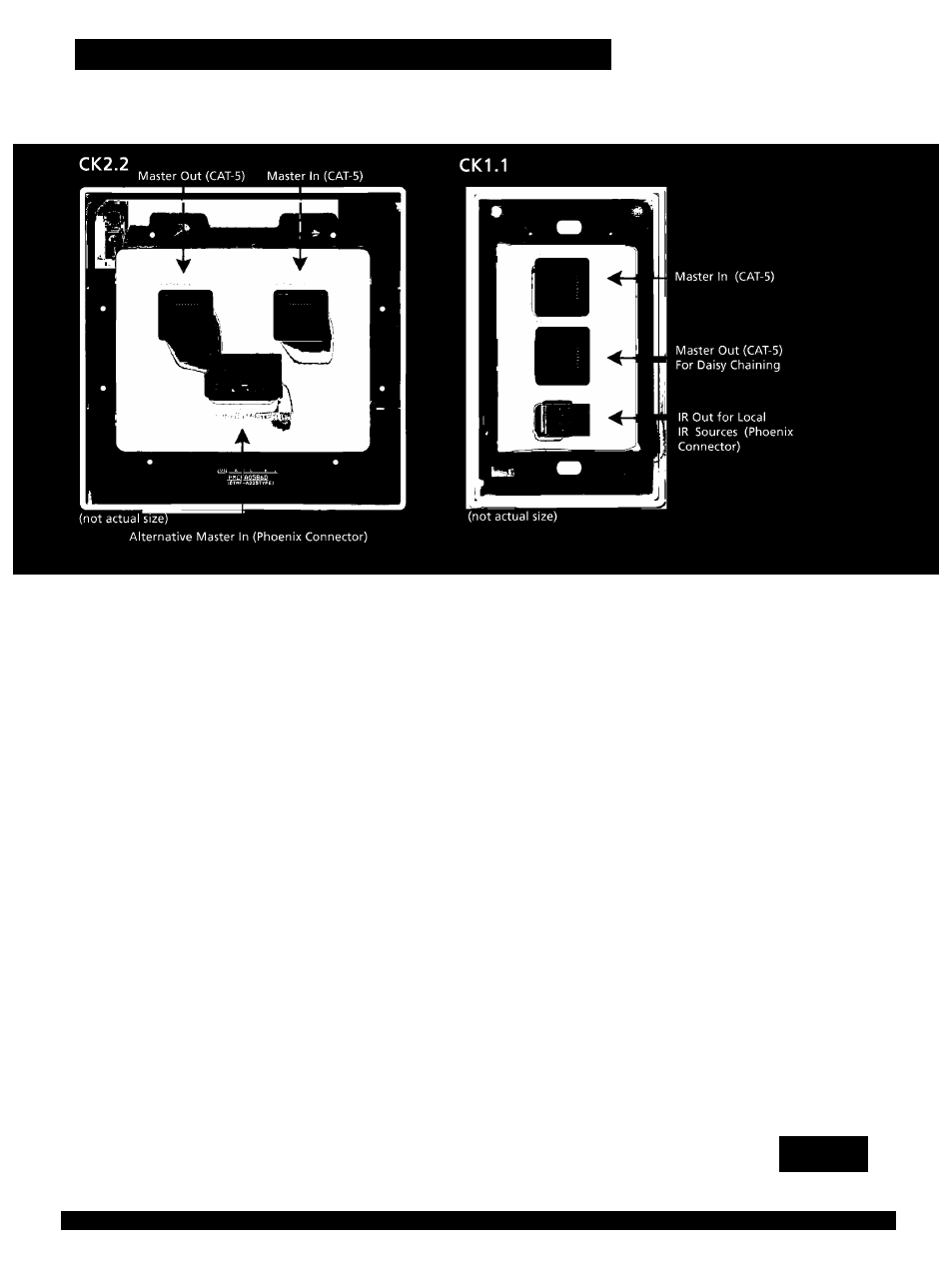
CK2.2/CK1.1 Programmable Keypads
Back Panel
CK2.2 Features
4MB (512KB) of Programmable Memory
Fully Integrated with the
B&K Editor Software Suite
Ability to Control Up to 50 Separate Devices
USB PC Interface
IR Macros Up to 255 Steps per Macro.
Expansive IR Database that is Continuously Updated
IR Learning Capability
New Drag and Drop IR Database Feature with the Exclusive
B&K Navigator
Adjustable Contrast Control
Adjustable Button Backlight Intensity
Zone Power Status LED Indicator
LCD Screen Displays Text on any Line via B & K's
BKC-DIP RS-232 Protocol
LCD can be Customized to Display Either 11 Characters per Single Line or 5
Characters in a Double Column per Line
Displays Zone Status Including Real-Time Feedback on Volume, Bass, Treble,
Input, Power State, and Tuner Band with Frequency f r o m B & K ' s C T
M u l t i - Z o n e Receivers
Volume, Navigation, and Power Punch Through Capability
New Four-Way Navigation Pad with Center Select Button
Magnetically Mounted Faceplate
IR Pass Through Sensor on the Front Panel
RJ-45 and Terminal Block Connections are on the Back Panel for Easy Con
nectivity and Daisy Chaining
Standard Double Gang Installation
Flexible
CK1.1 uses the same editor as
the CK1.2 keypad. All Macro
Commands, Learned Buttons,
and IR Commands from the
CK1.2 can be imported into
the CK1.1.
Easy to Use
Control Local TV's and the
Central
System
from
the
same area. Connect an IR
flasher directly to the CK1.1
Keypad, you can control TV's
and other local components
from one room.
Easy to Install
Each
CK1.1
Keypad
only
needs a minimum of 3 wires for
IR operation or install using
CATS cable to be able to
receive feedback and status.
B&K
S
imply
B
etter
!
B & K C o m p o n e n t s L i m i t e d | B u f f a l o , N e w Y o r k | | 8 0 0 . 5 4 3 . 5 2 5 2 ] 7 1 6 . 6 5 6 . 0 0 2 3
