Slow play, Repeat play, Play discs in various ways – Audiovox D1730 User Manual
Page 34
Attention! The text in this document has been recognized automatically. To view the original document, you can use the "Original mode".
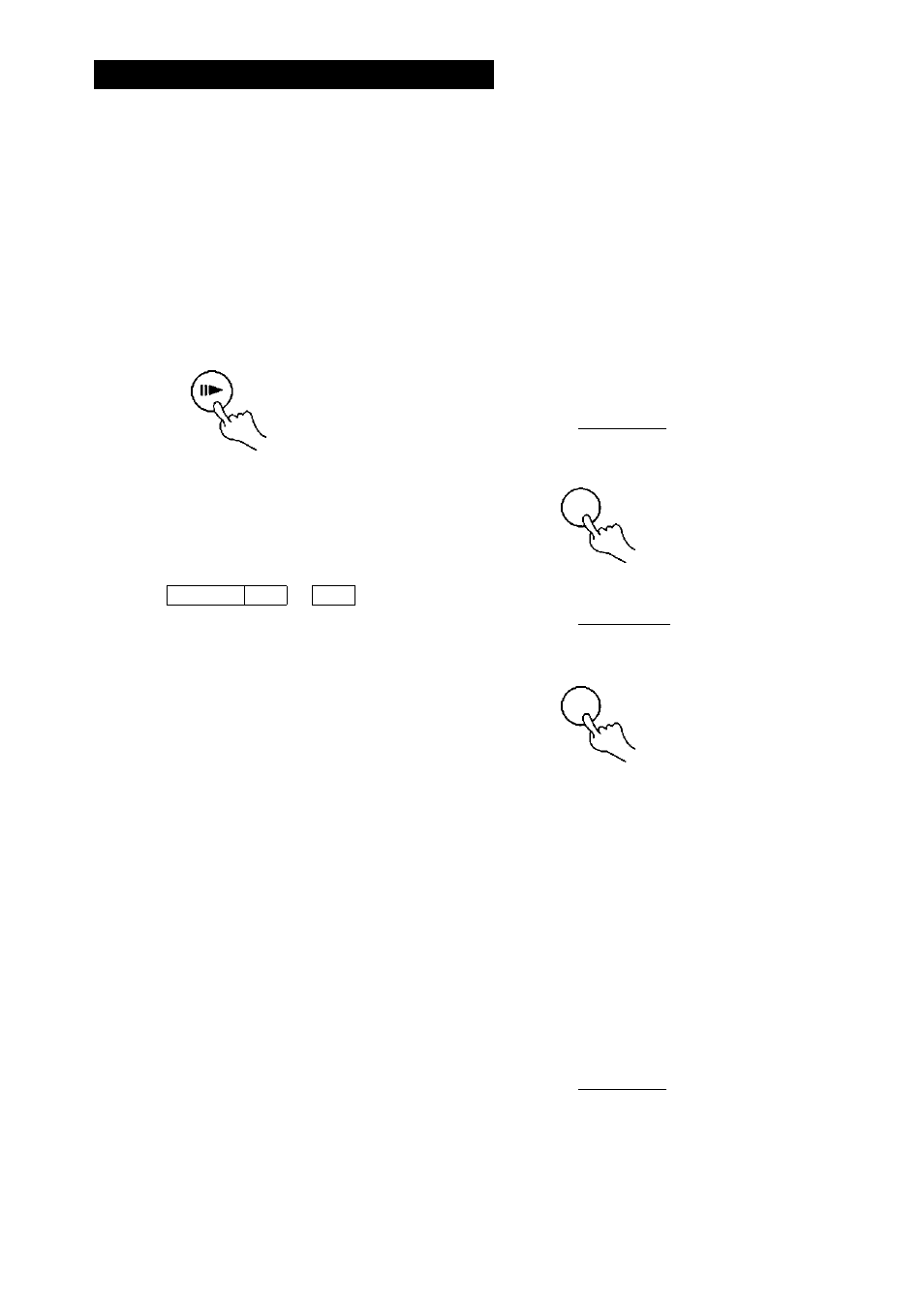
PLAY DISCS IN VARIOUS WAYS
SLOW PLAY
DVD.
Enjoy slow motions by tne following
steps.
WHEN PLAYING DVD
1. Press »► to play slowly.
SLOW
The screen shows, in oroer:
—►I
m
TH—►flM74|—►1MT81—►[►1/161—I
◄ 1/161-«-
◄1/8
◄1/4
2.Press ► (PLAY) at any setting to play
normally.
REPEAT PLAY
■DVD.
CD
This function can be used to repeatedly play
a title, chapter, track, disc, or some part on a
disc.
PLAYING A DISC REPEATEDLY
DVD
You may repeat a title or chapter
1. Repeat a chapter.
Press I REPEAT I on the remote; the
screen will show
REPEAT ,
' O CHAPTER
2. Repeat a title
Press
I
REPEAT
I
twice, the screen will
show
REPEAT
O TITLE
3.Repeat all.
Press REPEAT third time, the screen
shows" O ALL".
4. Remove "REPEAT" function.
Press REPEAT until" O ALL"
disappears.
o" CD
^ You may repeat a track, a disc according to
the following steps.
1. Repeat a track.
Press I REPEAT I. the screen shows
" O TRACK". The unit plays the
current track.
’§33''§
