Autostart Two-way Led Automatic Transmission Remote Starter User Manual
Page 3
Attention! The text in this document has been recognized automatically. To view the original document, you can use the "Original mode".
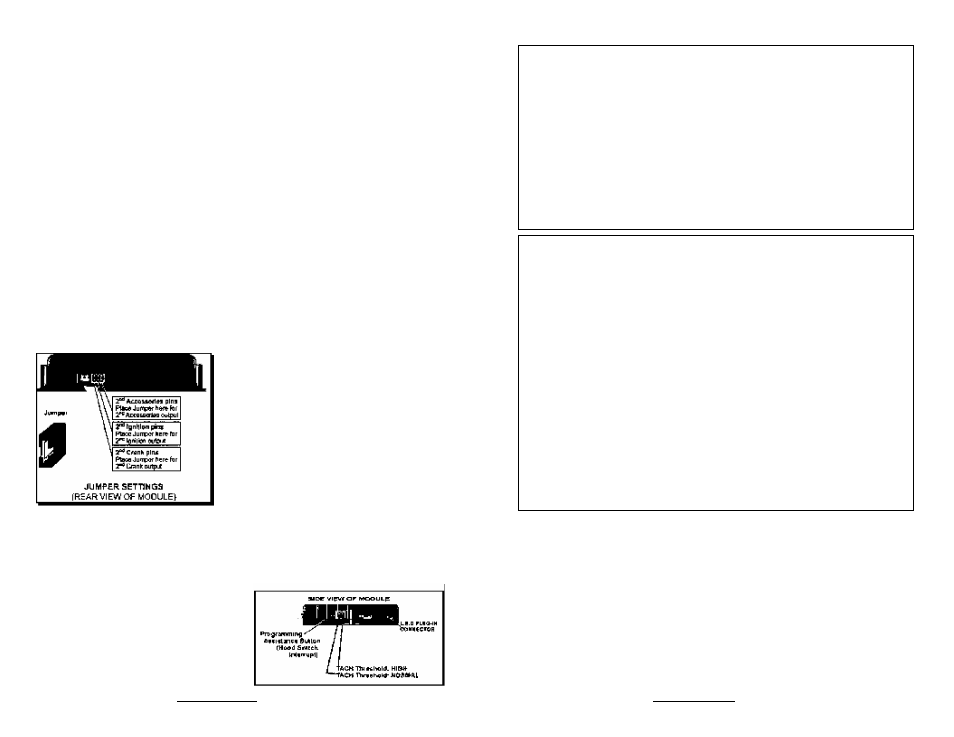
Tach Programming
Flash the hood pin (see on page 1) — the parking lights will stay on for up to 20 seconds.
Before the lights go out, press and hold the brake pedal and press the
lock
and
unlock
buttons simultaneously — the
parking lights will flash 4 times At that point, release the brake pedal.
Start up the engine and allow the vehicle to reach regular engine idle speed.
Once the engine is running idle, press the brake pedal and keep it down until you hear the parking lights output click
5 times.
Release the brake pedal —^the tach programming is now complete.
Horn Honk Timing
Follow these steps to program horn confirmation:
1. Ensure that the hood is up and that the ignition is off.
• Hold the hood pin down for 4 seconds.
• Release the hood pin. The parking lights will come on.
• While the parking lights are on, immediately push and release the hood pin again. ^— The parking lights will stay on for up to
20 seconds.
2. Press and hold the brake pedal, then simultaneously press the
unlock
and
start
buttons — the horn will chirp 5 times.
3. Release the brake pedal.
4. To change the timing:
1.
To increase the Horn pulse by 3 ms, press the LOCK button.
2.
To decrease the pulse by 3 ms, press the
unlock
button.
3.
To increase the pulse by 10 ms, press the
start
or
stop
button.
4.
To decrease the pulse by 10 ms, press the
trunk
button.
5. To save the new settings: press LOCK and
unlock
. If 3 chirps are returned the new settings have been saved.
Supplementary
Information
Fifth Relay Output
(2nd IGN, ACC or CRANK)
Remote car starters of this series are equipped with an on-board
high-current programmable 5
th
relay that can be used to power a
second ignition, accessory or crank wire. The unit uses 3 sets of
pins; each set corresponds to a specific function of the output. In
order to activate one of the three possible functions, you must place
the jumper (supplied) on one of the three sets of pins and connect
the 14 AWG wire to the second IGN. / ACC. / CRANK wire of the
vehicle.
Caution!
Only one set of pins can be used at one time. Using more than one jumper may result in
serious damage to the vehicle. The relay output rating on this unit is 25 a at most. Defective
oem solenoid switches can sometimes draw up to 50 or 60 a, causing the 30 a fuse to
blow. Always verify your circuit with an appropriate measuring device.
Tach jumper settings
Some new vehicles have a higher TACH voltage threshold,
which would fall out of the normal TACH trigger circuit of the
remote car starter. Changing the jumper to TACH Threshold
HIGH will allow the module to properly detect the TACH signal.
Installation Guide
FUNCTION 2 - Engine Run Time
OPTION 1
Run Time = 3 minutes in gas mode / 8 minutes diesel mode
OPTION 2*
Run Time = 15 minutes in gas mode / 20 minutes diesel mode
OPTION 3
Run Time = 25 minutes in gas mode / 30 minutes diesel mode
FUNCTION 3 - Idle/Turbo Mode
OPTION 1
Idle mode
disabled
/ turbo mode
disabled
OPTION 2*
Idle mode
enabled
/ turbo mode
enabled
FUNCTION 4 - Engine type and Cold Weather Mode
OPTION 1
Diesel mode with 20-minute run time in cold weather mode (30-sec. delay)
OPTION 2*
Gas mode with 3-minute run time in cold weather mode
OPTION 3
Diesel mode with 8-minute run time in cold weather mode (18-sec. delay)
OPTION 4
Diesel mode with 8-minute run time in cold weather mode (7-sec. delay)
FUNCTION 5 - Ignition Valet
OPTION 1
Ignition valet
disabled
OPTION 2*
Ignition valet
enabled
mode
3
* INDICATES DEFAULT SETTING
FUNCTION 1 - Home Valet
TM
OPTION 1
Home valet
enabled
OPTION 2*
Home valet
disabled
FUNCTION 2 -
aux
1 Programming
OPTION 1
Horn confirmation upon the 2
nd
press of the LOCK button.
OPTION 2*
Priority door access
OPTION 3
Horn confirmation upon the 1
st
press of the
lock
button.
FUNCTION 3 -
aux
2 Programming
OPTION 1
Constant output by pressing SHIFT then maintaining the LOCK button pressed.
In safe start mode: activate AUX 2 by pressing the START/ STOP button.
OPTION 2*
Toggle ON/OFF (with 30-second timeout)
OPTION 3
Toggle ON/OFF (with 4 minutes timeout) ^active when under remote run
OPTION 4
Priority door access
FUNCTION 4 -
aux
3 / Zone 3 Programming
OPTION 1
1-sec. output when
trunk
button is pressed for 3 sec. with ignition off or under remote run
OPTION 2*
Constant output while the
trunk
button is pressed
OPTION 3
Output with disarm and rearm pulses when pressing the
trunk
button
FUNCTION 5 - External Trigger
OPTION 1
Zone 3 disarm/rearm (trunk pin: a disarm pulse is sent before the trunk opens, the vehicle
rearms 4 seconds after the trunk is closed).
OPTION 2*
Engine start/stop
OPTION 3
Key sense
OPTION 4
Domelight supervision (Smart ignition lock at the press of the brakes)
OPTION 5
Pager
MODE 4
* INDICATES DEFAULT SETTING
function
1 - Multi-Level Features
OPTION 1 Multi-car features, Basic features, Customized features
option
2* Basic features, Multi-car features, Customized features
OPTION 3 Customized features, Multi-car features, Basic features
OPTION 4 Basic features, customized features, Multi-car features
Installation Guide
5
P. 6
P. 3
