Remote control buttons – Audiovox FP1510 User Manual
Page 10
Attention! The text in this document has been recognized automatically. To view the original document, you can use the "Original mode".
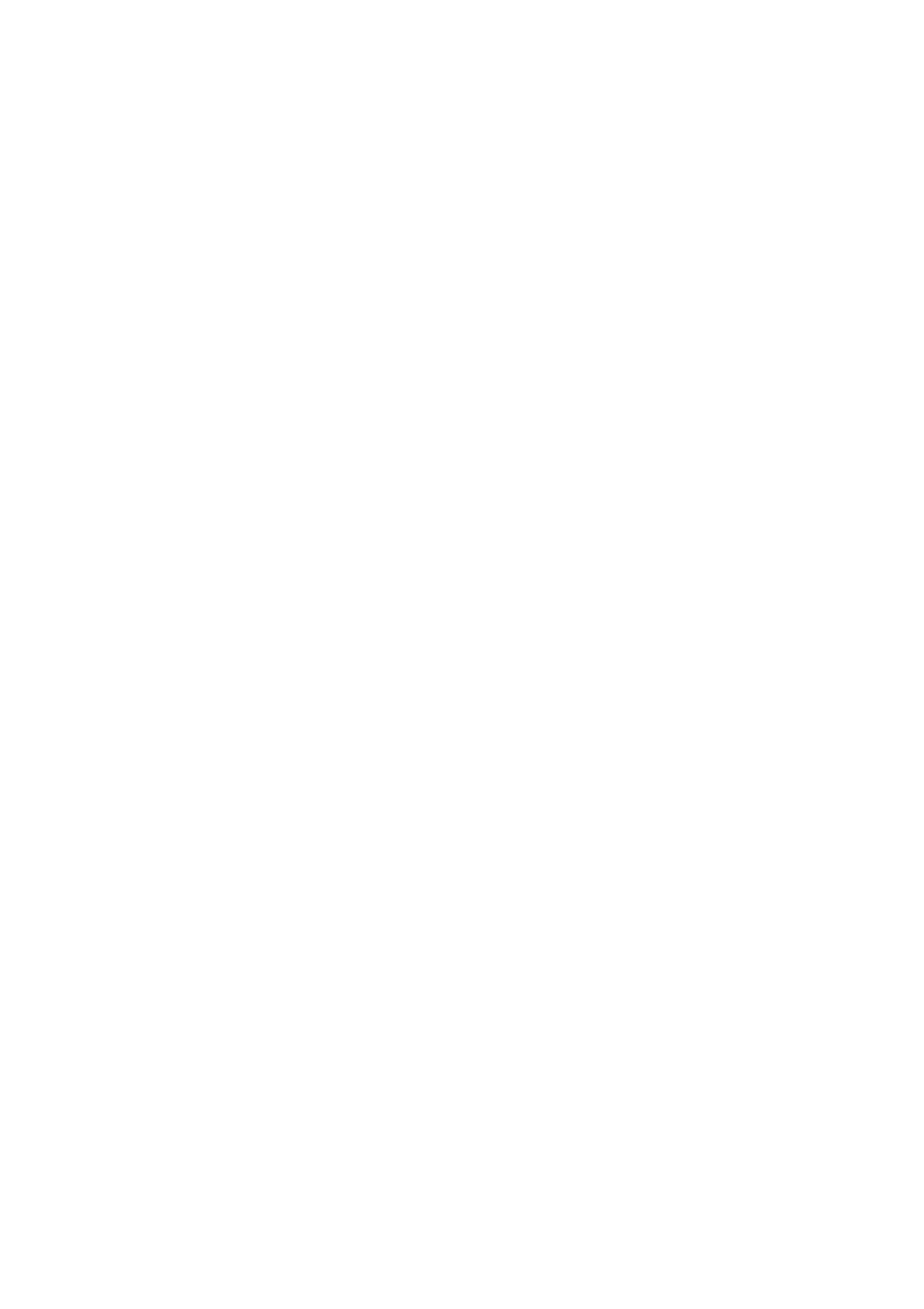
Remote Control Buttons :
^ (CD)
POWER
Power On/Off
11 (Auto) AUTO
Scons signal channels TV and CATV
© @ ®
2
® ® ®
® ® ®
®
KEYPAD
Press number key to select channel of
TV
,,
,, OSD Display
■10 M '/H \
r f
■ ^ \ \ ' W \ I
Chooses on-screen subtitle color, Including yellow,
blue, white and black
3
I \^]
Turns volume off
13 (□r^) Main Disp Switch
Chooses Main Display for AV, $V,CATV, TV, PC
4
[Ch+
5
ich-
CH+
Increase TVchannel setting
CH-
Decrease TV channel setting
14
Sub Disp Switch
Chooses Sub Display tor AV, SV.CAW, TV
Sub Disp Move
15
Ml M
] Press to show VOV,sub picture shifts Its position to
one of four viewing angles In TV
1« 1^1
10
)
Switches VIdeo-On-VIdeo In the TV window
6 (Enlei] ^NTER
Enters command keypad functions
17
©
BACKWARD
Selects previous menu Item
7 (Vol-
VOL-
Decreases volume setting
18
(
CANCEL
Back to last title
8 ^0/+
VOL+
Increases volume setting
19
©
FORWARD
Selects next menu Item
ADJ
9
(ADJ 1
saturation,hue,brlghtness
and contrast functions
20
i^onuj
[jjjpiQy,
nienu on screen
©
INFO
per All
Displays the Signal source Of the current Channel
21
(iteco//)
“CAtt
Recalls the
»last channel viewed
