Changhong Electric W260F8U User Manual
Page 23
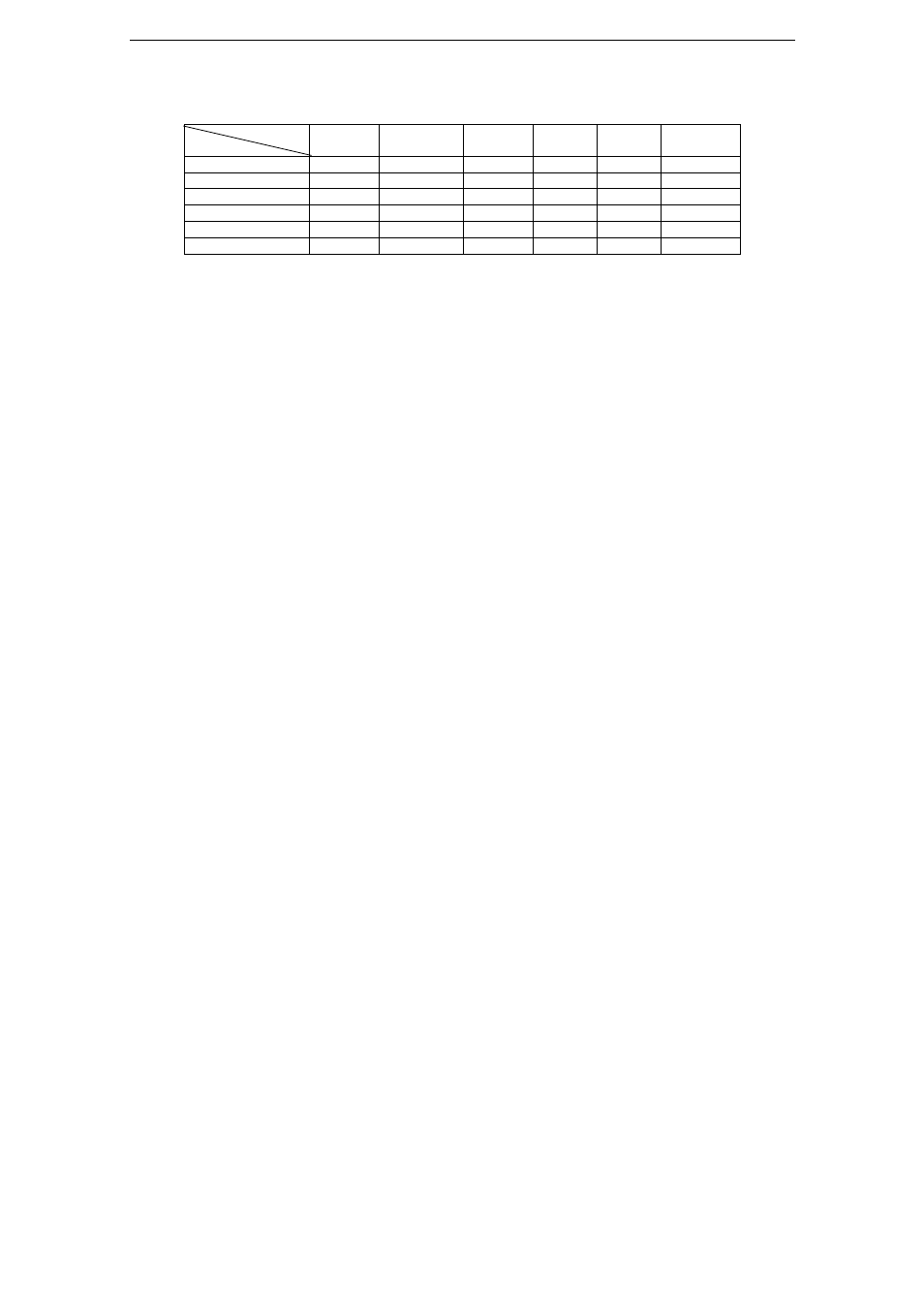
W260F8U/W320F8U/W370F8U
PAGE 20
Switches of the sub-picture’s channel can be realized by pressing 【CH+】/【CH-】in TV
mode.
The sub-picture can enter into TV mode directly by pressing【CH+】/【CH-】in other modes.
Main Pic
Sub Pic
TV AV1 AV2
YPbPr
PC DVI
TV
●
●
●
●
●
●
AV1
●
●
●
●
●
●
AV2
●
●
●
●
●
●
YPbPr
●
●
●
●
●
PC
●
●
●
●
●
DVI
●
●
●
●
●
●
Note: All buttons mentioned in this operation are on the remote control, signs of “●” mean
that both pictures can be displayed at the same time and the blanks mean that both modes
can not be displayed at the same time.
