Panel controls – SoundMax SM-CMD3000 User Manual
Page 8
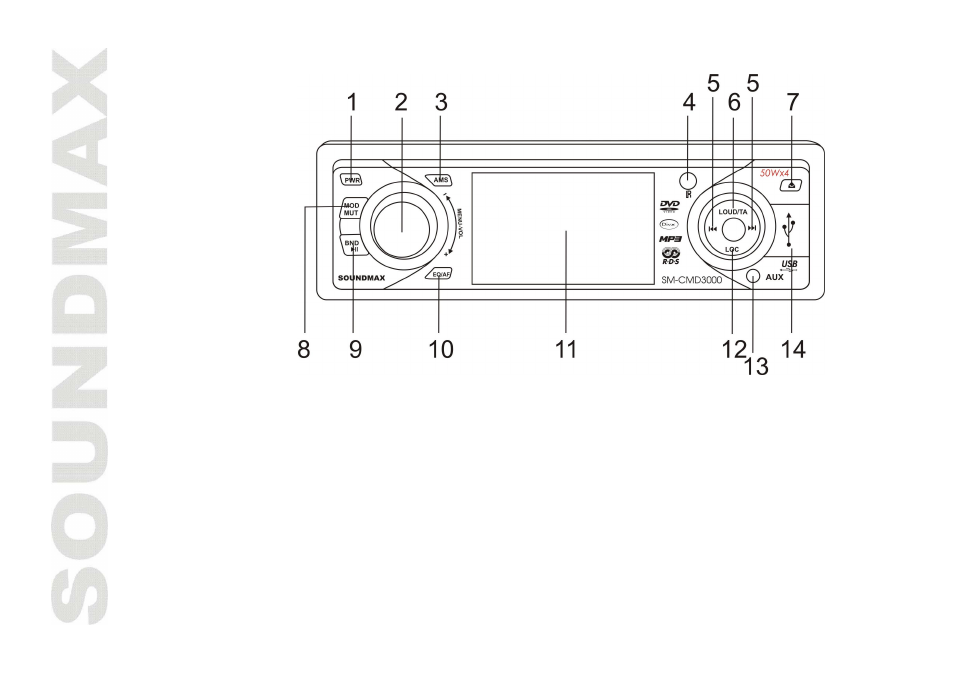
8
Panel controls
1. PWR BUTTON
Press it to turn the power on. Press again to turn the power off.
2. MENU-VOL KNOB/SEL button
Rotate VOLUME knob clockwise to increase the volume level; rotate anticlockwise to decrease the
volume level. Briefly press it (the SEL button) to set the volume characteristics. Press and hold it to
show the system menu, rotate it to set the item.
3. AMS BUTTON (RPT BUTTON)
In RADIO mode briefly press it to start preset station scanning.
Press and hold it, the automatic stations searching and saving will start.
Firstly press it, then press
/
to select stations.
During disc playback, press it to active the repeat play function.
4. INFRA RED SENSOR
See also other documents in the category SoundMax Car radio:
- SM-CMD3002 (53 pages)
- SM-CMD2026 (54 pages)
- SM-CMD3003 (68 pages)
- SM-CMD5001 (71 pages)
- SM-CDM1038 (53 pages)
- SM-CMD3007 (64 pages)
- SM-CMD3011 (56 pages)
- SM-CMMD7000 (84 pages)
- SM-CMMD6511G (71 pages)
- SM-CDM1056 (62 pages)
- SM-CDM1032 (56 pages)
- SM-CMD2020 (81 pages)
- SM-CDM1042 (77 pages)
- SM-CDM1036 (41 pages)
- SM-CMD3006 (76 pages)
- SM-CDM1031 (52 pages)
- SM-CMD2039 (66 pages)
- SM-CMD2022 (81 pages)
- SM-CMD2022 (85 pages)
- SM-CDM1035 (33 pages)
- SM-CDM1068 (38 pages)
- SM-CDM1057 (56 pages)
- SM-CDM1054 (38 pages)
- SM-CMD2023 (67 pages)
- SM-CDM1040 (60 pages)
- SM-CDM1052 (64 pages)
- SM-CDM1050 (62 pages)
- SM-CDM1039 (53 pages)
- SM-CDM1041 (60 pages)
- SM-CDM1030 (39 pages)
- SM-CDM1034 (39 pages)
- SM-CMD3004 (80 pages)
- SM-CMD3001 (53 pages)
- SM-CMD3005 (67 pages)
- SM-CDM1055 (49 pages)
- SM-CMD2024 (57 pages)
- SM-CDM1053 (47 pages)
- SM-CDM1051 (47 pages)
- SM-CMD2021 (66 pages)
- SM-CMD2021 (80 pages)
- SM-CCR3030 (28 pages)
- SM-CMD3010 (53 pages)
- SM-CCR3036 (41 pages)
- SM-CDM1037 (45 pages)
