Casio EXILIM EX-S300 User Manual
Page 94
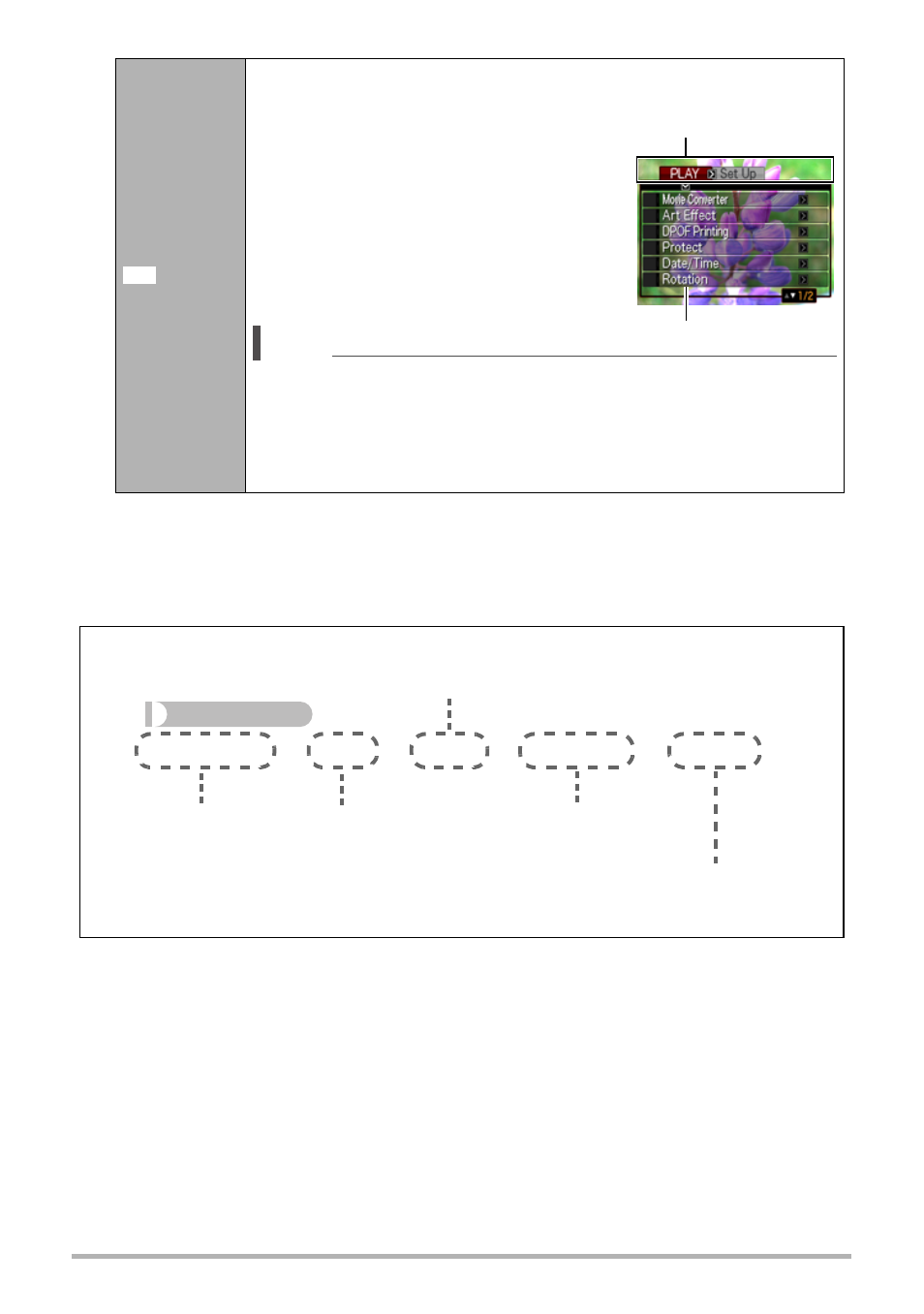
94
Other Playback Functions (PLAY)
.
PLAY Menu Operations in This Manual
PLAY menu operations are represented in this manual as shown below. The following
operation is the same one described under “Example PLAY Panel Operation” on
page 93.
Menu
Displays the PLAY menu. You can perform the following
operations on the PLAY menu.
1
Use [4] and [6] to select the tab
where the menu item you want to
configure is located.
2
Use [8] and [2] to select the menu
item you want, and then press [6].
3
Use [8] and [2] to change the
setting of the selected menu item.
4
Press [SET] to apply the setting.
NOTE
• Pressing [AUTO] performs one of the following operations.
– If you previously selected a tab, pressing [AUTO] returns to
the viewfinder screen.
– If you previously selected menu item, pressing [AUTO]
returns to the tab.
à
Selected menu item
Tabs
Procedure
[p] (PLAY) * [SET] * MENU * PLAY Tab * Protect
Use [8] and [2] to select the bottom PLAY Panel
item (MENU) and then press [SET].
Use [4] and [6] to select the
“PLAY” tab.
Press
[p] (PLAY).
Press [SET].
Use [8] and [2] to select
“Protect” and then press [6].
