Garmin nuvi 500 User Manual
Page 4
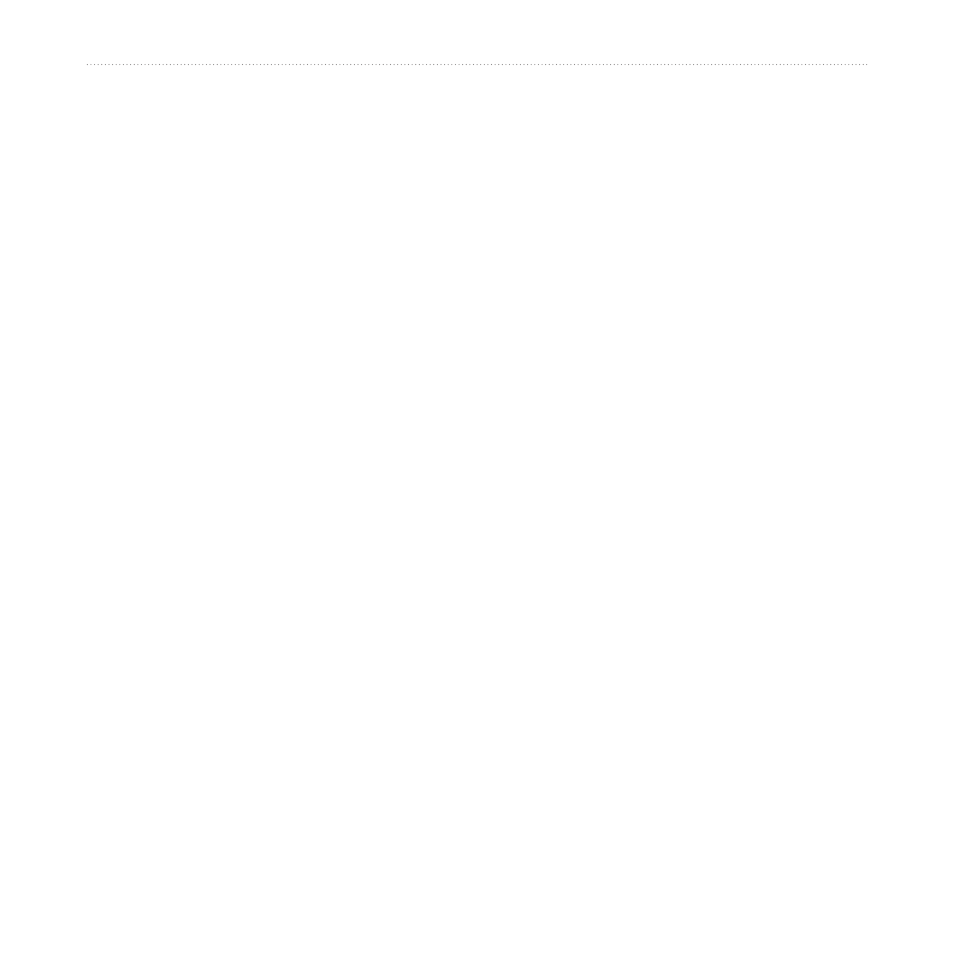
ii
nϋvi 500 Series Owner’s Manual
Introduction
Table of Contents
Introduction .....................................
Product Registration ..........................
Contact Garmin .................................
More Information ...............................
Looking at Your nüvi ........................
Getting Started ...............................
Step 1: Install the nüvi Battery ..........
Step 2: Charge Your nüvi .................
Step 3: Mount Your nüvi ...................
Step 4: Configure the nüvi ................
Step 5: Acquire Satellites .................
Headset .......................................
Using the Menu Page .......................
Where To? ......................................
Finding an Address ...........................
Setting a Home Location ..................
Finding a Place by Spelling the
Name ..........................................
Finding Recently Found Places ........
Favorites ...........................................
Extras .............................................
Using Custom Routes ....................
Entering Coordinates ......................
Finding Geographic Points .............
Finding a Place Using the Map ......
Searching Near Another Location ..
Using the Map ..............................
Trip Computer .................................
Turn List ..........................................
Next Turn ........................................
Managing Files .............................
Supported File Types......................
Loading Files ..................................
Navigation .................................
Deleting Files .................................
Using the Tools ............................
Settings ..........................................
Where Am I? ...................................
.......................................
Help ................................................
Picture Viewer ................................
Custom Routes ...............................
My Data ..........................................
World Clock ...................................
Calculator ......................................
Unit Converter ...............................
Compass ........................................
Traffic ..............................................
