Attaching bag to mower, Controls, Throttle control – MTD 110-428R000 User Manual
Page 10: Blade control handle, Recoil starter
Attention! The text in this document has been recognized automatically. To view the original document, you can use the "Original mode".
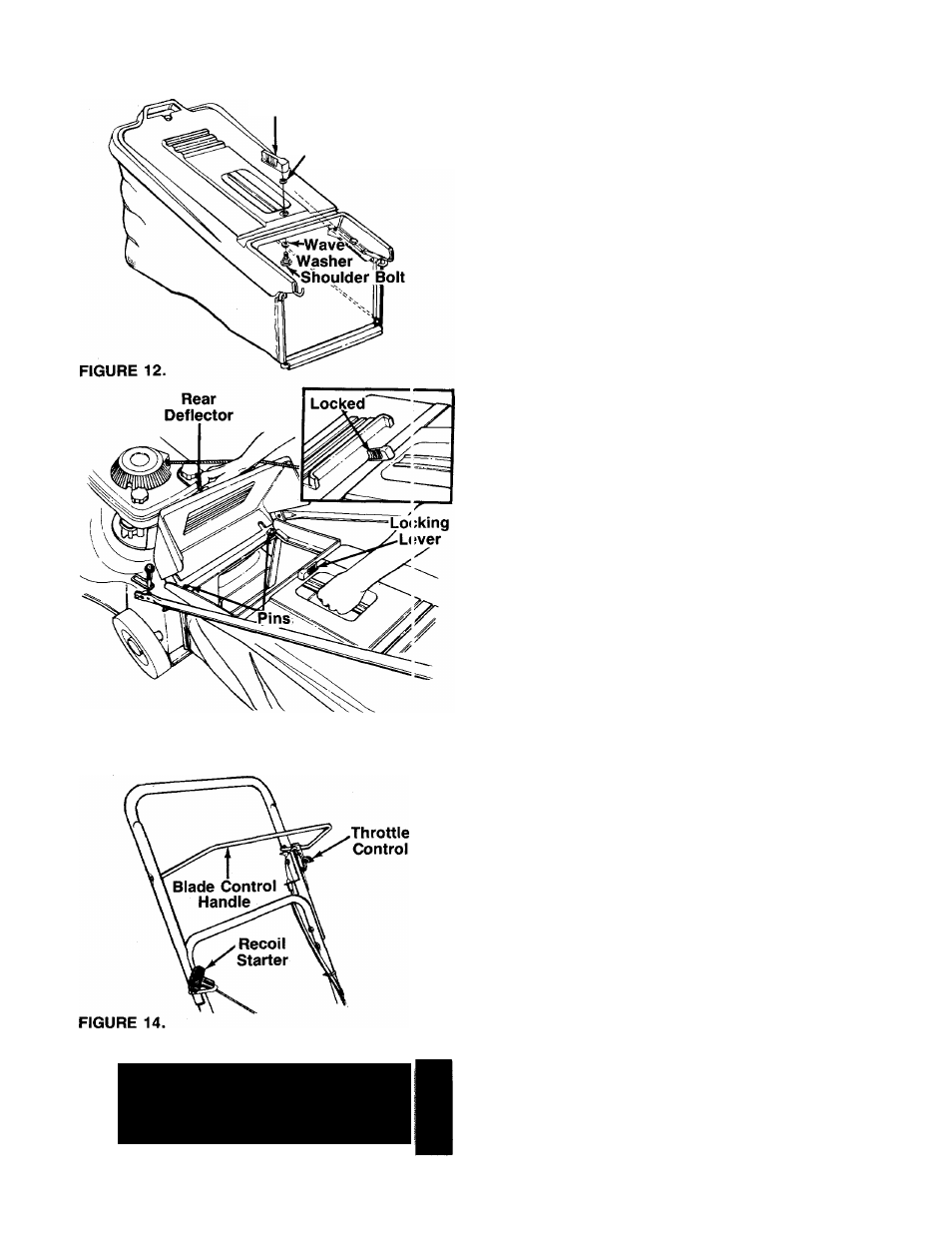
Locking Lever
“Star” Washer
5. Assemble the locking lever as follows:
a. Place wave washer on shoulder bolt (crowned
side of washer goes against the head of bolt).
b. Insert shoulder bolt up through hole in hardtop
---------cover as shown in figure 12. Place “star”
washer over shoulder bolt.
c. Thread shoulder bolt into the grass catcher
locking lever, using a 9/16" socket wrench. Do
not overtighten. Locking lever must be able to
pivot.
ATTACHING BAG TO MOWER
Lift the rear deflector on the mower. Place the hooks
on the grass catcher over the pins on the back of the
-mower. See figure 13. Release the rear deflector. Turn
the locking lever to the locked position to secure the
rear deflector. See figure 13, inset.
To remove the grass catcher, turn the locking lever to
the unlocked position and lift the rear deflector on the
mower. Lift the grass catcher up, over the pins on the
back of the mower. Release the deflector.
FIGURE 13.
CONTROLS
The blade control handle is located on the upper han
dle of the mower. See figure 14. The blade control han
dle must be depressed in order to operate the unit.
Release the blade control handle to stop the engine and
blade.
A
WARNING: The blade will be rotating
whenever the engine is running.
THROTTLE CONTROL
The throttle control is located on the side of the upper
handle. It is used to regulate the engine speed.
BLADE CONTROL HANDLE
WARNING
THIS CONTROL MECHANISM IS A
SAFETY DEVICE NEVER ATTEMPT
TO BYPASS ITS O P E R A T I O N S
A
WARNING: The throttle control cannot be
used to stop the engine.
RECOIL STARTER
The recoil starter handle is attached to the handle. See
figure 14. Stand behind the unit in the operating posi
tion to start the unit.
10
