Ahaching the handle assembly, Ahaching the gear shift rod – MTD 21A-410-022 User Manual
Page 4
Attention! The text in this document has been recognized automatically. To view the original document, you can use the "Original mode".
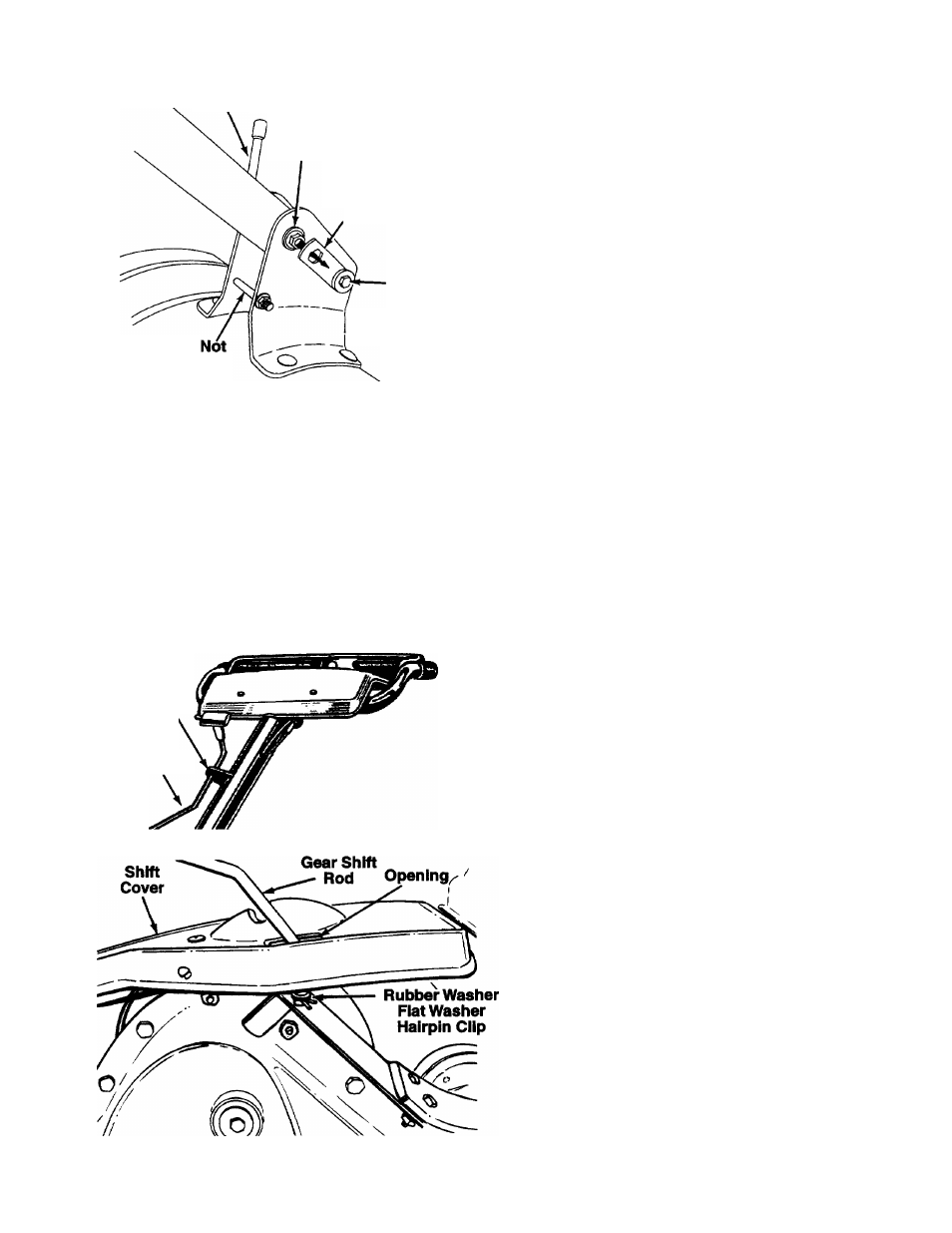
Handle Adjustment Lock
Hex Flange Nut
Hex Nut Retainer
Bracket
Hex Bolt
Do
Remove
Handle Pivot
— Bracket
FIGURE 2.
Handle
Adjustment Lock
Flange Lock Nut
6.
Cable
7.
Clip
8.
\ 9.
0 ^
AHACHING THE HANDLE ASSEMBLY
1. Remove the handle mounting hardware from the
handle pivot bracket. Do not remove the lower
rear hex bolt and flanged lock nut. See figure 2.
2. Place the hex nut retainer bracket on the hex bolt,
using the round hole in the retainer bracket.
3. Place handle assembly in position in the handle
pivot bracket. Line up the holes in handle assem
bly with the holes (and slots) in the pivot bracket.
-----See figure 2.
From the right side, insert hex bolt (with hex nut
retainer attached) through bottom holes on the
handle pivot bracket and handle assembly.
Secure the bottom of handle by placing flange
lock nut on hex bolt. Do not tighten at this time.
See figure 3.
Place the hex flange nut between the top of the
hex nut retainer bracket and the pivot bracket. See
figure 2.
Insert handle adjustment lock through handle
pivot bracket and handle assembly. Thread end of
handle adjustment crank into flange nut.
Secure the bottom hex bolt and flange lock nut.
Pivot handle assembly into position desired and
tighten the handle adjustment lock.
4.
5.
FIGURE 3.
Bracket
Gear
Shift Rod
FIGURE 4.
AHACHING THE GEAR SHIFT ROD
1. Remove the hairpin clip, flat weisher and rubber
washer, and T-knob from the end of the gear shift
rod. Slide the rod up through the bracket on the
front of the handle assembly. Reinstall the
----- T-handle. See figure 4.
Insert the end of the gear shift rod through the
opening in the top of the shift cover, and into the
shift bracket. See figure 5. Secure with rubber
washer first, then flat washer and hairpin clip.
2
.
FIGURE 5.—Viewed from Right Hand Side
